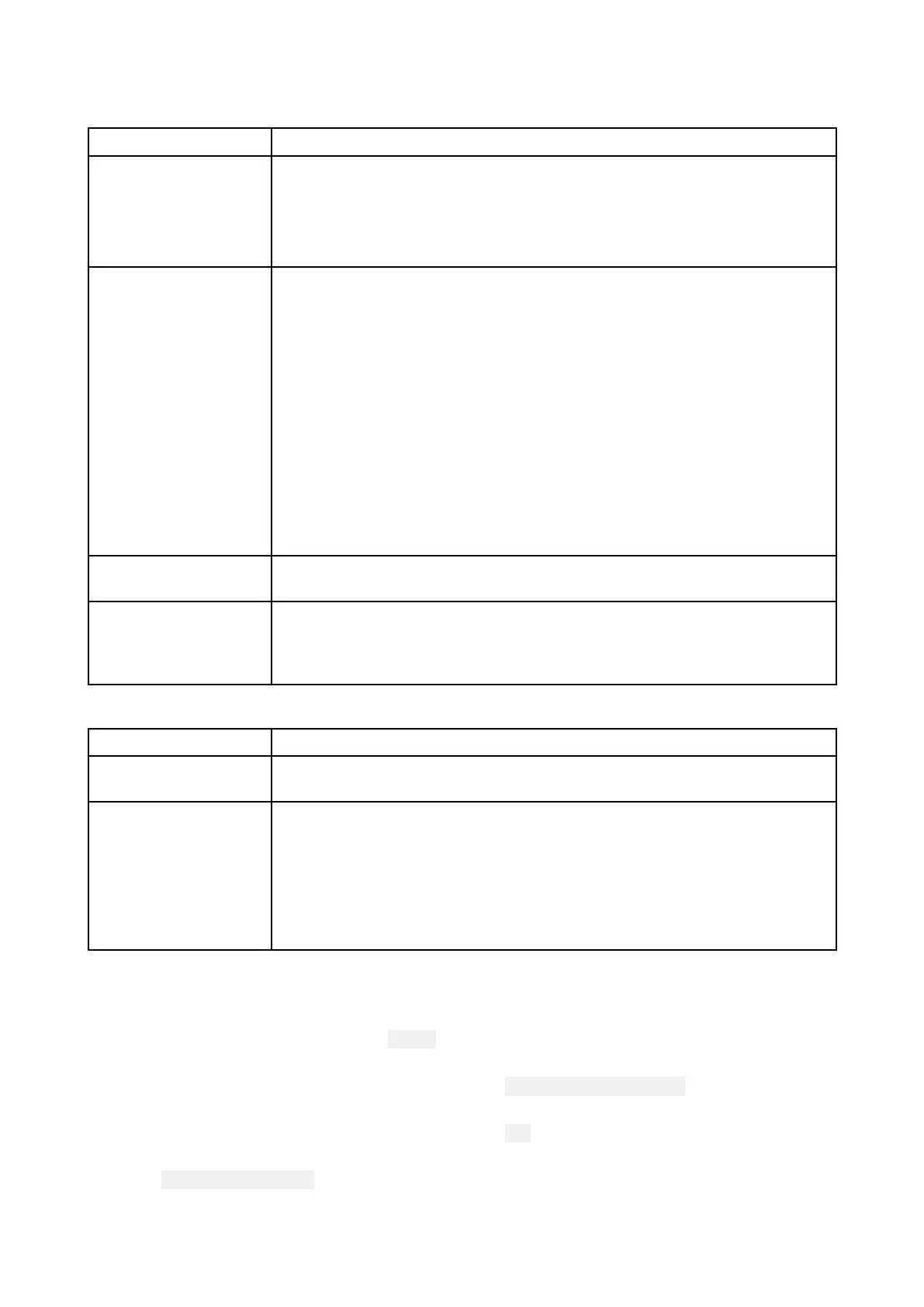6.2P
oweruptroubleshooting
Productdoesnotturnonorkeepsturningoff
P
ossiblecausesPossiblesolutions
Blownfuse/tripped
break
er
1.Checkconditionofrelevantfusesandbreakersandconnections,
replaceifnecessary.(Refertothe
TechnicalSpecification
sectionof
yourproduct’
sinstallationinstructionsforfuseratings.)
2.Iffusekeepsblowingcheckforcabledamage,brokenconnectorpins
orincorrectwiring.
P oor/damaged/
insecurepowersupply
cable/connections
1.Checkthatthepowercableconnectorisfullyinsertedintotheunit
andlockedinposition.
2.Checkthepowersupplycableandconnectorsforsignsofdamageor
corrosion,andreplaceifnecessary.
3.Withtheunitturnedon,tryflexingthepowercableneartothedisplay
connectortoseeifthiscausestheunittorestartorlosepower;
replaceifnecessary.
4.Checkthevessel’sbatteryvoltageandtheconditionofthebattery
terminalsandpowersupplycables,ensuringconnectionsaresecure,
cleanandfreefromcorrosion.Replaceifnecessary.
5.Withtheproductunderload,usingamulti-meter,checkforhigh
voltagedropacrossallconnectors/fusesetc,andreplaceif
necessary.
Incorrectpower
connection
Thepowersupplymaybewiredincorrectly ,ensuretheinstallation
instructionshavebeenfollowed.
P owersource
insufficient
Withtheproductunderload,usingamulti-meter,checkthepowersupply
voltageasclosetotheunitaspossibletoestablishactualvoltagewhen
thecurrentisflowing.(Refertothe
TechnicalSpecification
sectionofyour
product’sinstallationinstructionsforpowersupplyrequirements.)
Productwillnotstartup(restartloop)
P ossiblecausesPossiblesolutions
P owersupplyand
connection
Seepossiblesolutionsfromthetableabove,entitled‘Productdoesnot
turnonorkeepsturningoff’.
Softwarecorruption1.Intheunlik elyeventthattheproduct’ssoftwarehasbecome
corrupted,trydownloadingandinstallingthelatestsoftwarefromthe
Raymarinewebsite.
2.Ondisplayproducts,asalastresort,attempttoperforma‘Power
onReset’.Beawarethatthiswilldeleteallsettings/presetsand
userdata(suchaswaypointsandtracks),andreverttheunitback
tofactorydefaults.
P erformingaPoweronReset
1.Within60secondsofpoweringonyourMFD,swipeyourfingerfromrighttoleft(opposite
directiontopoweringon)acrossthe
Powerbuttonswipearea5times.
Recoveryoptionsaredisplayed.
2.Swipeyourfingerfromrighttolefttwicetohighlight
Wipedata/factoryreset.
3.Swipeyourfingerfromlefttorightoncetoaccept.
4.Swipeyourfingerfromrighttoleftoncetohighlight
Yes.
5.Swipeyourfingerfromlefttorightoncetoperformthefactoryreset.
6.When Datawipecompleteisdisplayed,swipeyourfingerfromlefttorighttorebootyourMFD.
T roubleshooting
57
