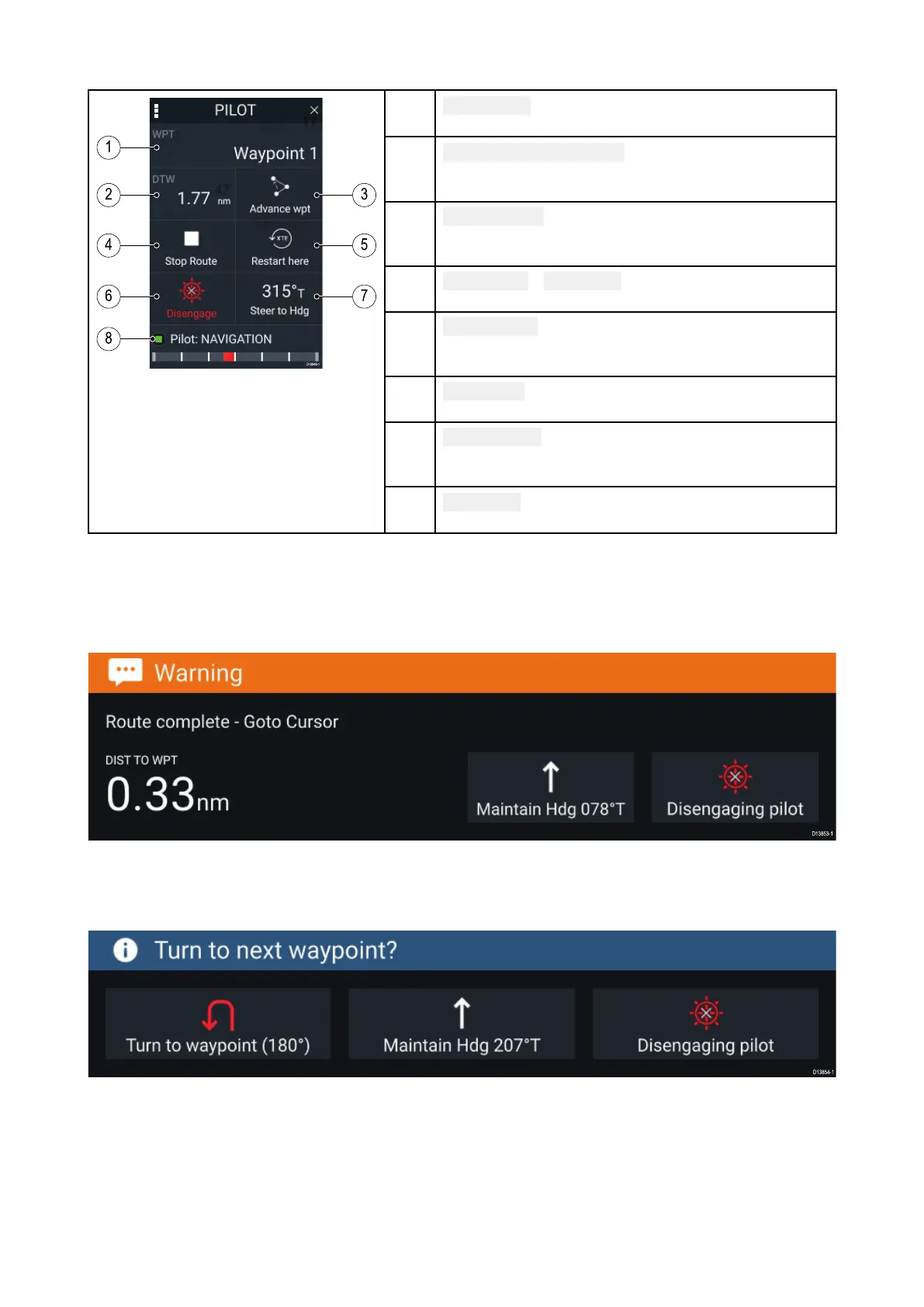Pilotsidebar—Navigation(T
rack)
1
Destination
Displaysyourcurrentdestination.
2
Usercustomizabledata
Displaysusercustomizabledata.
Selecttocustomizedata.
3
Advancewpt
Selectingwilladvanceyourdestinationtothene
xt
waypointinthecurrentroute.
4
StopRoute/ StopGoto
Selectingwillstopcurrentnavigation.
5 Restarthere
Selectingwillrestartthecrosstrackerror(XTE)at
yourcurrentlocation.
6
Disengage
Selectingwilldisengageyourautopilot.
7
SteertoHdg
SelectingwillswitchyourautopilottoLocked
headingmode.
8
Pilotstate
Displaysthecurrentstate/modeofyourautopilot.
Pilotpop-up
Duringactivenavigation,whenyoureachyourcurrentdestinationthePilotpop-upisdisplayed.
Goto
WhenperformingaGotothePilotpop-upprovidesoptionstodisengagetheautopilotortomaintain
thecurrentcourseinL ockedheadingmode.
Follow
WhenfollowingaR outethePilotpop-upprovidesoptionstomaketherequiredturntothenext
waypoint,disengagetheautopilotortomaintainthecurrentcourseinLockedheadingmode.
A utopilotcontrol
53
