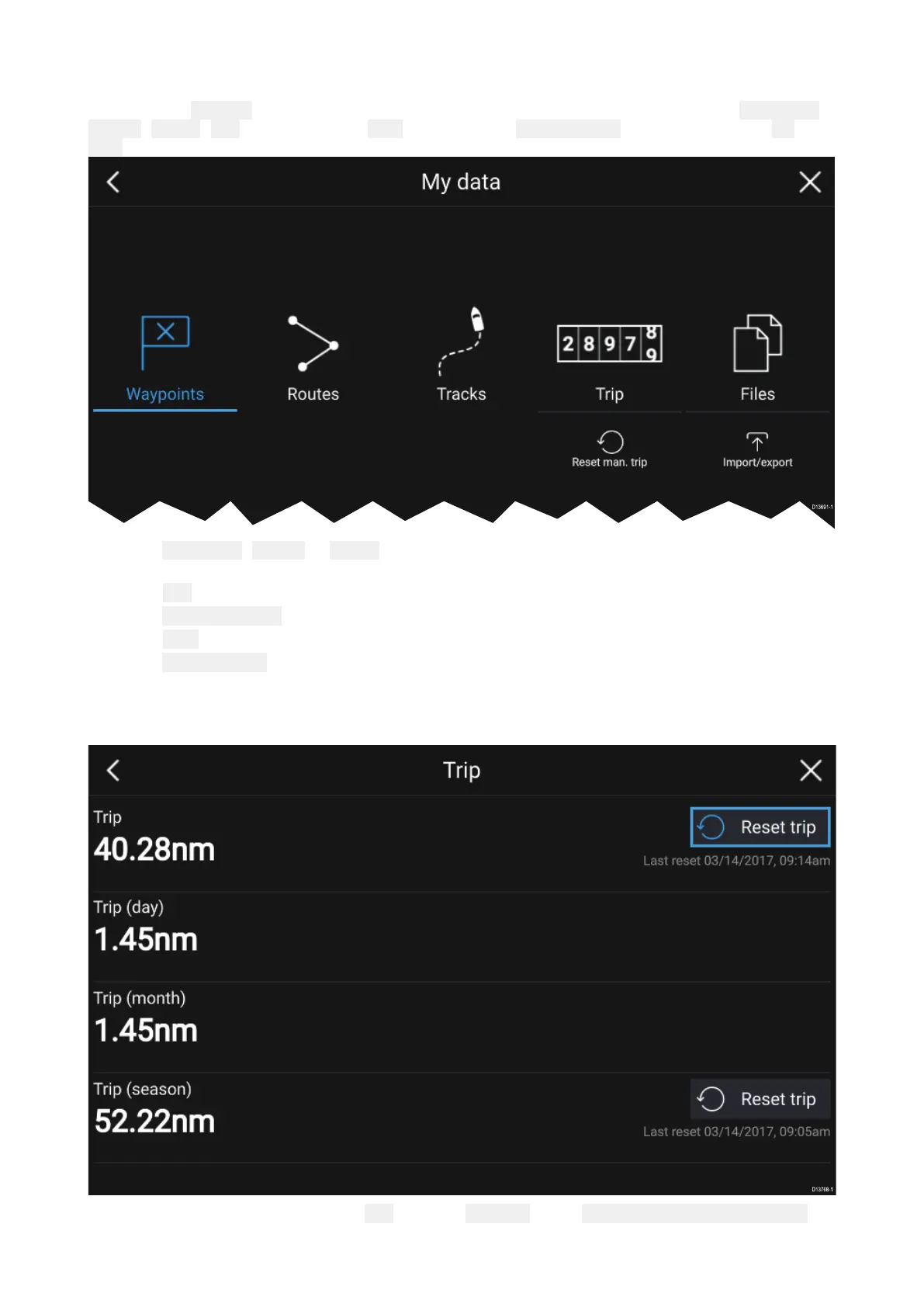4.5Mydata
Selectingthe
MydataiconfromtheHomescreenprovidesaccesstouserdatasuchas W
aypoints,
R
outes,
T
racks,
T
ripdataandmedia
Files.Y
oucanalso
Import/e
xportUserdatafromthe
My
datamenu.
Selecting Waypoints, Routesor Trackswilltakeyoutotherelevantlistwhereyoucanmanageand
customizeyourdata.
Selecting
Tripwilldisplaythetripcounters.
Selecting Resetman.tripwillresettheTripcountertozero.
Selecting Filesopensafilebrowser.
Selecting
Import/exportallowsyoutobackuporrestoreUserdatausingexternalstorage.
Tripdata
Tripdataiscollectedautomaticallybasedondistancetravelled(SOG).
T riplogscanbeviewedbyselecting Tripfromthe MyDatapage: Homescreen>MyData>Trip.
TheTriplogsavailableare:
Homescreen35
