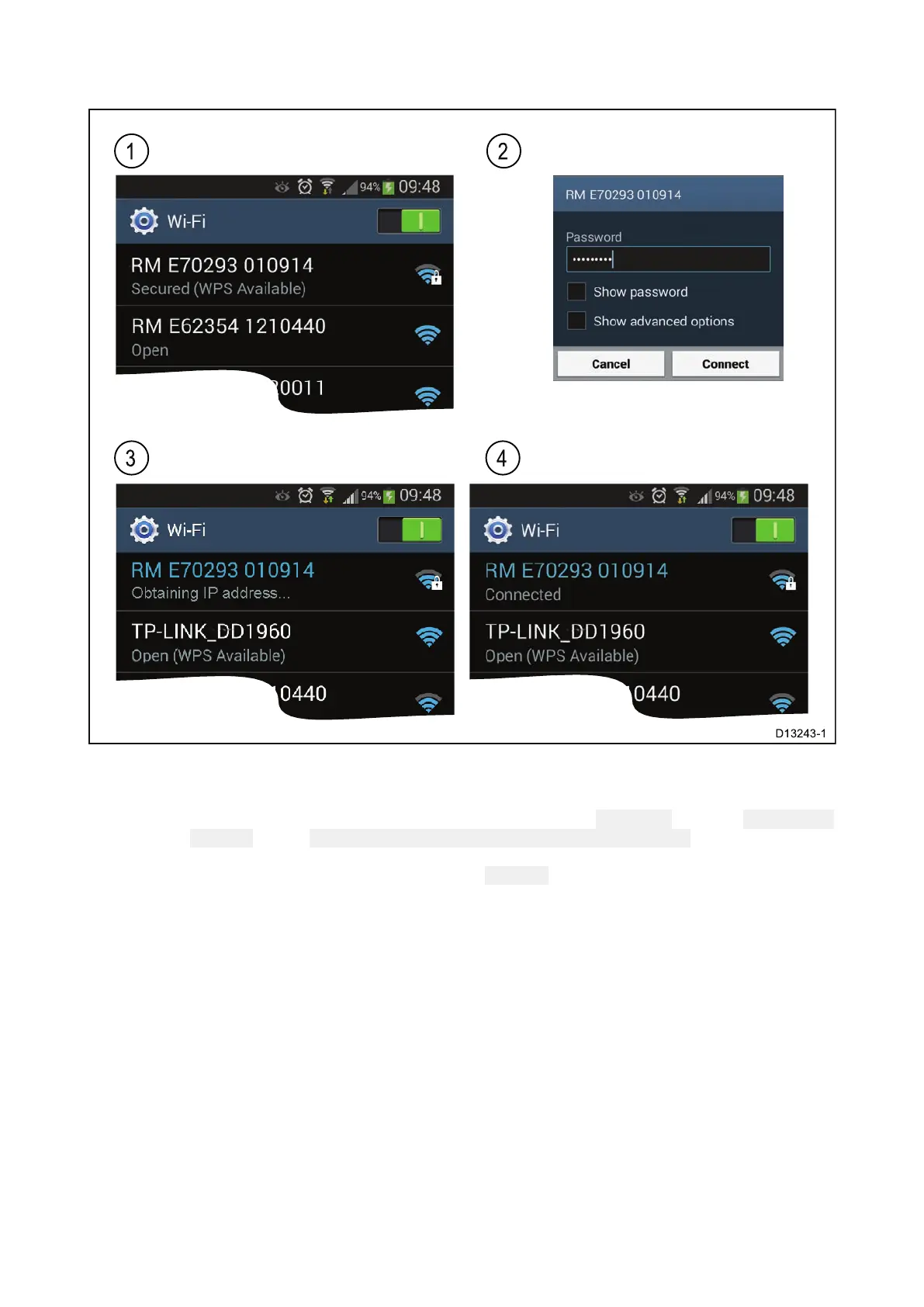14.2ConnectingamobiledevicetoyourMFD
1.OpentheWi-Fisettingsonyourmobiledeviceandselectyourproduct’ sWi-FiName/SSID
fromthelistofavailablenetworks.
Y oucanestablishyourMFD’sSSIDandPassphrasebyselecting Configurefromthe Thisdisplay
taboftheSettingsmenu: Homescreen>Settings>Thisdisplay>Configure.
2.Enteryourproduct’ sWi-FiPassphraseandselect Connect.
3.YourmobiledevicewillnowconnecttoyourMFD.
4.ThenetworkstatuswillchangetoConnected.
Mobileappsupport
157
