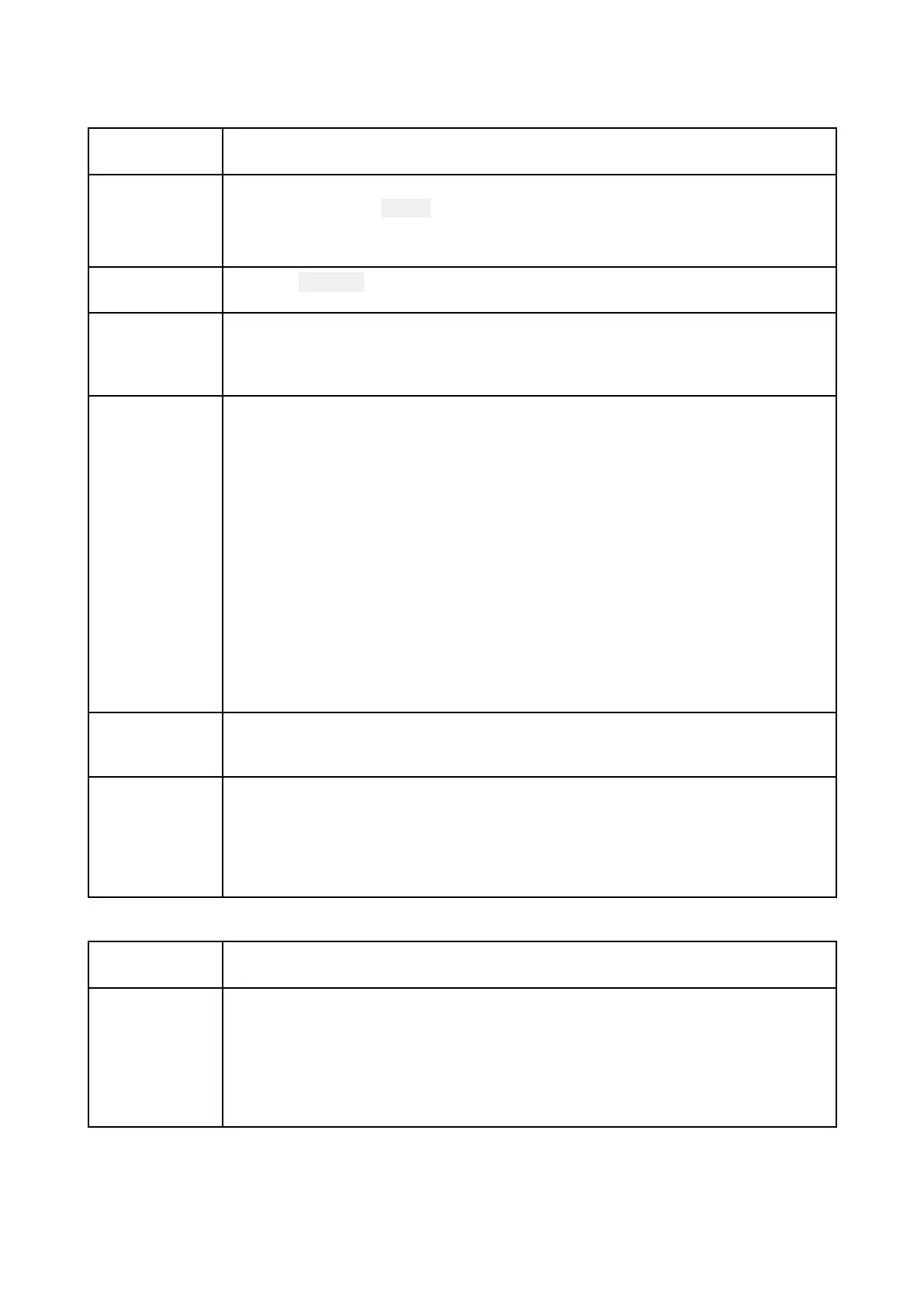15.3R
adartroubleshooting
Noconnectioncanbemadetothescanner
P
ossible
CausesPossibleSolution
R
adarpowered
down
•Ifthescannerproducthasshutdown,poweritupbyopeningtheRadarapp
andselectingthe
P
owericon.
•AQuantumRadarwillshutdownafter30minutesifneitherawired(RayNet),
norawireless(Wi-Fi)connectioncanbemadetoaMFD.
R adarnot
transmitting
•Select
TransmitfortherelevantRadarscannerfromtheRadarapp.
Missingor
incorrectWi-Fi
credentials
•Ifusingawireless(Wi-Fi)connection,checkthatyouhaveenteredthecorrect
SSIDandpasscodeforyourR
adar.BoththeSSIDandpasscodeareprovided
ontheRadarscanner’spackaging,andarealsoshownontheserialnumber
labelontheundersideoftheproduct.
Damagedor
disconnected
P owercable/
RayNetcable
1.Checkthatthecableconnectorsarefullyinsertedandlockedinposition.
2.Checkthepowersupplycableandconnectorsforsignsofdamageor
corrosion,replaceifnecessary.
3.Withtheproductturnedon,tryflexingthecableneartothedisplayconnector
toseeifthiscausestheproducttore-boot/loosepower,replaceifnecessary.
4.Checkthevessel’sbatteryvoltage,theconditionofthebatteryterminals
andpowersupplycables,ensuringconnectionsaresecure,cleanandfree
fromcorrosion,replaceifnecessary.
5.Withtheproductunderload,usingamulti-meter,checkforhighvoltage
dropacrossallconnectors/fusesetc(thiscancausetheproducttoreset/turn
off),replaceifnecessary.
6.Checkconditionofrelevantbreakersandfuses,replaceifnecessary.If
thebreakerkeepstrippingorfuseskeepblowing,contactaRaymarine
authorizeddealerforassistance.
OpenArray
powerinOff
position
•EnsureOpenArraypowerswitchisintheOnposition.
Software
mismatch
between
equipment
mayprevent
communication
•EnsureallR
aymarineproductscontainthelatestavailablesoftware,checkthe
Raymarinewebsite:www.raymarine.com/softwareforsoftwarecompatibility.
P oorimagequality
P ossible
CausesPossibleSolution
Highnetwork
bandwidth
usagemay
interferewitha
QuantumR
adar
connected
wirelessly
•DisconnectWirelessdisplayandclosetheWirelessdisplaypage.
•Disconnectotherdevicesconnectedwirelessly.
164
