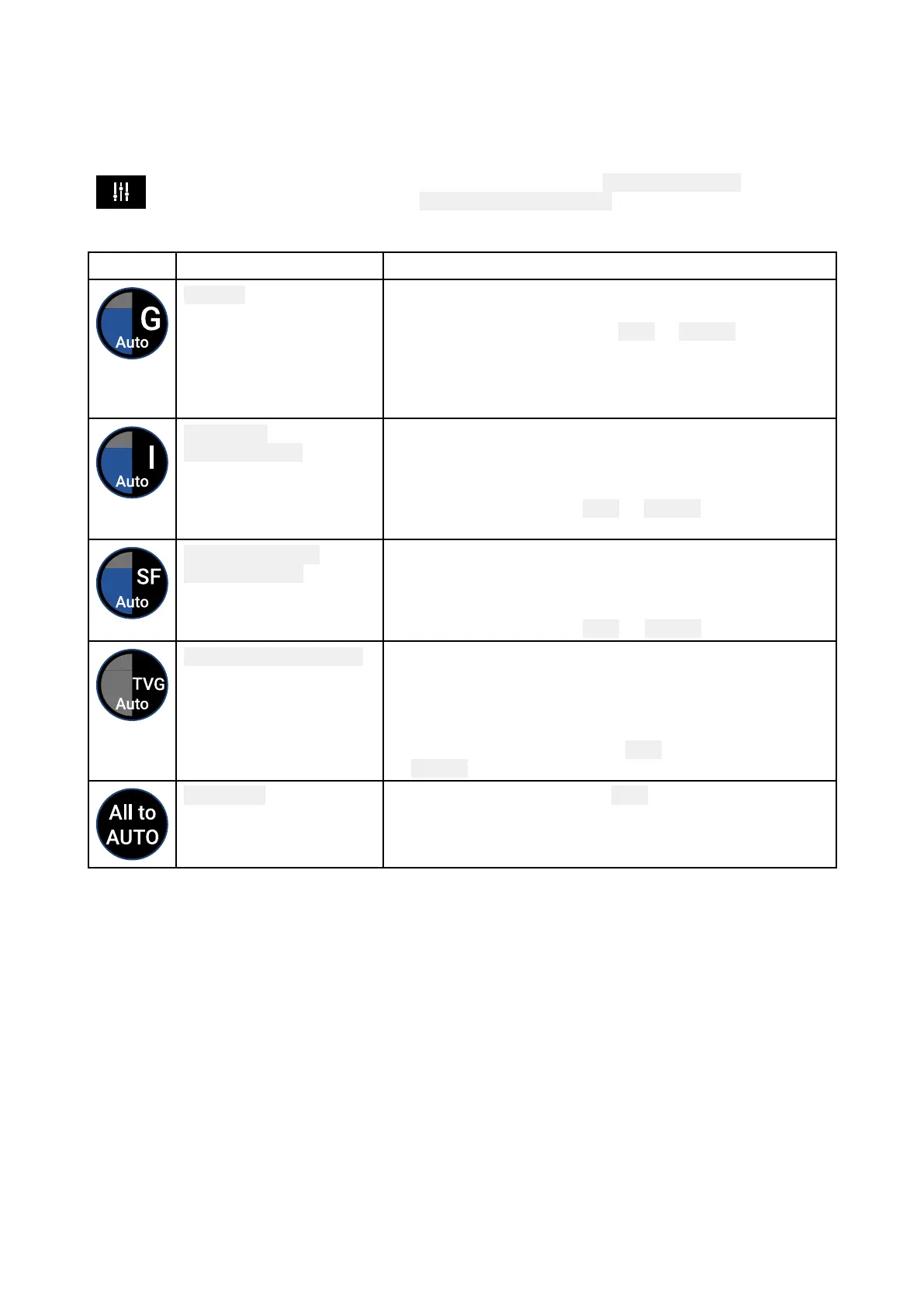9
.6Sonarsensitivitycontrols
Optimumperformanceisusuallyachievedusingthedefaultsettings.Youcanadjusttheimageusing
theSensitivitycontrolstoimprovethedisplayedimage.Sensitivitysettingadjustmentisalsoapplied
tothesonarhistorythatisdisplayedwhenusingsonarscrollback.
Sensitivitysettingscanbeaccessedusingtheonscreen Imageadjustmenticon,orthe
Adjustsensitivitymenuoption:
Menu>Adjustsensitivity.
TheSensitivitycontrolsavailablearedependantupontheSonarmoduleinuse
.
ControlNameDescription
‘G’Gain
Thecontroldeterminesthesignalstrengthatwhichtarget
returnsareshownonscreen.
TheGaincontrolcanbesetto
Autoor Manual.Depending
onSonarmodule,inAutoyoucanaddanoffsetofupto
±50%.
Ahighervalueproducesmoretargetreturnsandnoise
onscreen.
‘I’Intensity,or
‘CG’ColorGain
Thecontrolsetsthelowerlimitforthecolorusedforthe
strongesttargetreturns.Alltargetreturnsabovethisvalue
aredisplayedinthestrongestcolor.Thosewithaweaker
valuearedividedequallybetweentheremainingcolors.
Thecontrolcanbesetto
Autoor Manual.Dependingon
Sonarmodule,inAutoyoucanaddanoffsetofupto±50%.
‘SF’SurfaceFilter,or
‘NF’Noisefilter
Thecontroldeterminestheamountofnoisedisplayed
onscreenbyvaryingthegainthroughoutthewatercolumn.
Alowervaluedecreasesthedepthatwhichthecontrol
isapplied.
Thecontrolcanbesetto Autoor Manual.
‘TVG’TimeVariedGain
Thecontroldeterminestheamountofattenuationapplied
throughoutthewatercolumntoensurethattargetsofa
similarsizeappearthesameregardlessofdepth.
Ahighervalueproducesweakertargetsandlessnoise
onscreen.
Thecontrolcanbesetto1of3 Automodesorcanbeset
to
Manual.
AlltoAuto
SetsallSensitivitysettingsto Autowith0%offset.
102
