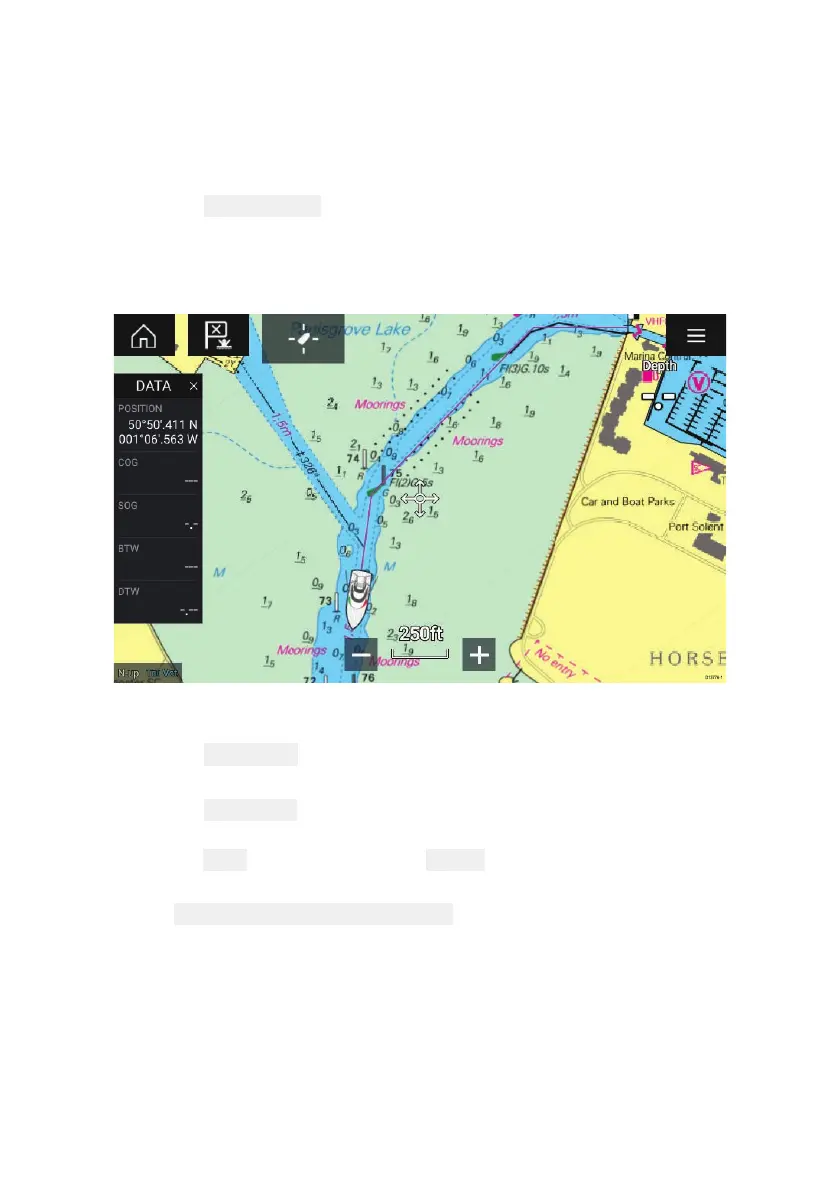48
FollowingaR
oute
Y oucanfollowasavedroute.
WiththeRoutedisplayedintheChartapp:
1.SelectandholdonaRoutelegwithintheRouteyouwanttofollow.
2.Select
FollowR
outefromtheRoutecontextmenu.
Creatingatrack
Y oucanrecordyourvessel’sjourneyusingTracks.
1.Selectandholdonyourvesselicontodisplaythevesselpop-over
options.
2.Select
Starttrack.
Y ourvessel’sjourneywillnowberecorded.
3.Select Stoptrackfromthepop-overoptionswhenyouhave
completedyourtrack.
4.Select
Savetosavethetrackor Deletetoremovethetrack.
YoucanalsostartanewtrackrecordingatanytimefromtheChart
menu:
Menu>New>Startanewtrack.WhenusingtheChartmenuto
startatrack,ifatrackisalreadyrecordingthenitwillbesavedbefore
thenewtrackisstarted.OnceaTrackissaveditcanbeconvertedtoa
Routesothatthesamepassagemaybefollowedagainatalaterdate.
