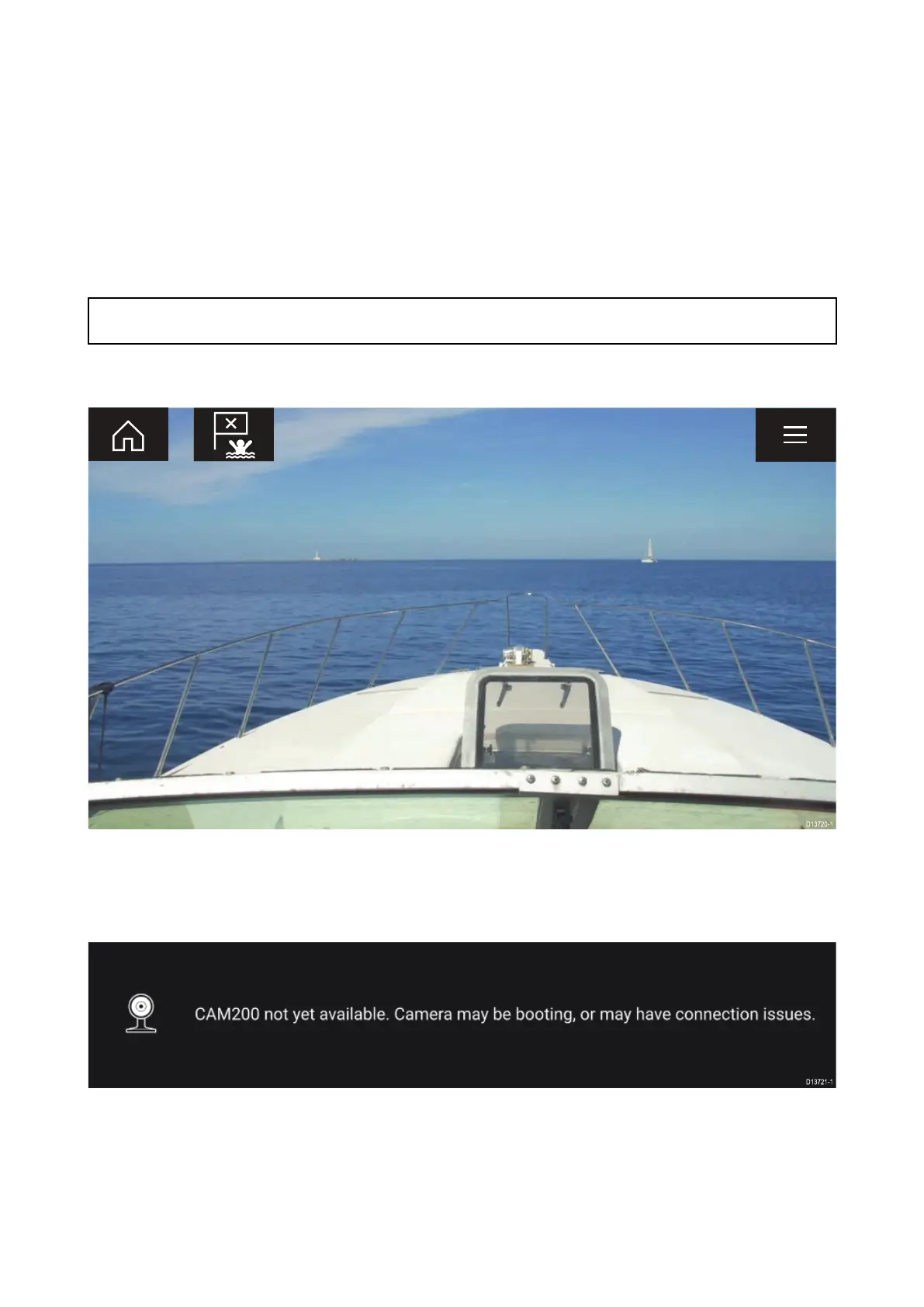12.2OpeningtheCameraapp
TheCameraappisopenedbyselectinganapppagefromtheHomescreenthatincludesthe
Cameraapp
.
Pre-requisites:
1.EnsureyourcameraiscompatiblebycheckingthelatestdetailsavailableontheRaymarine
websiteagainstyourIPcamera’sspecification.Ifindoubtpleasecontactanauthorized
Raymarinedealerforadvice.
2.Ensureyouhaveinstalledyourcamerainaccordancewiththedocumentationthatwassupplied
withyourcamera.
TheCameraappwillopenin1of3states:
Note:IftheCameraappisopenedsoonafterpoweringonyoursystem,youmayhavetowaitfor
thecamera(s)tofinishbootingbeforethevideofeedisdisplayed.
Camerafeeddisplayed
IfyourcameraispoweredupandoperationalthentheCamera ’svideofeedisdisplayed.
Cameranotyetavailable
Thecamera‘xxxnotyetavailable .....’messageisdisplayedif:
•aCameraapppageisopenedbeforethecamerahasfinishedbootingup.
•connectiontothecameraislost.
Ifthecamera‘xxxnotyetavailable .....’messageisdisplayedformorethan2minutes,thenyour
MFDcannotconnecttoyourcamera.Ensurenetworkandpowerconnectionstoyourcameraand
MFDarecorrectandfreefromdamageandthenpowercycleyoursystem.Ifthecamerafeedis
stillnotdisplayed,refertoyourequipment’sinstallationdocumentationforfurthertroubleshooting
information.
Nocameradetected
The‘Nocameradetected’messageisdisplayedif:
140
