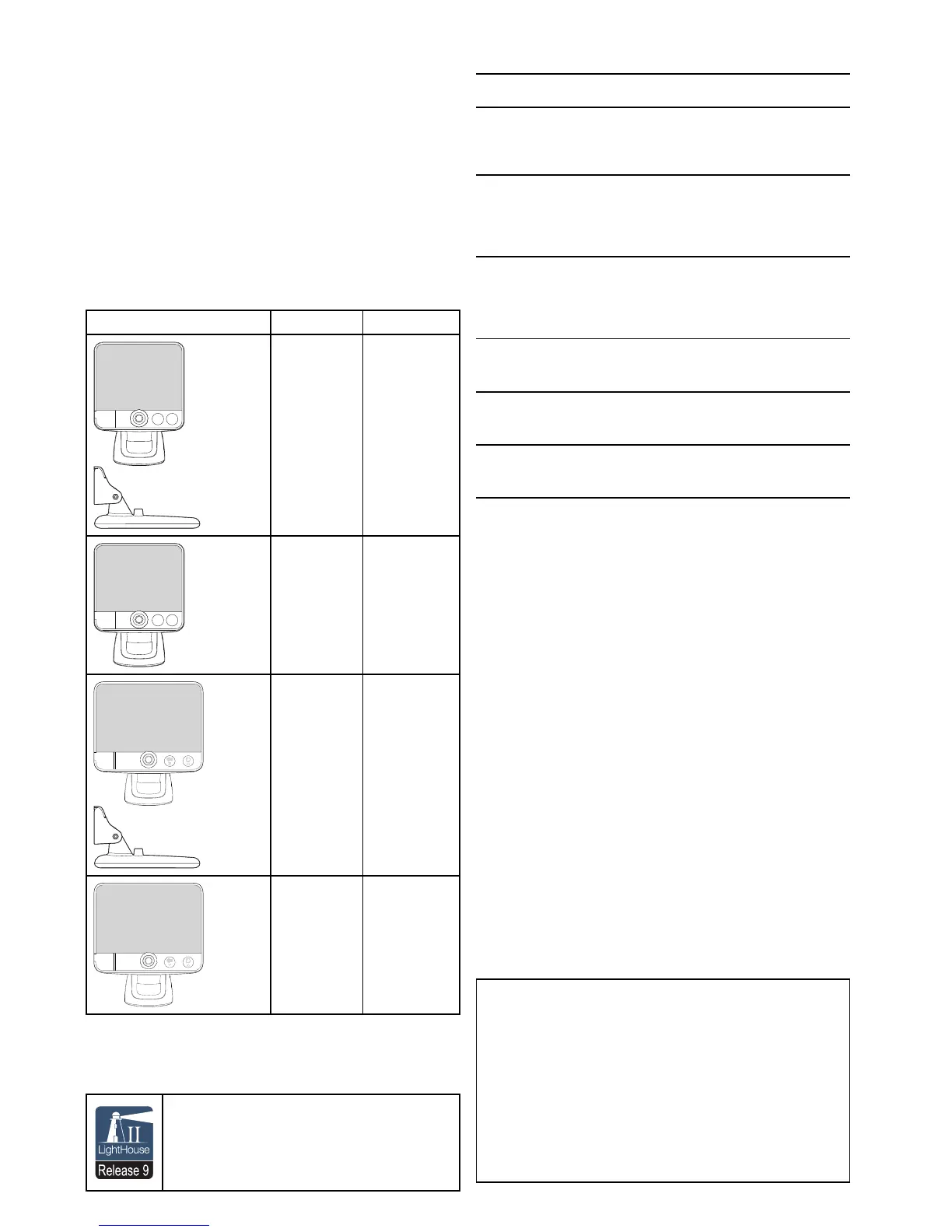2.1Documentinformation
Thisdocumentcontainsimportantinformationrelatedtothe
installationofyourRaymarineproduct.
Thedocumentincludesinformationtohelpyou:
•planyourinstallationandensureyouhaveallthenecessary
equipment;
•installandconnectyourproductaspartofawidersystemof
connectedmarineelectronics;
•troubleshootproblemsandobtaintechnicalsupportifrequired.
ThisandotherRaymarineproductdocumentsareavailableto
downloadinPDFformatfromwww.raymarine.com.
Applicableproducts
Thisdocumentisapplicabletothefollowingproducts:
PartnumberDescription
Thishandbookcoversmultifunctiondisplaysoftware
version—LightHouseIIRelease9.
PleaserefertotheSoftwareReleasessectionfordetails
onsoftwarereleases.
ChecktheRaymarinewebsitetoensureyouhavethelatest
softwareandusermanuals.www.raymarine.com.
Productdocumentation
Thefollowingdocumentationisapplicabletoyourproduct:
DescriptionPartnumber
Dragony
TM
mountingandgettingstartedguide
Installationand“Quickstartguide”forthe
Dragony
TM
displayandCPT-60transommount
transducer
88015
Dragony
TM
7mountingandgettingstarted
guide
Installationand“Quickstartguide”forthe
Dragony
TM
7displayandCPT-60transommount
transducer
88034
Dragony
TM
installationandoperation
instructions
Installationandoperationalinstructionsforthe
Dragony
TM
andDragony
TM
7displaysand
CPT-60transommounttransducer
81345
Dragony
TM
surfacemountingtemplate
Dragony
TM
displaysurfacemountadaptorcutout
template
87175
Dragony
TM
7surfacemountingtemplate
Dragony
TM
7displaysurfacemountadaptorcut
outtemplate
87210
CPT-60Transommounttransducermounting
template
CPT-60transducercutouttemplate
87185
Documentconventions
Thefollowingconventionsareusedthroughoutthishandbook.
Select
Theterm‘Select’isusedthroughoutthisdocumenttodescribe
theactionofusingtheRotarycontrolorJoysticktohighlight
anobject,icon,ormenuitemandthenPressingtheJoystickOK
buttontoconrmtheselection.
Documentillustrations
Yourproductmaydifferslightlyfromthatshowninthe
illustrationsinthisdocument,dependingonproductvariantand
dateofmanufacture.
Allimagesareprovidedforillustrationpurposesonly.
UsermanualsPrintShop
RaymarineprovidesaPrintShopservice,enablingyouto
purchaseahigh-quality,professionally-printedmanualforyour
Raymarineproduct.
Printedmanualsareidealforkeepingonboardyourvessel,asa
usefulsourceofreferencewheneveryouneedassistancewith
yourRaymarineproduct.
Visithttp://www.raymarine.co.uk/view/?id=5175toordera
printedmanual,delivereddirectlytoyourdoor.
ForfurtherinformationaboutthePrintShop,pleasevisitthePrint
ShopFAQpages:http://www.raymarine.co.uk/view/?id=5751.
Note:
•Acceptedmethodsofpaymentforprintedmanualsare
creditcardsandPayPal.
•Printedmanualscanbeshippedworldwide.
•FurthermanualswillbeaddedtothePrintShopoverthe
comingmonthsforbothnewandlegacyproducts.
•Raymarineusermanualsarealsoavailabletodownload
free-of-chargefromtheRaymarinewebsite,inthepopular
PDFformat.ThesePDFlescanbeviewedonaPC/
laptop,tablet,smartphone,oronthelatestgenerationof
Raymarinemultifunctiondisplays.
12
Dragony/Dragony7