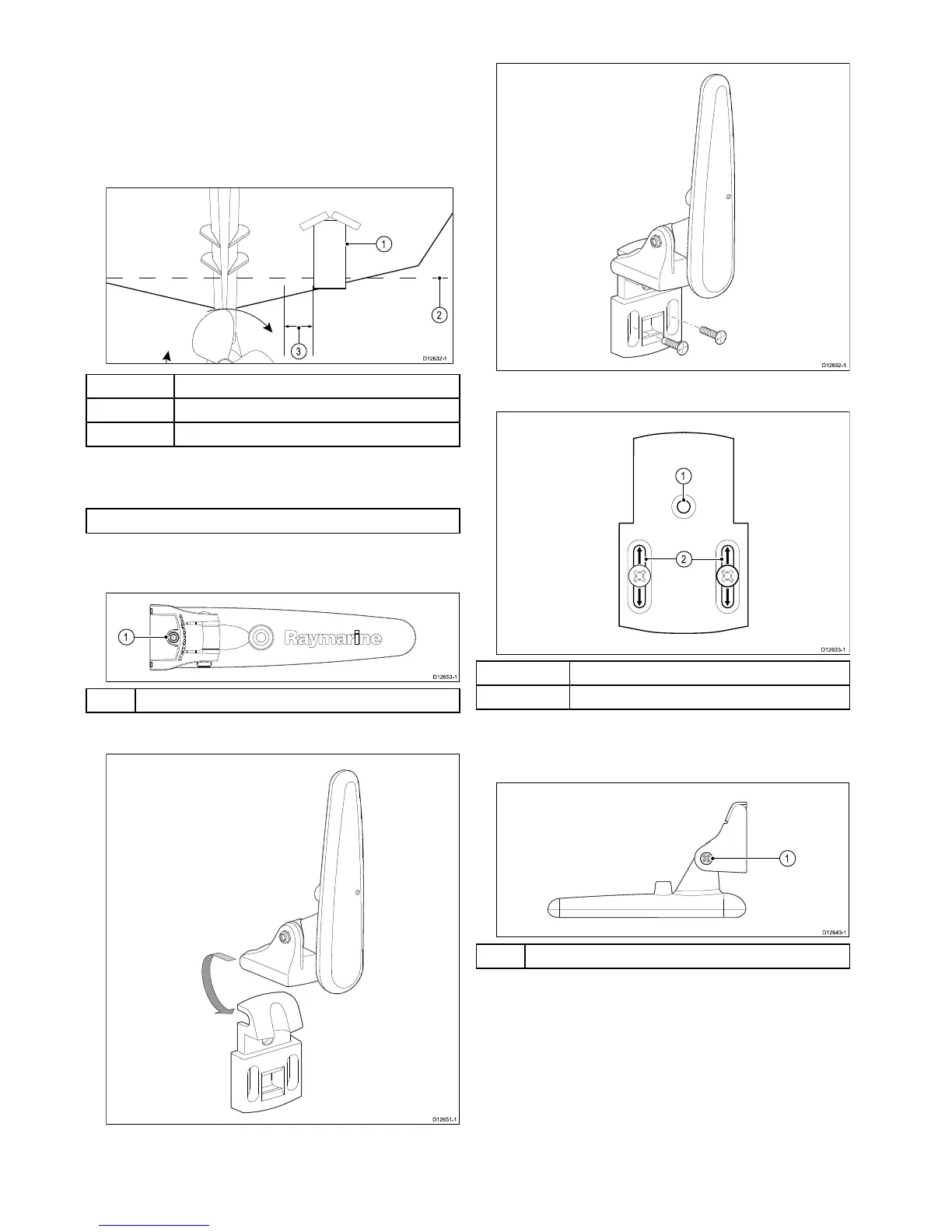4.1Mountingthetransducer
Thetransducermustbemountedonthetransomusingthe
mountingbracketprovided.Thestepsbelowdescribethe
initialmountingstepsrequiredinordertotestyourtransducers
performance.Aftertestingthetransduceryoumustnish
themountingfollowingtheinstructionsintheFinishingthe
transducermountingsection.
1.Fixthetransducermountingtemplatetotheselectedlocation,
usingmaskingorself-adhesivetape.
1Transducermountingtemplate
2Waterline
3
Mountingawayfrompropeller
2.Ensurethetemplateisparalleltothewaterline.
3.Drill2xholesfortheadjustmentslotscrewsasindicated
onthetemplate.
Note:DoNOTdrillthethirdmountingholeatthisstage.
4.Fillthe2holeswithmarinegradesealant.
5.Thekick-upadjustmentscrewmayneedtobeloosenedto
gainaccesstothemountingholes.
1Kick-upadjustmentscrew
6.Ensurethetransducerandbracketpivotarmarehooked
overthemountingbracketbackplateasshownbelow.
7.Liftupthetransducerandpivotarmtoaccessthemounting
holes.
8.Usingthescrewsprovided,temporarilysecurethemounting
bracketusingtheadjustmentslotsonthebackplate.
1Lockinghole
2Adjustmentslots
9.Pushthetransducerandpivotarmdownuntilthebracket
clicksintoplace.
10.Loosenthetransducerpivotboltapproximately3turnsto
enableadjustment.
1Pivotboltlocation
11.Adjusttheangleofthetransducerusingtheratchet
mechanism,oneclickatatimeuntilthetransducerfaceis
parallelwiththewaterline.
24
Dragony/Dragony7