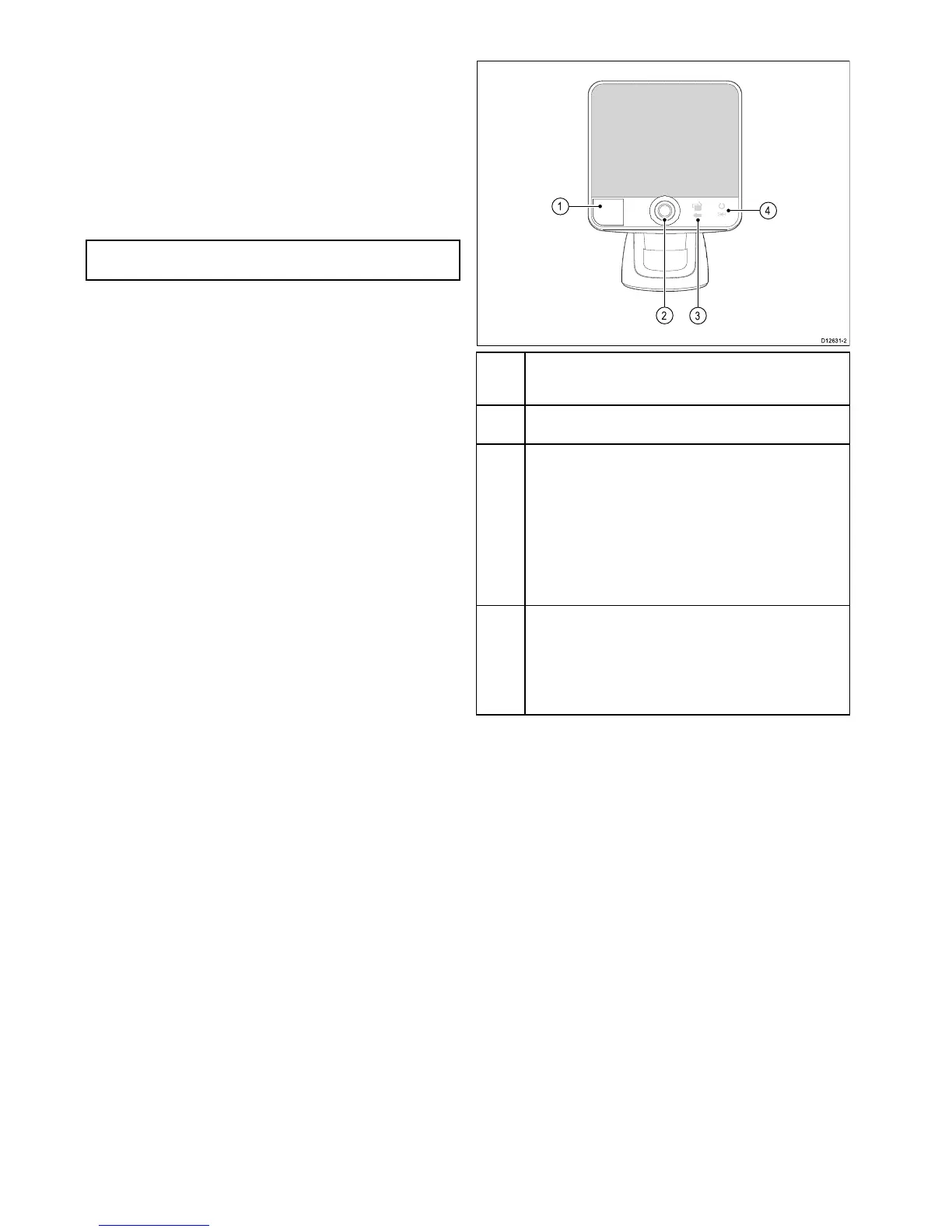6.1Displaypower
Poweringthedisplayon
1.PressandholdthePOWERbuttonuntilabeepisheard.
Afterapproximately5secondsthesplashscreenisdisplayed.
2.PressOKtoacknowledgetheLimitationsofUsedisclaimer
whenitappears.
Poweringthedisplayoff
1.PressandholdthePOWERbuttonuntilthecountdown
reacheszero.
Note:IfthePOWERbuttonisreleasedbeforethecountdown
reacheszero,thepoweroffiscancelled.
6.2Controls
1
MicroSDcardreader–openthecarddoortoinsertorremove
aMicroSDcard.Thecardreaderisusedforelectroniccharts,
archivingwaypointandtrackdataandusersettings.
2
UniControl–providesarotarycontrol,joystickandanOKpush
buttonfornavigatingmenusandapplicationsandselectingitems.
3
Back/Viewswitcherbutton
•Pressoncetoreturntoapreviousmenuorapplicationstate.
•PressintheChartapplicationtoexitcursormodeandcentre
thevesselon-screen.
•PressintheSonarorDownVisionapplicationstoresume
scrollingfromapausedstate.
•Fromthetoplevelapplicationstate(MotionmodeorScrolling
mode)pressoncetoopentheViewswitcher.
4
Power/Shortcutsbutton
•Pressoncetopowertheuniton.
•Whenturnedon,pressingthepowerbuttonwilldisplaythe
Shortcutspage.
•Pressandholdtoturnthedisplayoff.
UniControl
TheUniControlconsistsofRotary,Joystickandpushbutton
controls.
36
Dragony/Dragony7