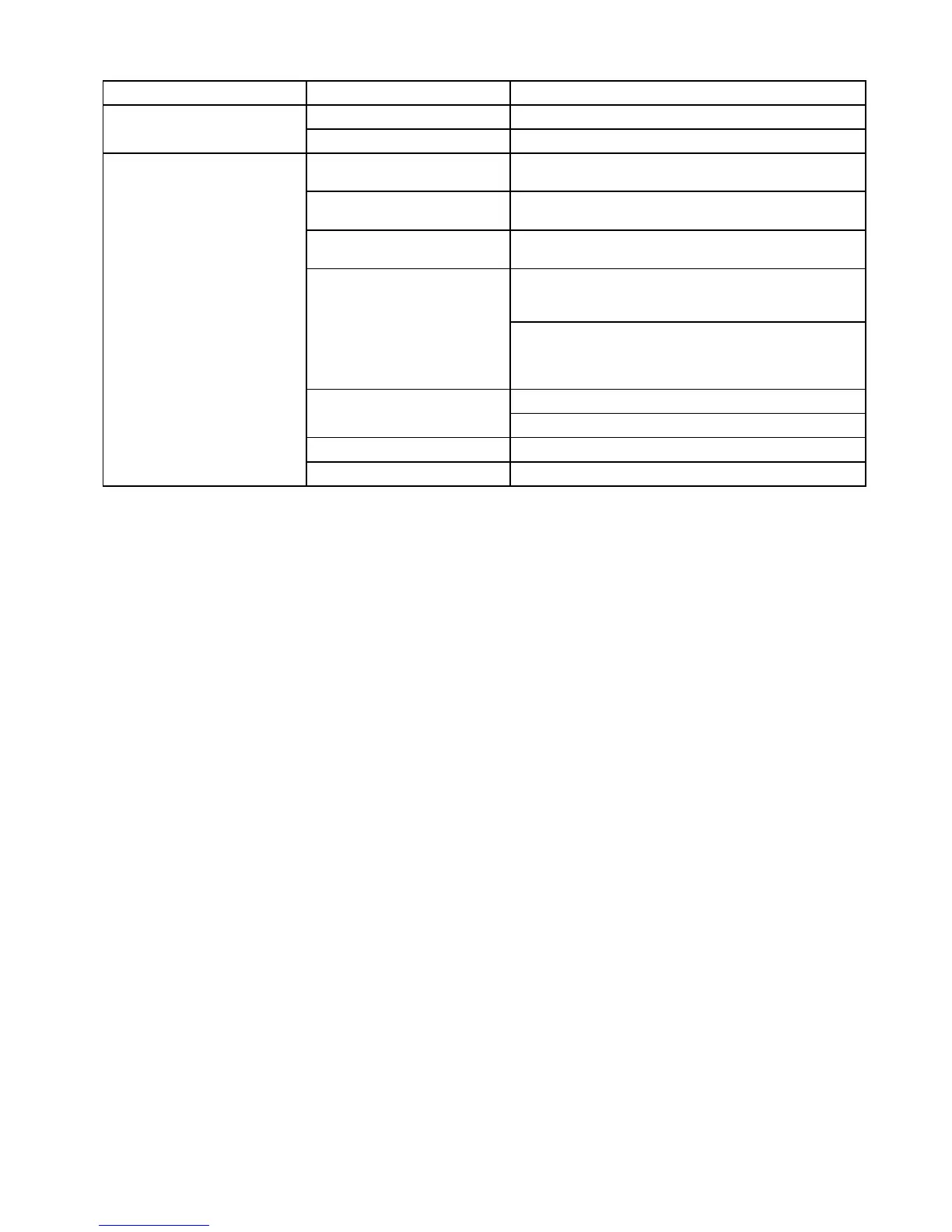14.4Sonar/DownVisiontroubleshooting
ProblemswiththeSonarorDownVisionandtheirpossiblecausesandsolutionsaredescribedhere.
ProblemPossiblecausesPossiblesolutions
Unitpowersupplyfault.Checktheunitpowersupplyandcables. Sonar/DownVisiondatanotavailable.
Sonardisabled.SelectEnableSonarfromtheShortcutspage.
Sensitivitysettingsmaybeinappropriate
forpresentconditions.
ChecktheSensitivitysettings.
UnitpowersupplyfaultCheckthevoltagefromthepowersupply,ifthisistoolowitcanaffect
thetransmittingpoweroftheunit.
Unitcablefault.Ensurethatthepower/transducercableisproperlyconnectedand
freefromdamage.
Checkthatthetransducerhasbeeninstalledinaccordancewiththe
transducerlocationrequirements(refertotheLocationandMounting
sectionofthemanual).
Transducerlocation
Thepresenceofthinlinesataconstantdepthmaybeareectionof
structuresonthebottomofthevesselcheckthatthetransducerhas
beeninstalledinaccordancewiththetransducerlocationrequirements
(refertotheLocationandMountingsectionofthemanual).
Checkthatthetransducerismountedcorrectlyandisclean. Transducerfault
Checkthatthetransducerhasn'tkickedupduetohittinganobject.
Highvesselspeed
Turbulencearoundthetransducermaybeconfusingtheunit.
Problematicdepthreadingsor
on-screenimage.
Scrollspeedsettozero
Adjustscrollspeed
Troubleshooting
95