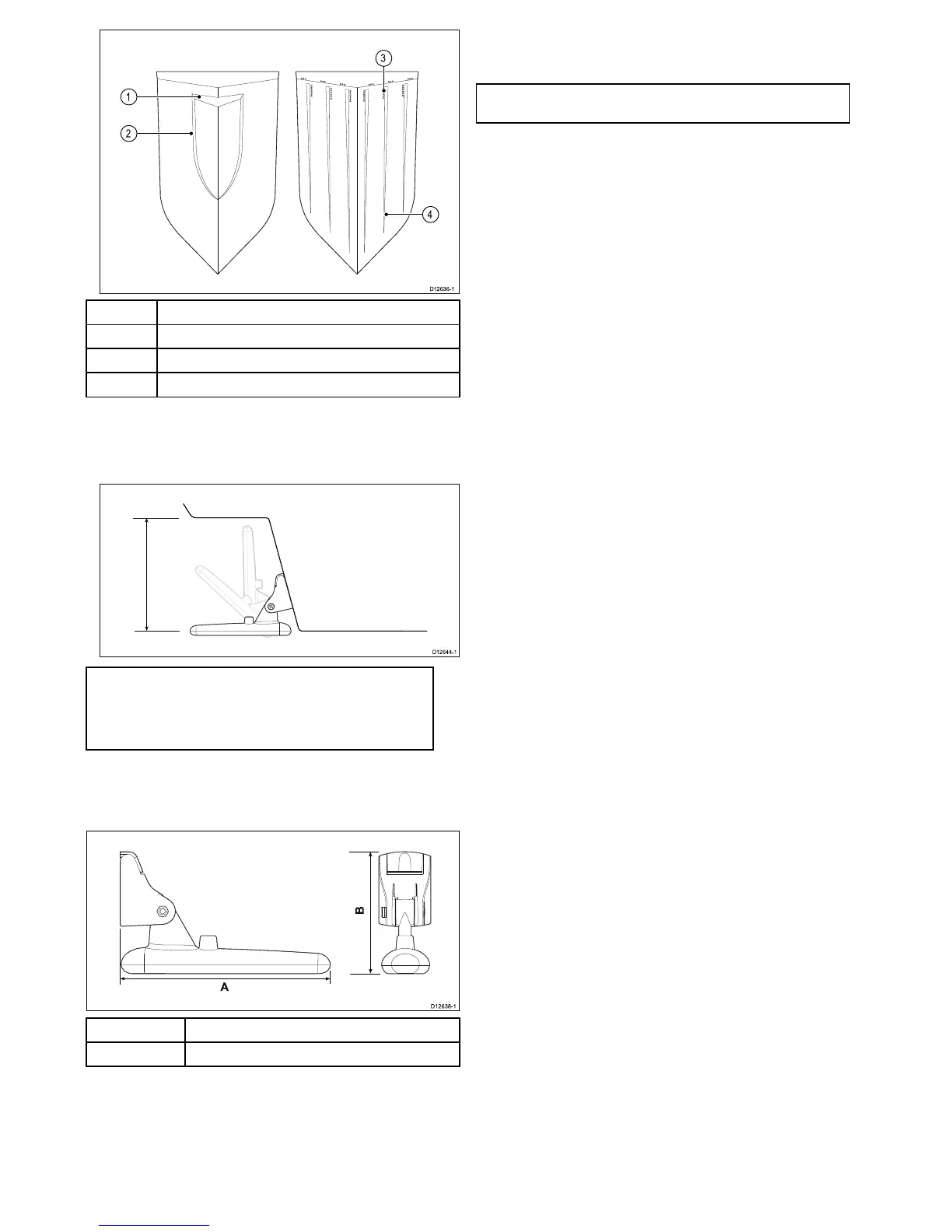1
Step
2Rib
3
Rowofrivets
4
Strake
•Airtrappedunderthefrontofthevesselcantravelunderthe
hullandappearasaerationaft.
•Ifinstallingonthestepofasteppedtransom,allowsufcient
roomabovethetransducerfortransducerkick-up.
Note:Optimumtransducerlocationwillvarydepending
onvesseltype.Optimumtransducerheightandangle
shouldbeobtainedbytestingthetransducerwiththe
vesselinthewaterbeforelockingthetransducer’s
position.
Transducerdimensions
Thetransducer’sdimensionsincludingthemountingbracket
areshownbelow.
A
202.6mm(8in)
B
117.4mm(4.6in)
3.8Cablerouting
Cableroutingrequirementsforthetransducercable.
Important:Toavoidinterference,thecablemustberouted
asfarawayfromVHFradioantennacablesaspossible.
•Thecablecanberoutedthroughoroverthetransom.
•Checkthatthecableislongenoughtoreachtheequipment
thatitwillbeconnectedto.Anoptional4m(13.1ft)extension
cableisavailableifrequired.
•Ensurethereisenoughslackinthetransducercable,atthe
transducerend,toallowthetransducertopivotupanddown.
•Securethecableatregularintervalsusingthesuppliedcable
clips.
•Fillalltransommountingholeswithmarine-gradesealantprior
totighteningsecuringscrews.
•Fillthetransomcableholewithmarine-gradesealantafter
routingthecable(ifroutingthroughthetransom).
•Usethesuppliedescutcheontocoveroverthetransomcable
hole(ifroutingthroughthetransom).
•Anyexcesscablecanbecoiledupataconvenientlocation.
20
Dragony/Dragony7