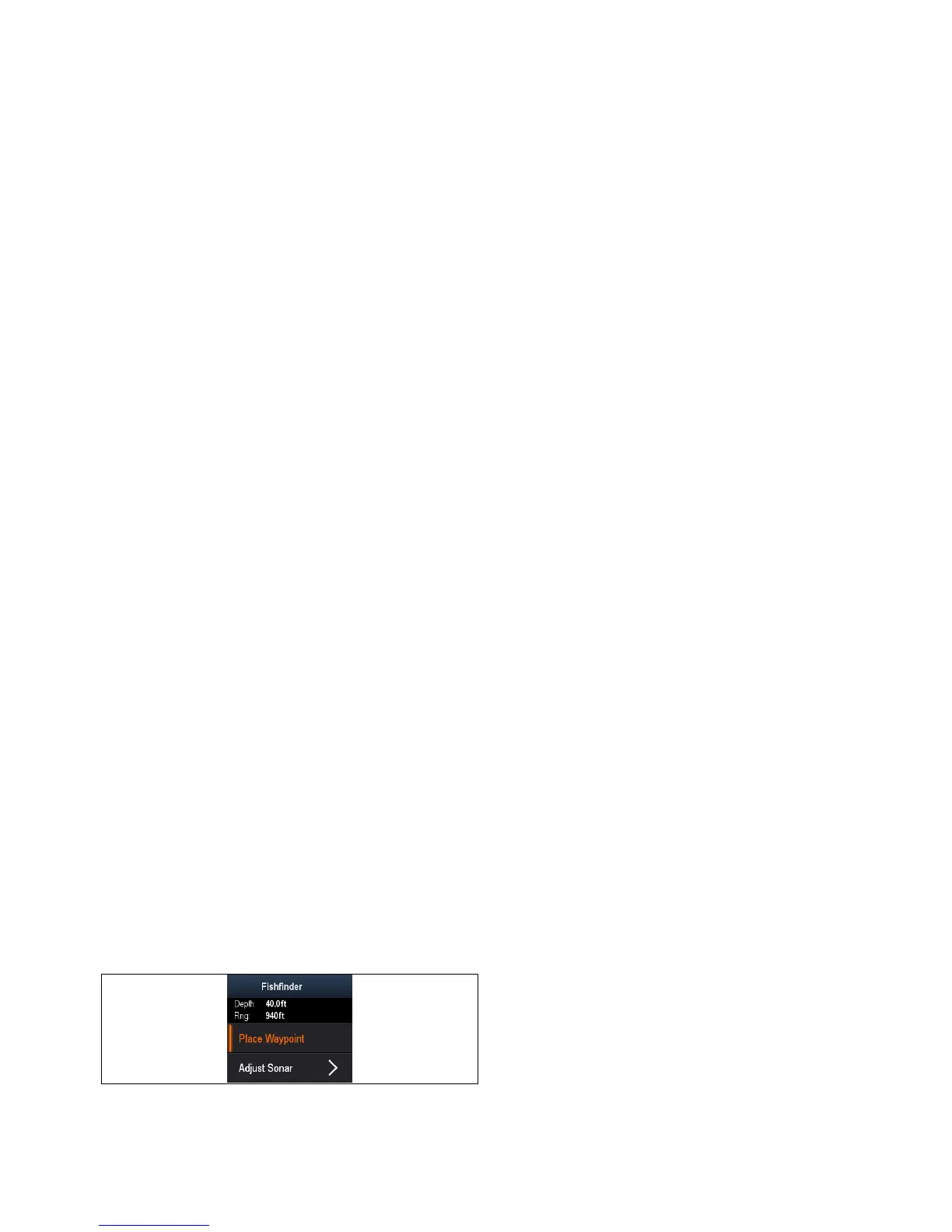10.2SonarandDownVisionapplication
controls
TheSonarandDownVisionapplicationseachconsistof2
modes:ScrollingmodeandCursormode.Optionsandsettings
areavailableviatheapplicationandcontextmenus.
Scrollingmode
WhentheSonarorDownVisionapplicationisopenedthe
applicationwillbeinScrollingmode.Inscrollingmodesonar
historyisdisplayedandscrolledfromlefttorightacrossthe
screen.
ThefollowingcontrolsapplyinScrollingmode:
•WithRangesettomanualtheRotarycontrolisusedto
rangeinandout.
•presstheOKbuttontoopentheapplicationmenu.
•presstheBackbuttontoopentheViewswitcher.
•movetheJoystickinanydirectiontoenterCursormode.
Cursormode
InCursormodethescrollingispausedandthecursorcanbe
movedaroundthescreen.
ThefollowingcontrolsapplyinCursormode:
•WithRangesettomanualtheRotarycontrolisusedto
rangeinandout.
•usetheJoystickdirectionalcontrolstomovethecursor
aroundthescreen.
•presstheOKbuttontoopenthecontextmenu.
•presstheBackbuttontoreturntoScrollingmode.
Menusanddialogs
Withamenuordialogopenthefollowingcontrolsapply:
•usetheRotarycontrolorJoystickdirectionalcontrolsto
scrollthroughtheavailableoptions.
•usetheOKbuttontoselectahighlightedoptionorconrm
popupmessages.
•presstheBackbuttontoreturntothepreviousmenuorto
closethemenu.
Placingawaypoint
Toplaceawaypointfollowthestepsbelow.
1.UsetheJoysticktohighlightthedesiredlocationwiththe
cursor.
2.PresstheOKbutton.
Thecontextmenuisdisplayed.
3.SelectPlaceWaypoint.
Aconrmationpopupmessageisdisplayed.
4.SelectOktoplacethewaypoint,orEdittoeditthewaypoint
details.
Awaypointisplacedatthecursor’slocation.
Sonarcontextmenu
TheSonarapplicationincludesacontextmenuwhichprovides
dataandshortcutstomenuitems.
Thecontextmenuprovidesthedataforthepositionofthecursor:
•Depth
•Range
Thecontextmenualsoprovidesthefollowingmenuitems:
•PlaceWaypoint
•AdjustSonar—(openstheAdjustSonarmenu.)
Accessingthecontextmenu
Youcanaccessthecontextmenubyfollowingthestepsbelow.
1.UsetheJoysticktohighlightanobjectorarea.
2.PresstheOKbutton.
Thecontextmenuisdisplayed.
Sonarapplication
69