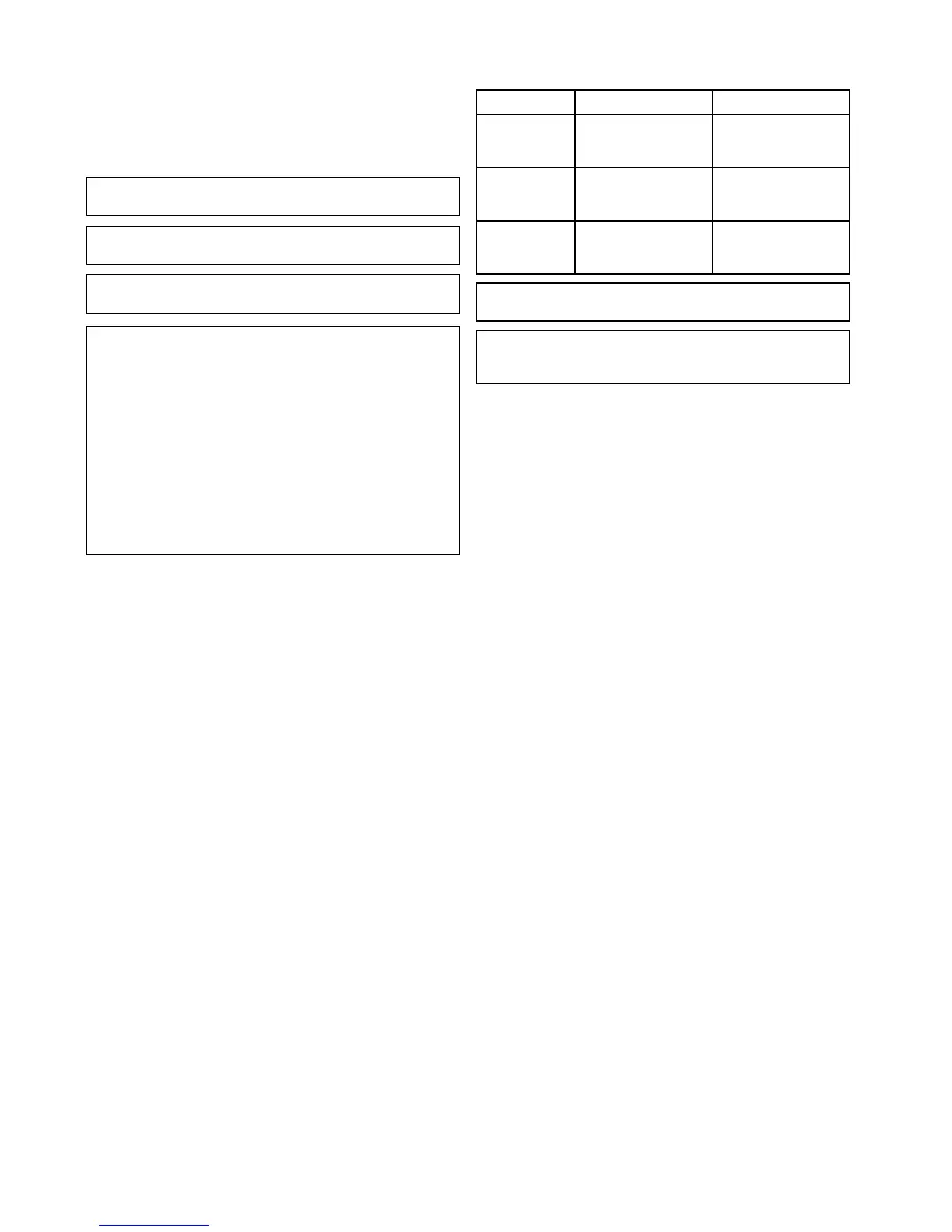7.1Memorycardsoverview
YoucanuseMicroSDmemorycardstoarchivedata(e.g.
waypointsandtracks).
MicroSDmemorycardscanbeusedtoarchiveyourdatawhen
thesystemcapacityisreached.Youcanthendeleteolddata
fromyoursystem,creatingcapacityfornewdata.Thearchived
datacanberetrievedatanytime.Youcanalsousememory
cardstobackupyourdata.
Note:MemorycardsmustbeformattedtousetheFAT32le
systemtoenableusewithyourmultifunctiondisplay.
Note:Itisrecommendedthatyoubackupyourdatatoa
memorycardonaregularbasis.
Note:ItisrecommendedthatyoudoNOTsavedatatoa
memorycardcontainingcartography.
Caution:Careofchartandmemory
cards
Toavoidirreparabledamagetoand/orlossofdata
fromchartandmemorycards:
•DONOTsavedataorlestoacardcontaining
cartographyasthechartsmaybeoverwritten.
•Ensurethatchartandmemorycardsaretted
thecorrectwayaround.DONOTtrytoforcea
cardintoposition.
•DONOTuseametallicinstrumentsuchasa
screwdriverorplierstoinsertorremoveachart
ormemorycard.
Insertingamemorycardorchartcard
1.Openthecarddoor,locatedonthefrontleftofthedisplay.
2.Insertthecardwiththecontactsfacingdown.
3.Gentlypressthecardallthewayintothecardslot.Thecard
issecurewhenanaudibleclickisheard.
4.Topreventwateringressanddamagetothedisplay,ensure
thecarddoorisclosed.
Removingamemorycardorchartcard
1.SelectEjectCardfromtheshortcutspage.
Aconrmationdialogisdisplayed.
2.Openthecarddoor.
3.Pushtheedgeofthecardtowardstheunit,untilanaudible
clickisheard.
Thecardisreleasedfromthecardslotmechanism.
4.Useyourngerstopullthecardclearofthecardslot,using
theedgeofthecard.
5.Topreventwateringressanddamagetothedisplay,ensure
thecarddoorisclosed.
6.PresstheOKbuttontoclosetheconrmationdialog.
7.2Savinguserdataandusersettings
Youcansaveuserdata(waypointsandtracks)andusersettings
toamemorycardforlaterretrieval.
TypeofdataDescriptionNotes
Waypoints
Savesallwaypointstoa
singlearchivele.
Only1waypointsarchive
lecanbesavedper
memorycard.
Tracks
Savesalltrackstoa
singlearchivele.
Only1tracksarchivele
canbesavedpermemory
card.
Usersettings
Savessettingsyou've
madeintheset-upmenus
toasinglearchivele.
Only1usersettings
archivelecanbesaved
permemorycard.
Note:Itisrecommendedthatyousaveyouruserdataand
usersettingstoamemorycardonaregularbasis.
Note:Itisstronglyrecommendedthatyousaveuserdata
andsettingstoaseparatememorycard,andNOTtoachart
cardcontainingcartography.
Savingwaypointsandtrackstoamemory
card
Ensureamemorycard(NOTachartcard)isinsertedintothe
cardreader.
FromtheChartapplication:
1.IfrequiredpresstheBackbuttontoentermotionmode.
2.PresstheOKbuttontodisplaytheChartapplicationmenu.
3.SelectWaypointsorTracksasrequired.
TheWaypointsorTracklistisdisplayed.
4.SelectImport/Export.
5.SelectSaveWaypointstoCardorSaveTrackstoCard
asrequired.
6.SelecttheWaypointsorTracksthatyouwanttosave,or
selectSelectAll.
7.SelectSave.
Theon-screenkeyboardisdisplayed.
8.EnteraFilename.
ThedefaultlenamesareWaypointsandTracks.
9.SelectSave.
Aconrmationdialogisdisplayed.
10.SelectOKtoacknowledgeandreturntonormaloperation,or
11.SelectEjectdeviceifyouwanttoremovethememorycard
fromthecardreader.
TheSaveWaypointstoCardandSaveTrackstoCardoptions
arealsoavailablefromtheTools&Settingspage:
•Tools&Setting>Backup&Reset>SaveDatatoCard
>SaveWaypointstoCard.
•Tools&Setting>Backup&Reset>SaveDatatoCard>
SaveTrackstoCard.
Importingwaypointsortracksfroma
memorycard
Ensureamemorycardwithyoursavedwaypointsand/ortracks
isinsertedintothecardreader.
FromtheChartapplication:
1.IfrequiredpresstheBackbuttontoentermotionmode.
2.PresstheOKbutton.
TheChartmenuisdisplayed.
3.SelectWaypointsorTracks.
TheWaypointsorTracklistisdisplayed.
4.SelectImport/Export.
5.SelectRetrievefromCard.
Thelebrowserisdisplayed.
6.Navigatetothegpxleyouwanttoimport.
44
Dragony/Dragony7