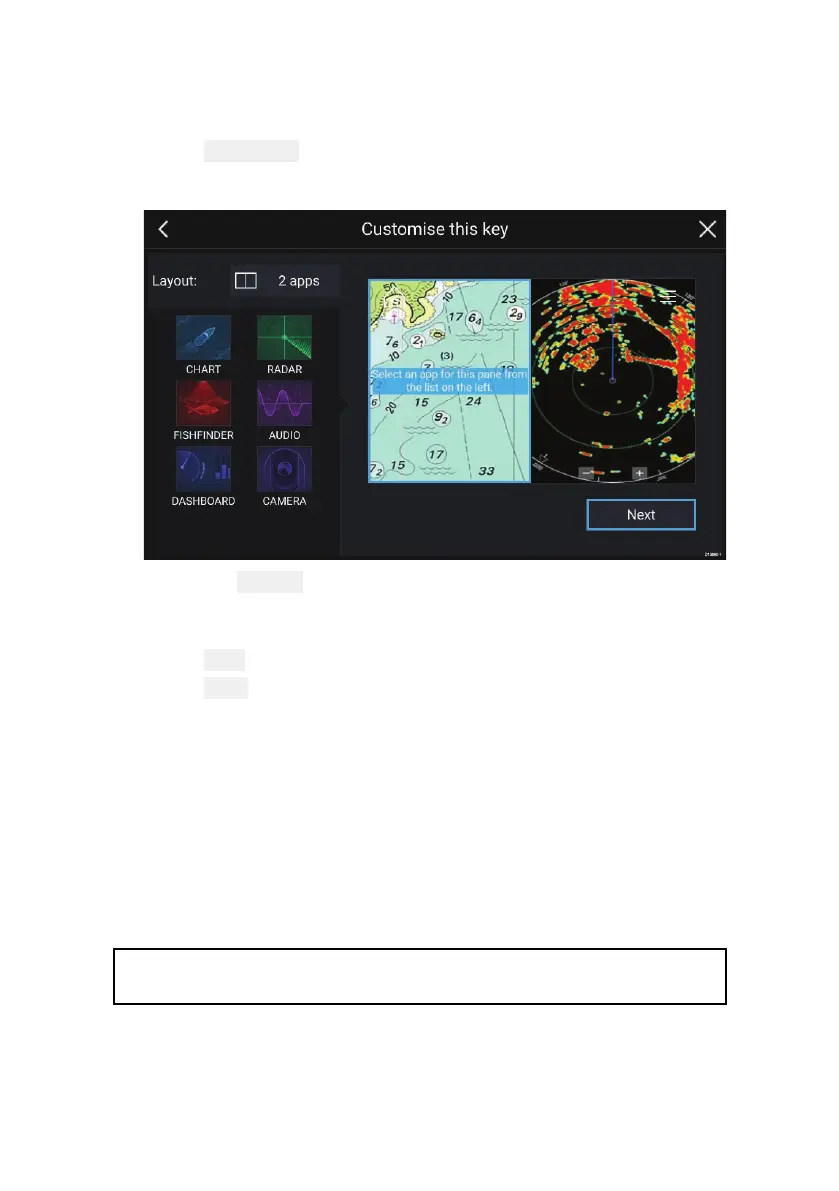24
Y oucanCustomize,RenameorDeleteapppagesfromthe
pop-overoptions.
2.Select Customizefromthepop-overoptionstochangepage
layoutandappsused.T
oCreateanewpagepressandholdona
blankspaceontheHomescreen.
3.Selectthe Layout:optiontochangethepagelayout.
4.SelecttheiconsfortheAppsthatyouwanttobedisplayedon
thepage.
5.Select
Nextandgivethepageamemorablename.
6.Select Save.
ThepageissavedandthenewApppageiconwillbeshownonthe
Homescreen.
3.4Userprofiles
YoucanshareyourMFDwithotherusersbycreatinguserprofileson
yourMFD.Profilesenableyoutoretainyourownpersonalsettings
whilstlettingotheruserspersonalizetheMFD’ssettingstotheir
preference.
Note:UserdatasuchasW aypoints,Routes,Tracks,imagesand
videorecordingsetc.willbeavailabletoallusers.
Y oucanaccesstheProfilespagebyselectingtheProfileIcononthe
Homescreen.
