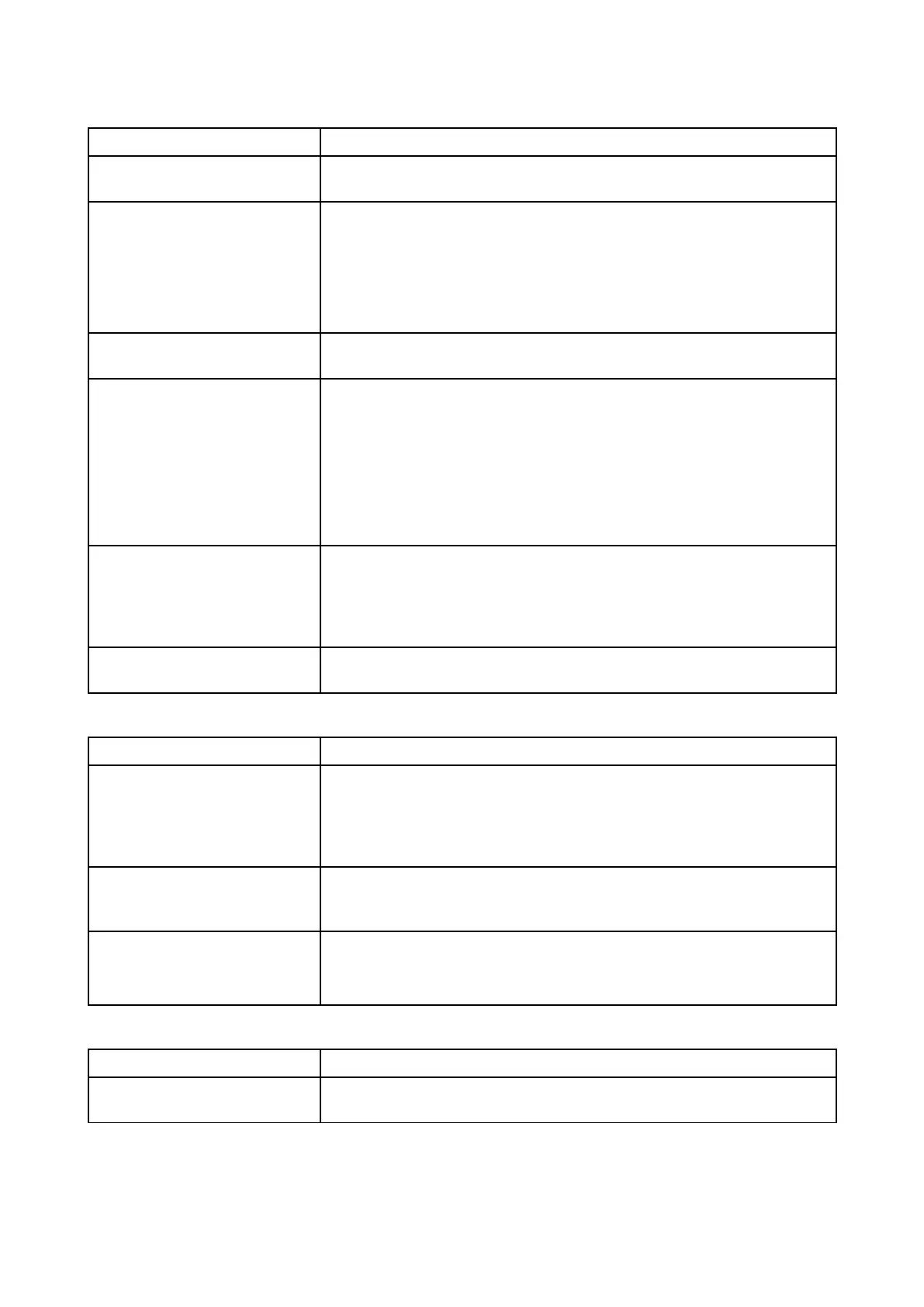15.6Cameratroubleshooting
Videonotdisplayed
P
ossiblecausesPossiblesolutions
Incorrectpowerupsequence
Y
ourMFDneedstobepoweredupbeforeyourcameratoenable
theMFDtoprovidethecamerawithavalidIPaddress.
Cameranotcompatible
.Ensurethecamerafeedandnetworksettingsarecompatible:
•Camerafeedshouldbesetto720pmax.
•Networkshouldbesettoobtainnetworkaddressautomatically
(DHCP).
•Anonymousloginshouldbeenabled.
T oomanyIPfeedson
network.
DisplayingmultiplefeedsonmultipleMFDssimultaneouslymay
causesomefeedstonotbedisplayed.Tryviewinglessfeeds.
Problemwiththecamera
connections.
1.Checktheunit’ sconnectorforbrokenorbentpins.
2.Checkthatthecableconnectorisfullyinsertedintotheunit
andthatthelockingcollarisinthelockedposition.
3.Checkthecableandconnectorsforsignsofdamageor
corrosion,replaceifnecessary.
4.Withtheunitturnedon,tryflexingthepowercabletoseeifthis
causestheunittore-boot/loosepower,replaceifnecessary.
Problemwithpowersupply
tothecameraorthermal
camera ’sJCU(ifusedasthe
primarycontroller)
•Checkthepowerconnectionstothecamera,JCU,andPoE
injector(ifused).
•Ensurethatthepowerswitch/breakerison.
•Checkthefuse/breakerstate.
CameraisinS tandbymode.
Usethecameracontrols(eithertheCameraapporaThermal
camera’sJCU)to“wake”thecamerafromstandby.
PTZcameras—Erraticorunresponsivecontrols
P ossiblecausesPossiblesolutions
Networkproblem.
•Checkthatthecontrollerandcameraarecorrectlyconnected
tothenetwork.
•Ifused,checkthestatusofthenetworkswitch.
•CheckthatR ayNetcablesarefreefromdamage.
Controlconflict,e .g.caused
bymultipleusersatdifferent
stations.
Ensurethatnoothercontrollersareinuseatthesametime.
Problemwiththecontroller .
•Checkpower/networkcablingtothecontrollerandPoEinjector,
ifused.
•Checkothercontrollers,ifavailable.
Cannotswitchbetweencamerafeeds
P ossiblecausesPossiblesolutions
Cameraisnotadualpayload
model.
Only“dualpayload”(duallens)camerassupportfeedswitching.
170
