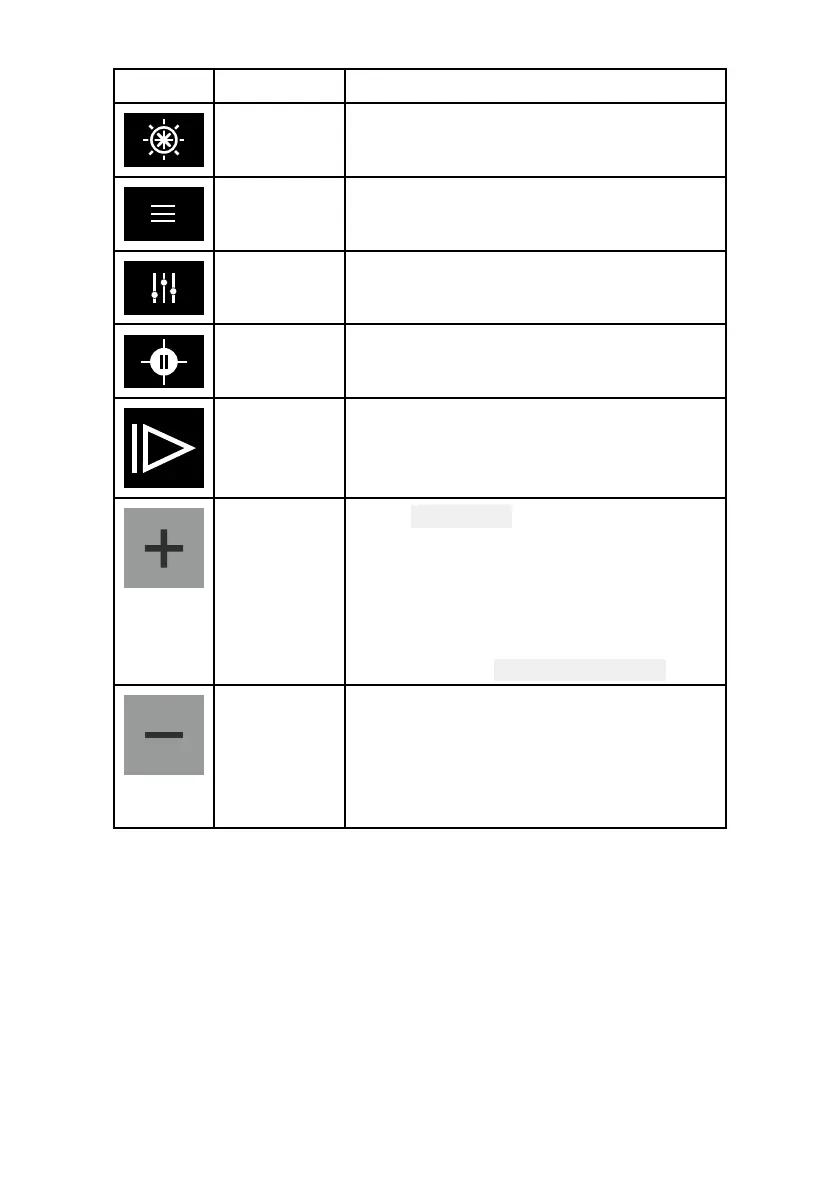50
IconDescriptionAction
Piloticon
OpensandclosesthePilotSidebar
Menuicon
Openstheappmenu
Image
adjustment
Displaysonscreensensitivity/image
adjustmentcontrols
Pause
PauseRealVision™3Dsonarimage.
Unpause
WhentheSonarappispaused,youcan
recommencescrollingbyselectingthe
Unpauseicon.
Range/Z-
oomIn
When Autorangeisenabled,pressing
theplusiconactivatesZoommode,
subsequentpresseswillincreasethe
Zoomfactor.WhenRangeissetto
ManualpressingthePlusicondecreases
thedistancedisplayedonscreen.
Autorangecanbeenabledanddisabled
fromtheMenu:
Menu>Autorange.
Range/Z-
oomOut
WheninZoommode,pressingtheminus
iconwilldecreasetheZoomfactorand
finallyreverttonormalmode.When
RangeissettoManualpressingtheMinus
iconincreasesthedistancedisplayed
onscreen.
R ealVision3Dcontrols
WhenusingRealVision3Dsonaryoucanmanipulatetheviewusing
touchgestures.
