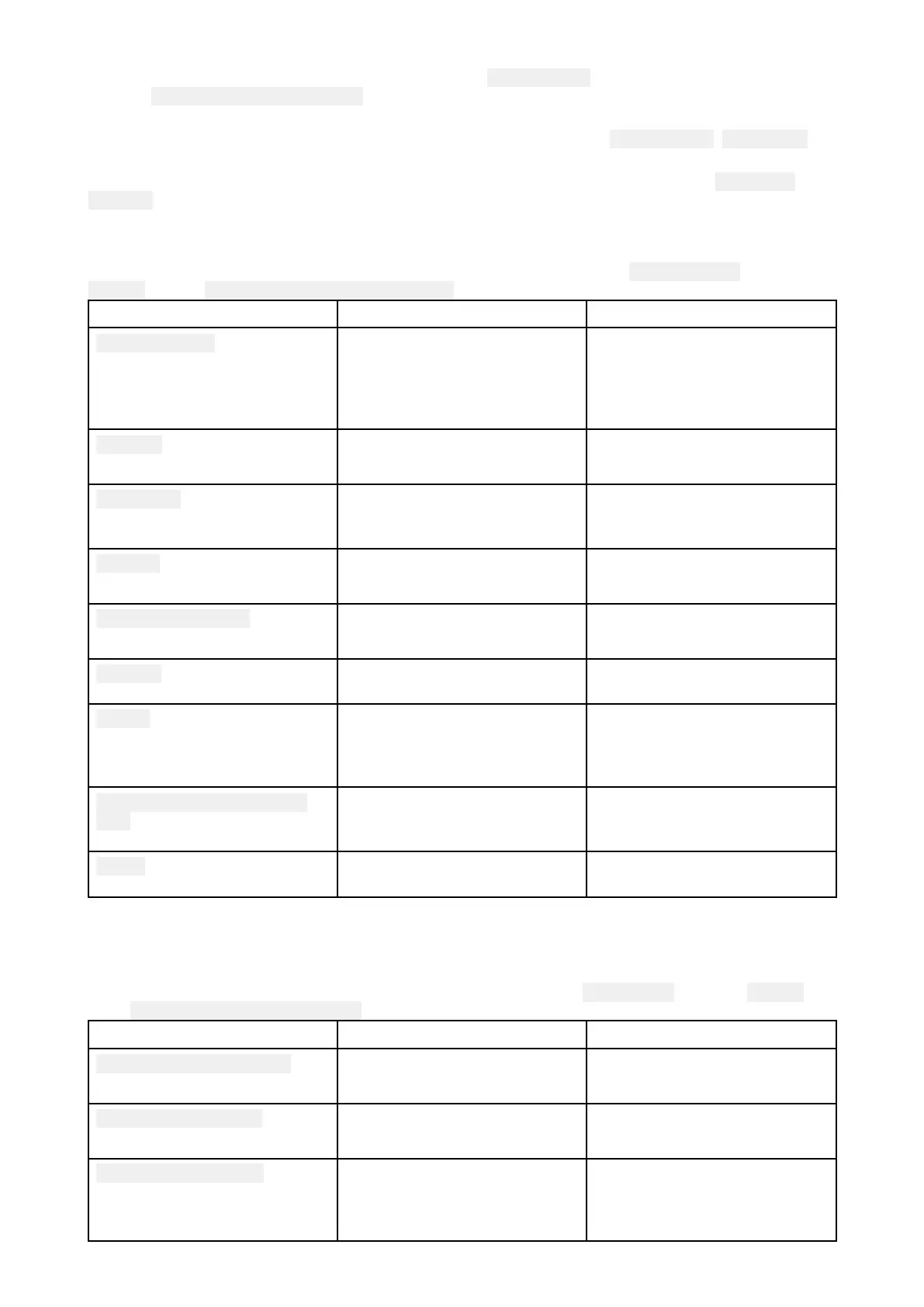T
osetuptheDangeroustargetalarm,firstadjustthe
Safedistancetothedesiredvalueandthen
selecta
Timetoreachsafedistance.Thealarmwillbetriggeredifatrackedtargetwillreachthe
specifiedSafedistancefromyourvesselwithinthetimeperiodselected.
Y oucanselectwhetheryouwanttheDangeroustargetalarmtotrack
R
adartargets,
AIStargetsor
both.
Y
oucandisplayaSafedistanceringaroundyourvesselintheRadarappusingthe
Showsafe
distancecontrol.
R
adarsettings
WhentheRadarlayerisenabledintheChartappyoucanconfigurethe
Radarsettingsfromthe
T argetsmenu: Menu>Targets>Radarsettings.
SettingDescriptionOptions
R adarselection
Whenmorethan1Radar
scannerisconnectedyoucan
choosewhichRadartousefor
theRadarlayerintheChart
app.
ListofavailableRadarscanners
T ransmit
StarttheRadarscanner
transmittingorputitinStandby.
•On
•Off
DualrangeEnablesanddisablesdual
rangeoncompatibleR adar
scanners
•On
•Off
Channel
WhenDualrangeisactive ,you
canswitchbetweenchannels.
•1
•2
ShowR adaroverlay
EnablesanddisablestheRadar
layerintheChartapp.
•On
•Off
Visibility
Determinesthevisibility
(opacity)oftheR
adarlayer.
•0%to100%
P alette
Selectsthecolorusedforthe
Radarlayer
•Purple
•Black
•Red
UseR adarwithoutheading
data
EnablesuseofR adarlayer
whenHeadingdataisnot
available.
•On
•Off
R ange
Determinestherangeusedfor
theRadarlayer.
Radarrangevalues
AISsettings
WhentheAISlayerisenabledintheChartappyoucanconfigure AISsettingsfromthe Targets
menu Menu>Targets>AISsettings.
SettingDescriptionOptions
ShowAIStargetsinchart
EnablesanddisablesAIS
targetsintheChartapp .
•On
•Off
EnhancedAIStargetsEnablesanddisablesdisplayof
enhancedAIStargeticons.
•On
•Off
ShowtheseAIStypesDeterminesthetypesofAIS
targetdisplayedintheChart
app .
•All
•Dangerous
•Buddies
84
