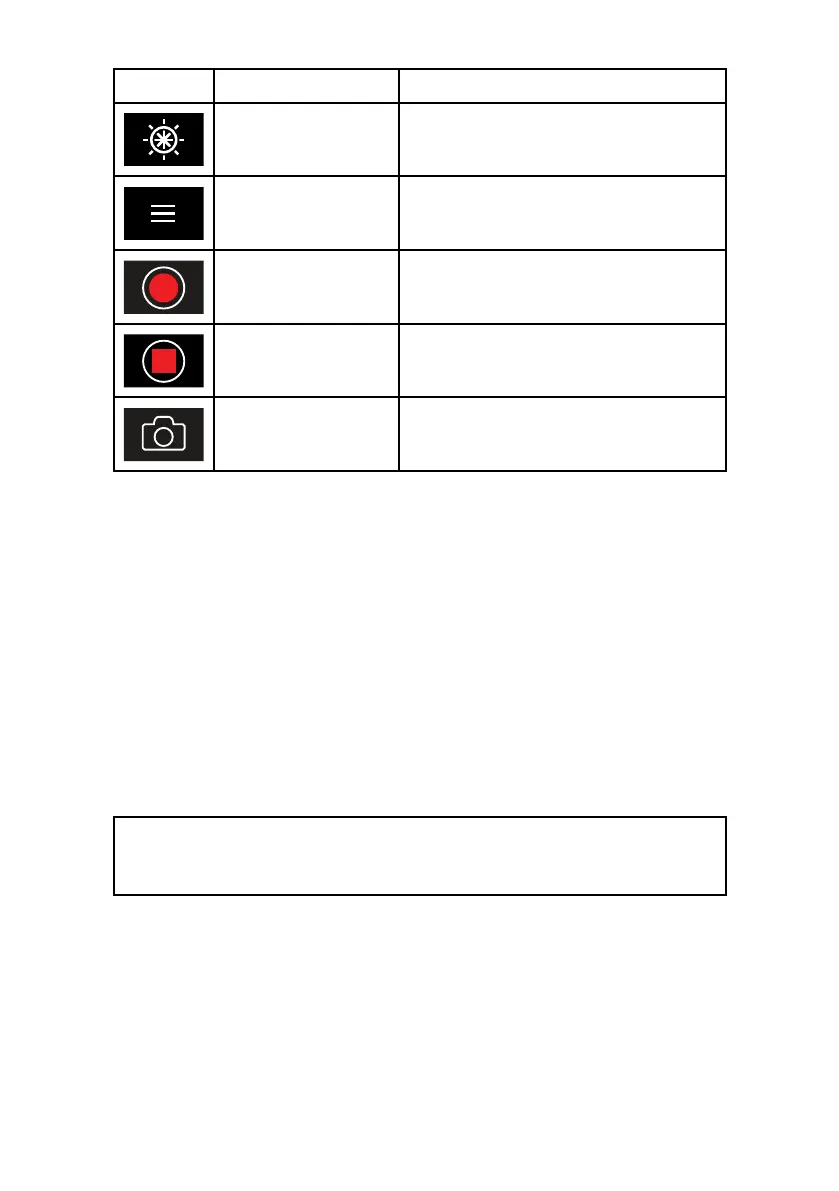67
IconDescriptionFunction
Piloticon
OpensandclosesthePilotSidebar
Menuicon
Openstheappmenu
R
ecord
Startrecording(ReplacedbyStop
iconwhilstrecording.)
Stop
Stoprecording(ReplacedRecord
iconwhennotrecording.)
Takephoto
Takeaphotoofwhatiscurrently
displayedintheactivefeed.
OpeningtheCameraapp
TheCameraappisopenedbyselectinganapppagefromthe
HomescreenthatincludestheCameraapp
.
Pre-requisites:
1.Ensureyourcameraiscompatiblebycheckingthelatestdetails
availableontheRaymarinewebsiteagainstyourIPcamera’s
specification.IfindoubtpleasecontactanauthorizedRaymarine
dealerforadvice.
2.Ensureyouhaveinstalledyourcamerainaccordancewiththe
documentationthatwassuppliedwithyourcamera.
TheCameraappwillopenin1of3states:
Note:IftheCameraappisopenedsoonafterpoweringonyour
system,youmayhavetowaitforthecamera(s)tofinishbooting
beforethevideofeedisdisplayed.
Camerafeeddisplayed
IfyourcameraispoweredupandoperationalthentheCamera ’svideo
feedisdisplayed.
