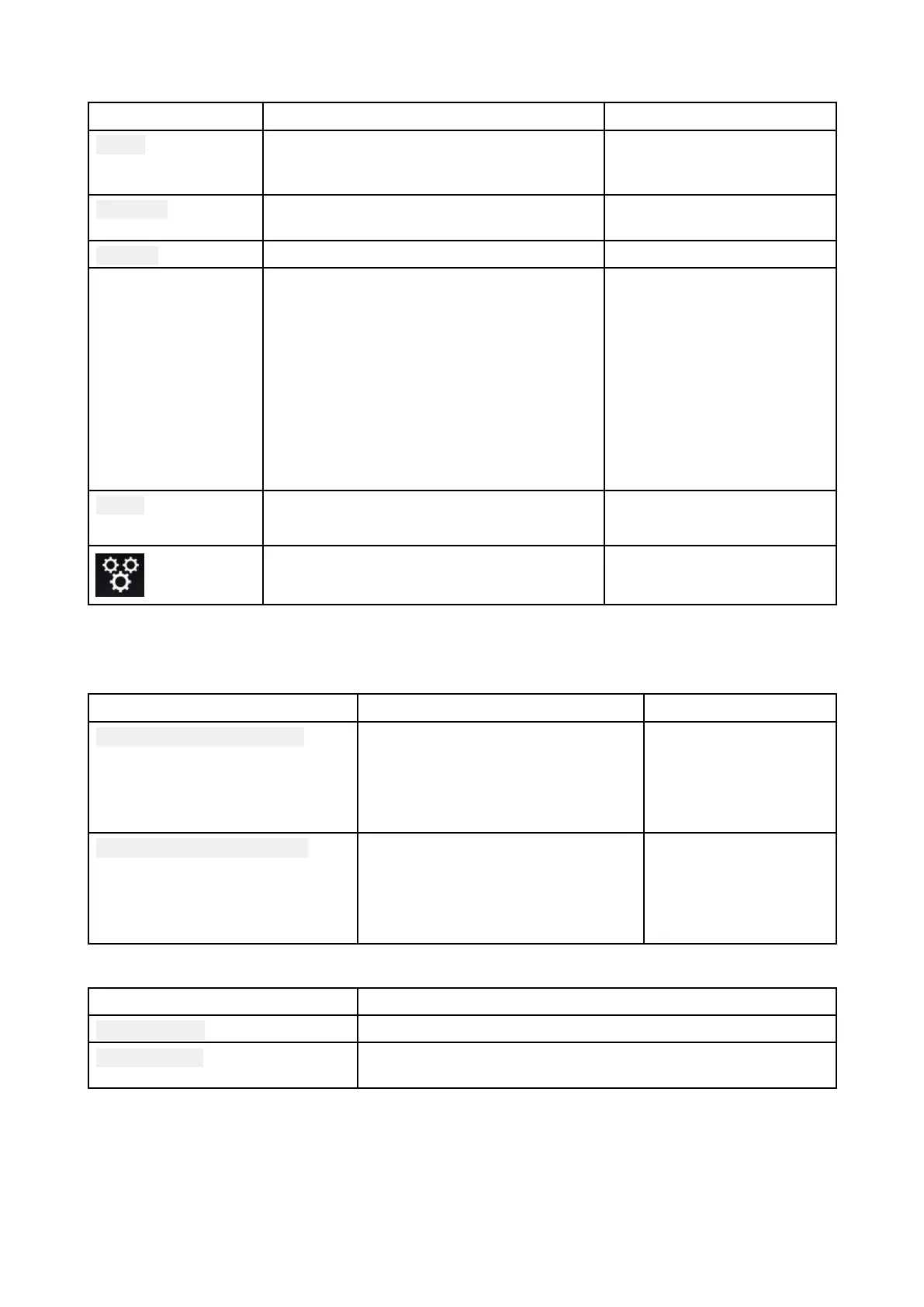13.4A
udioappmenuoptions
MenuitemDescriptionOptions
T
racks
Enablesyoutobrowsefortrackson
USB/Bluetoothdevicesconnectedtoyour
Entertainmentsystem
•Folder
•PlayQueue
ChannelsProvidesalistofavailableSirius
XM
channels
Channellist
S
tations
ProvidesalistofavailablePandorastationsStationlist
A udiosources
Enablesyoutoselectanaudiosource
connectedtoyourEntertainmentsystem
•AMRadio
•FMRadio
•Weather
•SiriusXM
•Pandora
•Auxiliary
•USB
•Bluetooth
P owerEnablesyoutoPoweryourEntertainment
systemonandoff
•On
•Off
DisplaystheSettingspage
•Audiosetting
•Pagesettings
A udioappsettingsmenu
Audiosettingstab
MenuitemDescriptionOptions
Crossover(L owpassfilter):
Allowsyoutochangethecrossover
frequency
•60Hz
•80Hz
•120Hz
•APF
Crossover(Highpassfilter):
Allowsyoutochangethecrossover
frequency
•60Hz
•80Hz
•120Hz
•APF
P agesettingstab
SettingsDescription
DataOverlaysEnablesconfigurationofDataoverlays
Editsplitratio
Enablesyoutocustomizethepositionofthepartitionsin
splitscreenapppages.
A udioapplication
153
