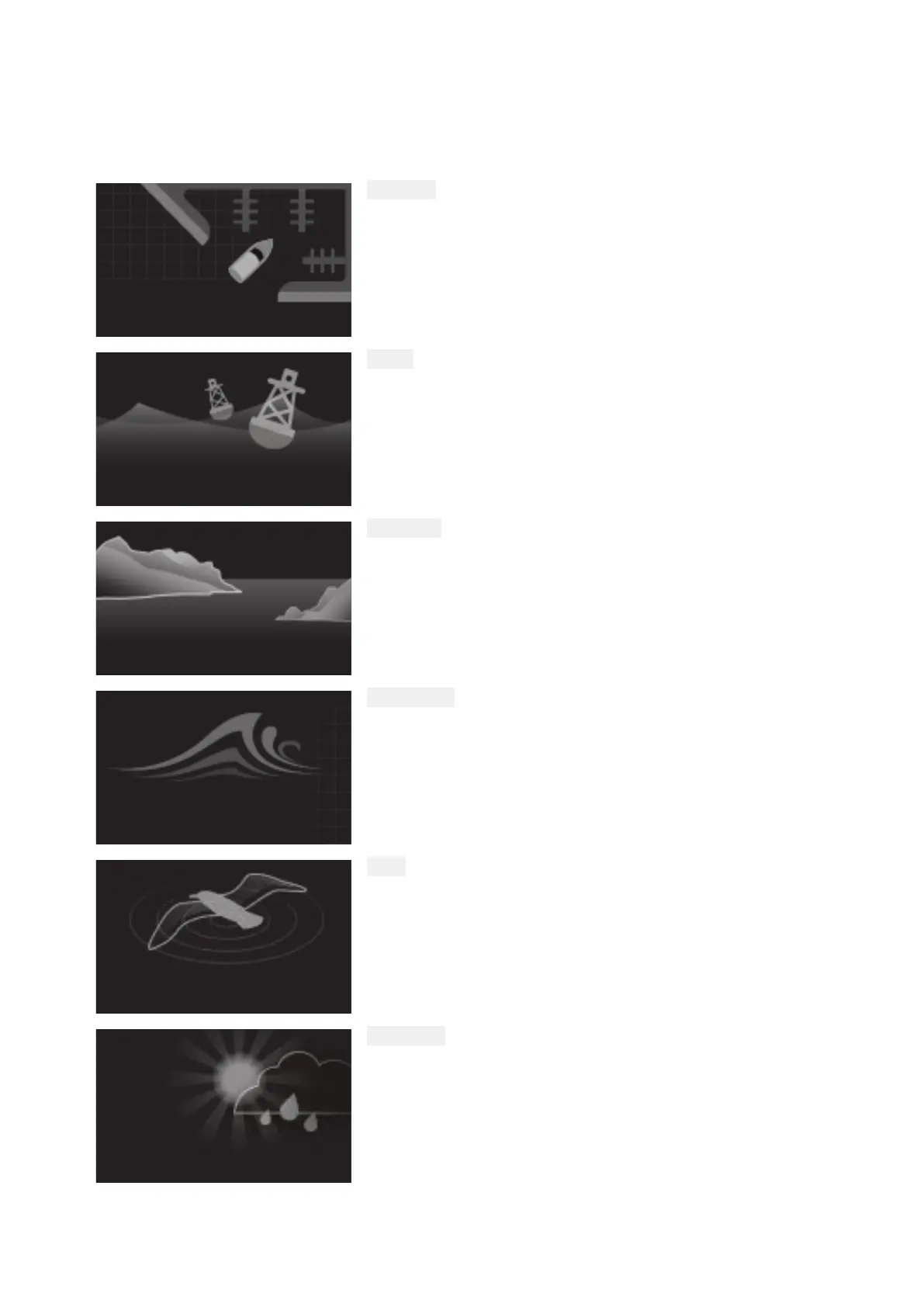10
.5Radarmodes
TheRadarappprovidespresetmodesthatcanbeusedtoquicklyachievethebestpicture
dependingonyourcurrentsituation.OnlyRadarmodessupportedbyyourRadarscannerareshown.
TochangeRadarmodeselecttherequiredmodefromtheRadarappmenu.
HARBOR
Harbormodetak
esintoaccountlandclutterthatistypically
encounteredinaHarbor,sothatsmallertargetsarestill
visible.ThismodeisusefulwhennavigatinginaHarbor.
Radarscanners:All.
BUOY
Buoymodeenhancesthedetectionofsmallertargetssuchas
mooringbuoys,andisusefulatrangesupto3/4nm.
Radarscanners:SuperHD™OpenArray,HDOpenArrayand
HDRadome.
COASTAL
CoastalmodetakesintoaccountslightlyhigherlevelsofSea
clutterthatareencounteredoutofHarborareas.Thismodeis
usefulwheninopenwaterbutkeepingtocoastalareas.
Radarscanners:All.
OFFSHORE
OffshoremodetakesintoaccounthighlevelsofSeaclutter
sothattargetsarestillvisible,usefulwhennavigatinginopen
waterawayfromthecoast.
Radarscanners:All.
BIRD
Birdmodeoptimizesthedisplaytohelpidentifyflocksofbirds,
usefulwhentryingtolocateafishingarea.
Radarscanners:SuperHD™OpenArray,HDOpenArrayand
HDRadome.
WEATHER
Weathermodeoptimizesthedisplaytohelpidentify
precipitation,usefulforhelpingdetermineweatherfronts.
Radarscanners:Quantum™.
118
