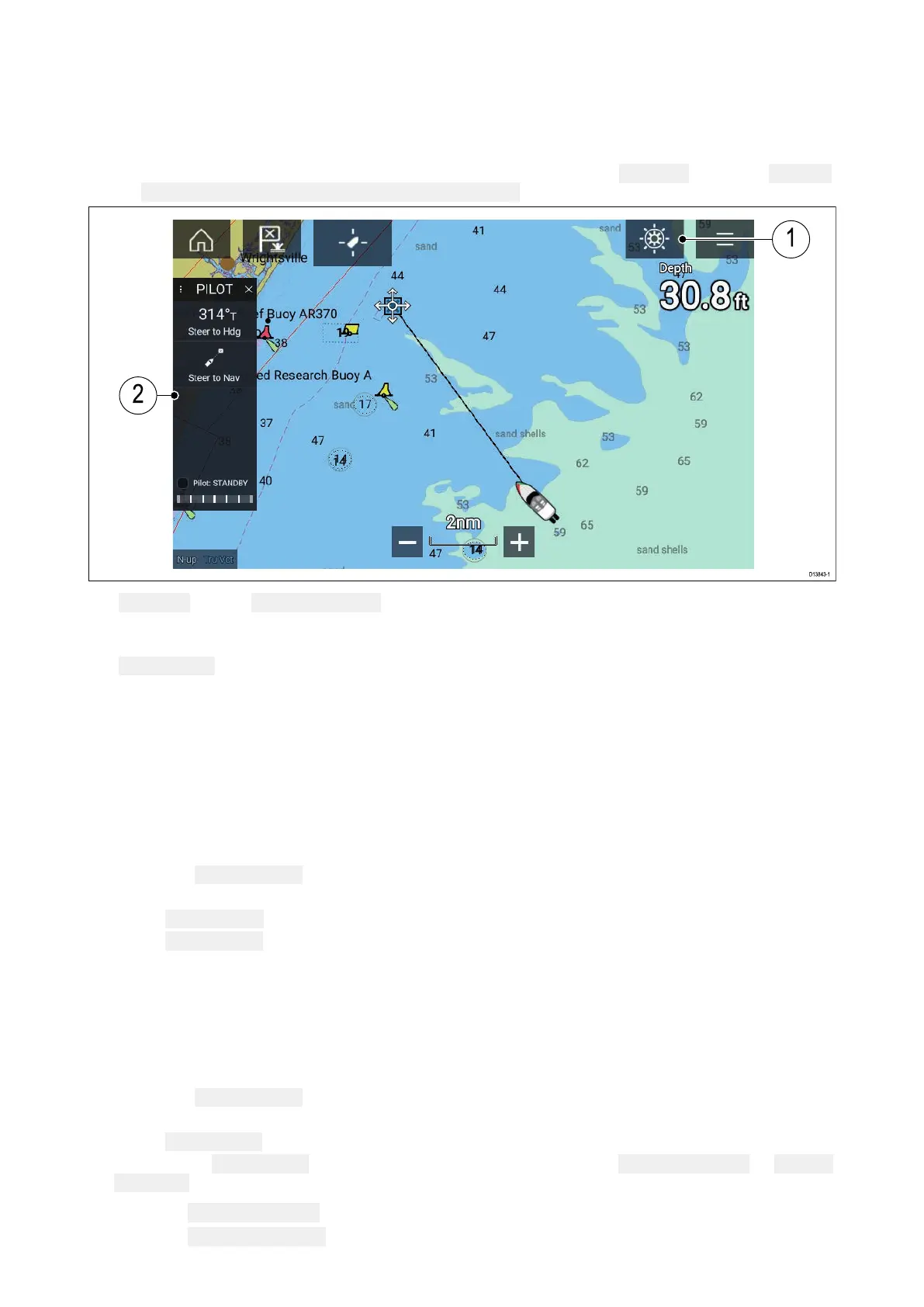5.
1Autopilotcontrol
Y ourMFDcanbeintegratedwithanEvolutionautopilotsystemandactastheautopilot’scontroller.
Pleaserefertothedocumentationsuppliedwithyourautopilotfordetailsoninstallingandconnecting
yourautopilottoyourMFD.
AutopilotcontrolfromyourMFDcanbeenabledanddisabledfromthe
A
utopilottabinthe
Settings
menu:
Homescreen>Settings>A
utopilot>Pilotcontrol.
1. Piloticon—With Autopilotcontrolenabled,thePiloticonisdisplayedonscreen;selectingthe
icondisplaysthePilotsidebar.WhentheAutopilotisengagedthePiloticonisreplacedwith
theDisengagepiloticon.
2.Pilotsidebar—ThePilotsidebarprovidescontrolsandinformationrelatingtoyourautopilot
system.WiththeAutopilotengagedthePilotsidebar’scontentisexpandedtoprovidefurther
controlsandinformation.ThePilotsidebarcanbehiddenbyswipingthesidebartotheleft.
Thesidebarcanbedisplayedagainbyswipingfromtheleftofthescreentowardsthecenter
ofthescreen.
Engagingtheautopilot—Lockedheading
WithAutopilotcontrolenabled:
1.ForWheelandTillerpilots,engagethemechanicaldrivebyeitherengagingthewheeldrive’s
clutchorattachingthepushrodontothetillerpin.
2.Selectthe
Autopiloticon.
ThePilotsidebarisdisplayed.
3.Select
SteertoHdg.
4.Select Engagepilot.
Engagingtheautopilot—Navigation
WithAutopilotcontrolenabled:
1.ForWheelandTillerpilots,engagethemechanicaldrivebyeitherengagingthewheeldrive’s
clutchorattachingthepushrodontothetillerpin.
2.InitiateaGotoorFollowfromthechartapp.
3.Selectthe
Autopiloticon.
ThePilotsidebarisdisplayed.
4.Select
SteertoNav.
5.Selecteither
Engagepilotorifacrosstrackerrorexiststhenselect ALONGroutelegor DIRECT
fromhere.
Selecting ALONGroutelegwillsteeralongtheoriginaltrack.
Selecting DIRECTfromherewillplotanewtrackfromyourcurrentpositiontothedestination.
50
