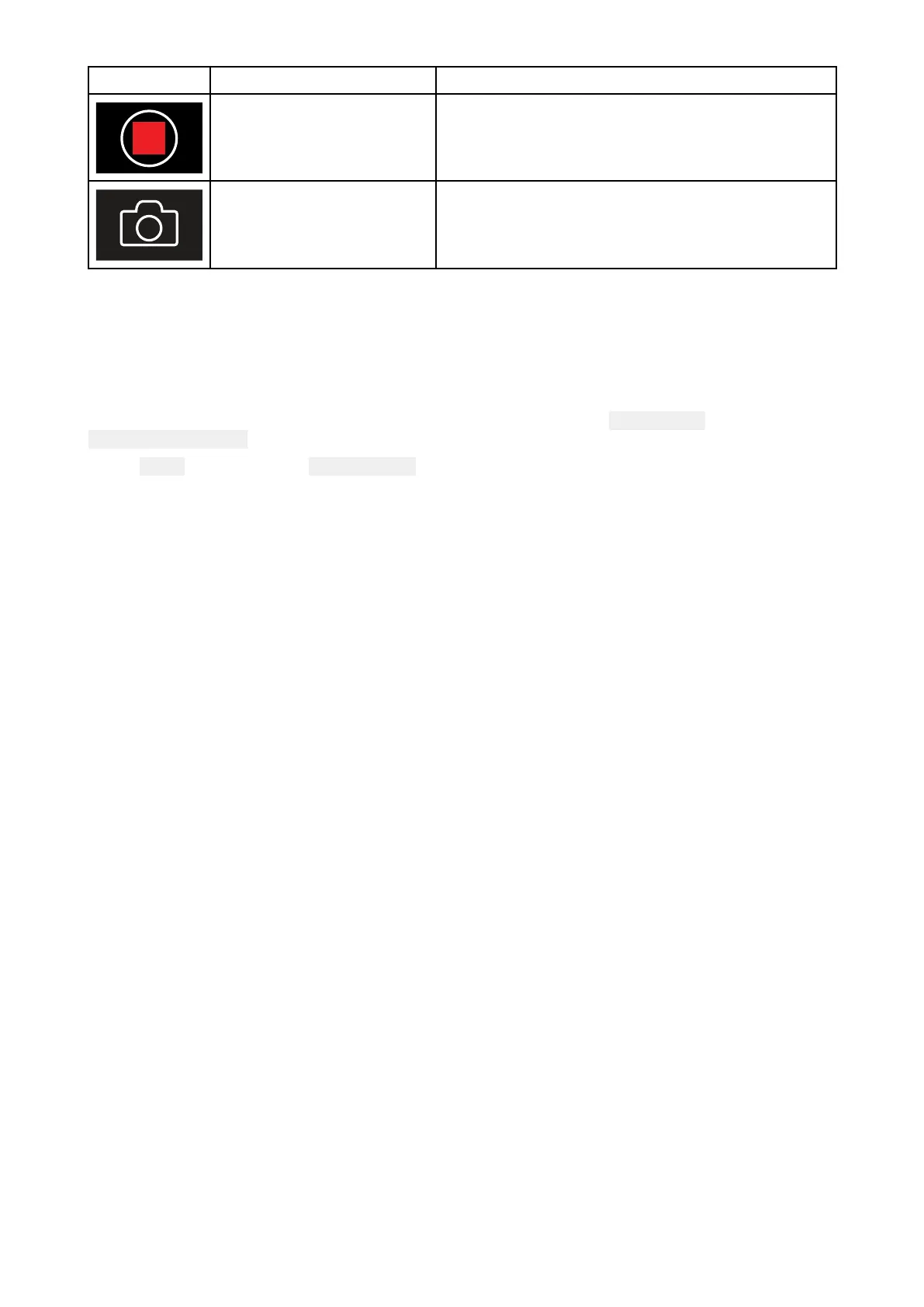IconDescriptionFunction
S
top
Stoprecording(ReplacedRecordiconwhennot
recording.)
T
akephoto
Takeaphotoofwhatiscurrentlydisplayedinthe
activefeed.
P an,Tilt,Zoom(PTZ)cameracontrols
Extracontrolsareavailableforcamerasthatcanpan,tiltorzoom.
Swipingyourfingeracrossthescreentopanortiltthecamera.
UsePinch-to-Zoomtozoominandout.
WhennotinuseplacethecameraintheParkedpositionbyselecting Parkcamerafromthemenu:
Menu>P arkcamera
Select
Homefromthemenu: Menu>HometomovethecameratoitsHomeposition.
Cameraapp
139
