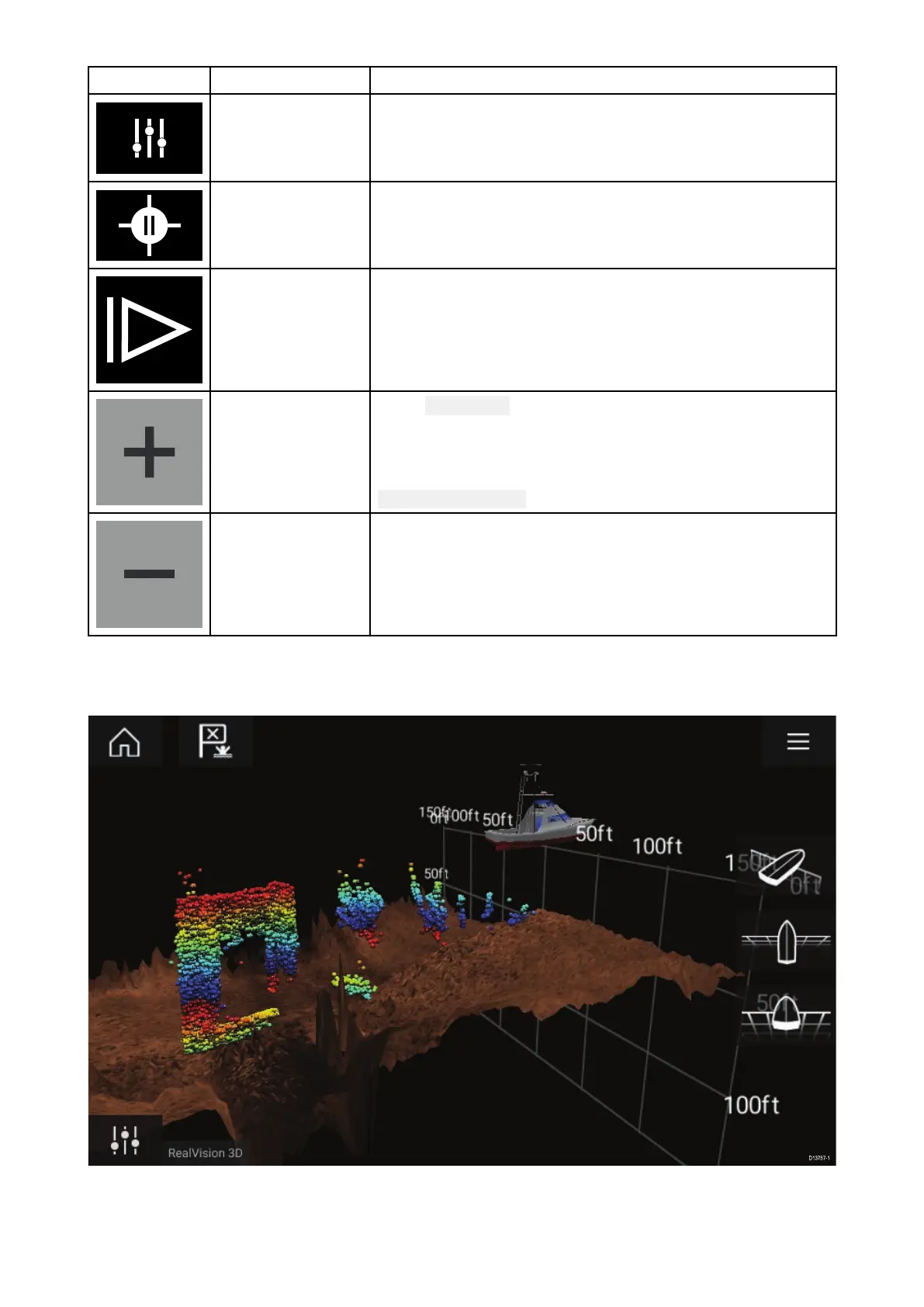IconDescriptionAction
Imageadjustment
Displaysonscreensensitivity/imageadjustmentcontrols
P
ause
PauseRealVision™3Dsonarimage.
Unpause
WhentheSonarappispaused,youcanrecommence
scrollingbyselectingtheUnpauseicon.
Range/ZoomIn
When Autorangeisenabled,pressingtheplusiconactivates
Zoommode,subsequentpresseswillincreasetheZoom
factor.WhenRangeissettoManualpressingthePlusicon
decreasesthedistancedisplayedonscreen.
AutorangecanbeenabledanddisabledfromtheMenu:
Menu>Autorange.
Range/ZoomOut
WheninZoommode,pressingtheminusiconwilldecrease
theZoomfactorandfinallyreverttonormalmode.When
RangeissettoManualpressingtheMinusiconincreasesthe
distancedisplayedonscreen.
R ealVision3Dcontrols
WhenusingRealVision3Dsonaryoucanmanipulatetheviewusingtouchgestures.
T ouchscreencontrols
•Onefingerswiperotatestheimage.
•Twofingerswipepanstheimagearoundthescreen.
Sonarapp
93
