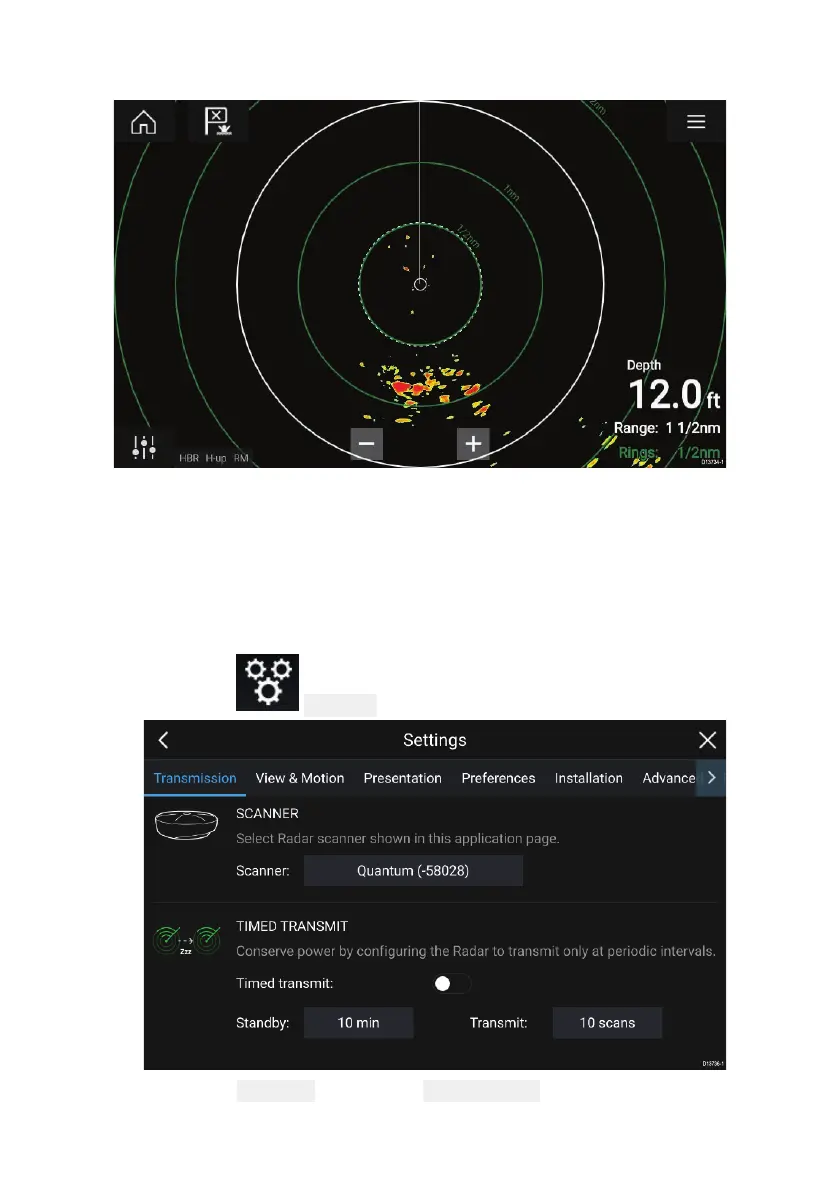61
T
ransmitting
IfyourR adarscannerisconnected,poweredupandtransmitting
thentheRadarimageisdisplayedandechoes/targetsaredisplayed
onscreen.
SelectingaRadarscanner
Onsystemswith2Radarscanners,youcanselectwhichRadar
scannerisusedineachinstanceoftheRadarapp.
1.Selectthe SettingsiconfromtheRadarappmenu.
2.Selectthe Scanner:boxonthe Transmissiontab.
AlistofavailableRadarscannersisdisplayed.
