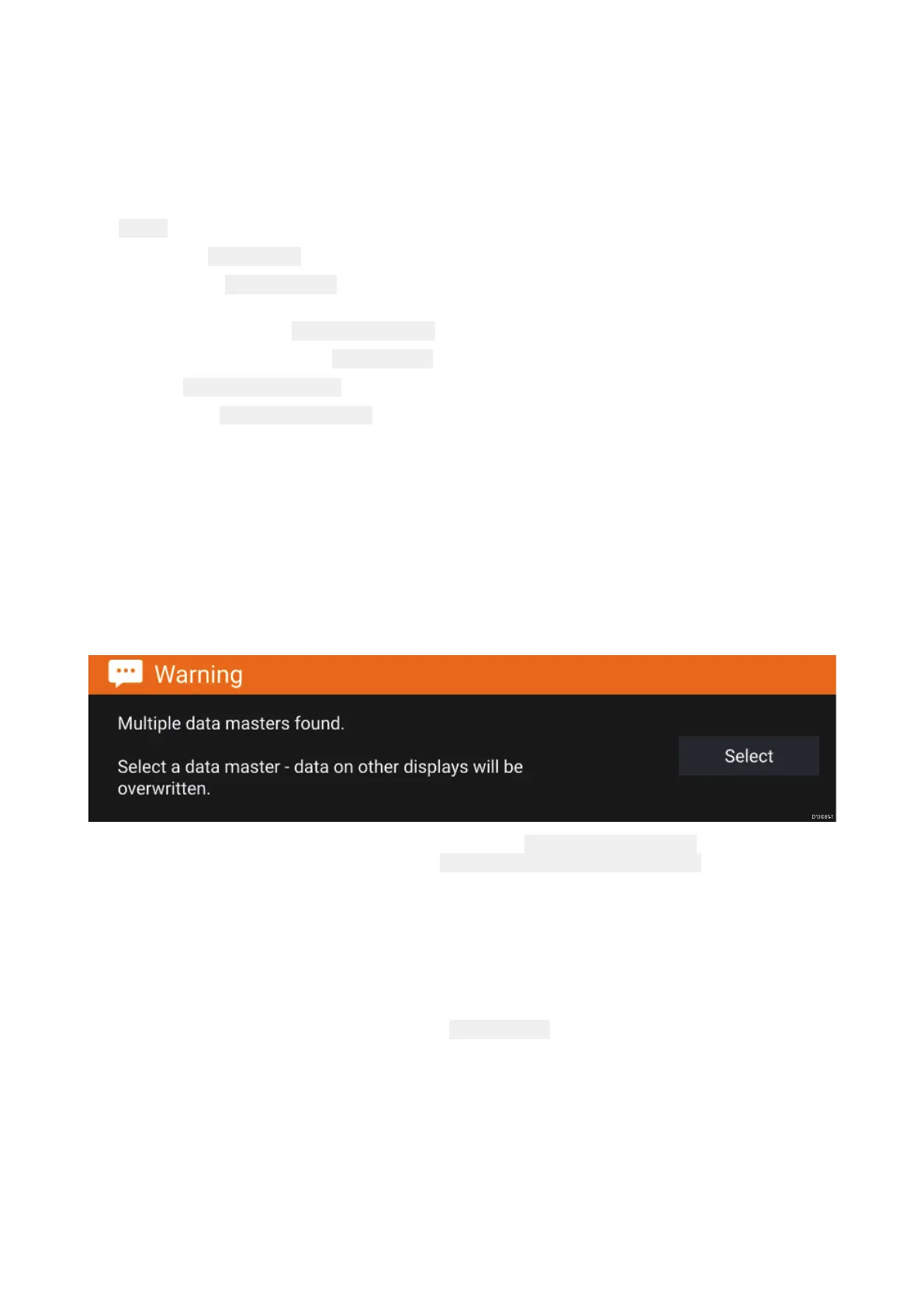3.3Gettingstarted
Firstpowerup
WhenyoupowerupyournewMultifunctionDisplay(MFD)forthefirsttimeanumberofactions
arerequired.
ThelistbelowshowstheactionsthatshouldbeperformedonyournewMFD:
1.
P
oweronthedisplay.
2.Selectyour
Datamaster(onlyrequiredonnetwork
swithmorethan1MFD).
3.Completethe Startupwizard(thewizardwillnotbeshownifyouareconnectingtoanexisting
systemthathasalreadybeensetup).
4.Readandagreetothe LimitationsonUsedisclaimer.
5.Select/checkyourpreferred
Datasources,ifrequired.
6.Perform Engineidentification,ifrequired.
7.Select/check Transducersettings,ifrequired
FirstpowerupDatamasterselection
Networkscontainingmorethan1MFDmusthaveadesignatedDatamaster.TheDatamasteristhe
primaryMFDinthenetworkandshouldbetheMFDthatisconnectedtotheSea Talkng®/NMEA
2000CANbusnetworkandanyotherdevicesandsourcesofdatainyoursystem.TheDatamaster
bridgesthedataovertheSeaTalkhs™networktoanycompatiblenetworked‘repeater’MFDs.
BydefaultyourMFDwillbesetasaDatamaster.Ifyouareconnectingtoanetworkthatalready
includesMFDsthenonfirstpowerupyouwillberequestedtoconfirmyourDatamaster.
The“MultipleDatamastersfound”warningwillbedisplayedwheneveranewMFDisaddedto
yournetwork.
Y oucanchangeyourDatamasteratanytimebyselecting AssignasDatamasteragainstaMFD
listedintheNetworktaboftheSettingsmenu:Homescreen>Settings>Network.
Startupwizard
IftheMFDisbeinginstalledasastandaloneinstallationoraspartofanewsystem,thenthefirst
timetheMFDispowereduptheStartupwizardwillbedisplayed.TheStartupwizardwillhelp
youconfigureimportantsettingsonyourMFD.
Followtheonscreeninstructionsandconfiguretherelevantsettings.
TheStartupwizardwillalsobedisplayedaftera Factoryresetisperformed.
Setup
19
