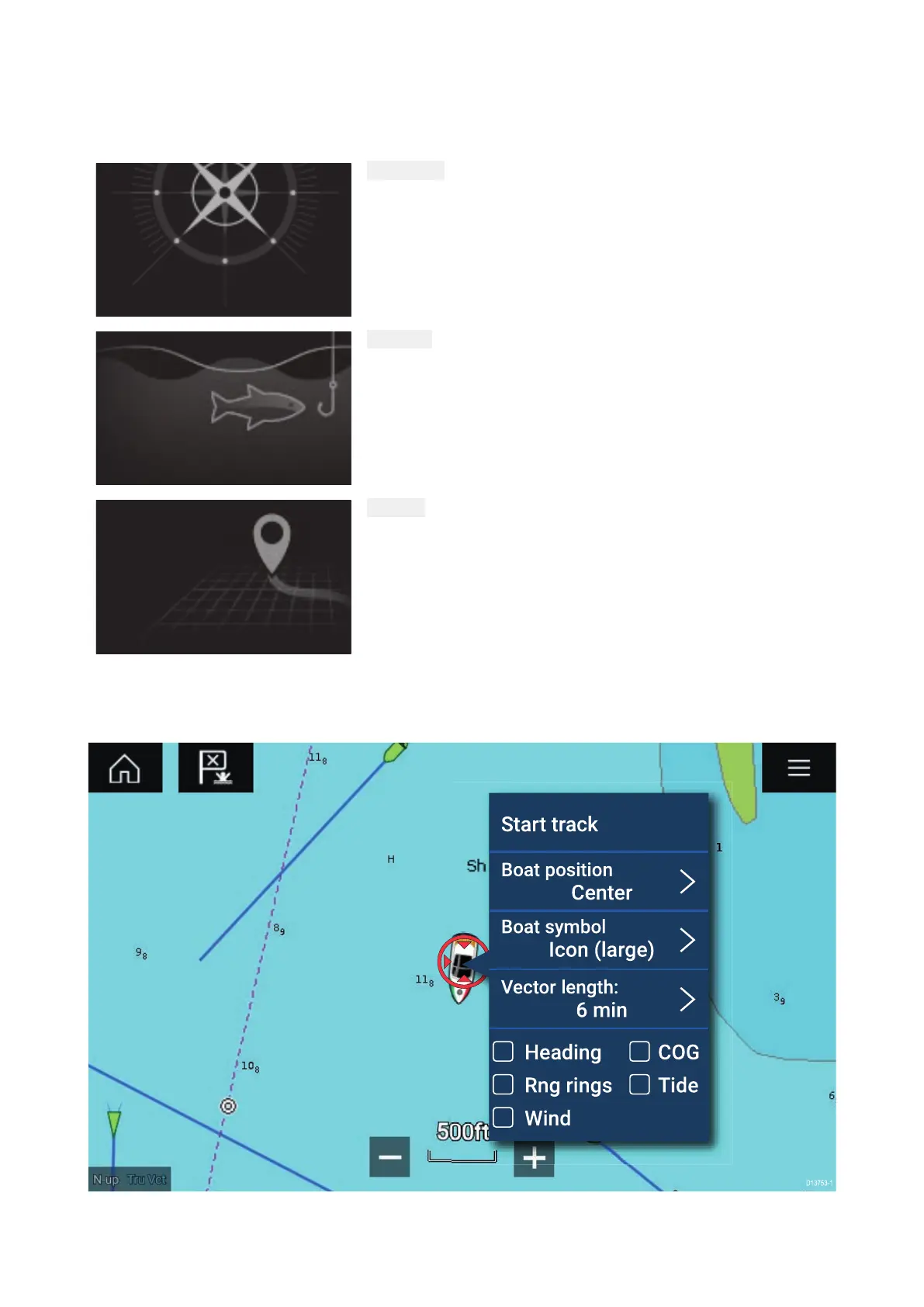Chartmodes
TheChartappprovidespresetmodesthatcanbeusedtoquicklysetuptheChartappforyour
intendeduse
.
TochangeChartmodeselecttherequiredmodefromtheappmenu.
DET
AILEDT ochangeRadarmodeselecttherequiredmode
fromtheRadarappmenu.
Thisisthedefaultchartmode.Fullmenuoptionsareavailable
andanychangesmadearesavedtotheuserprofileinuse.
FISHING
FishingmodeoptimizestheChartappforFishinganddisplays
moredetailedcontourlines,ifsupportedbyyourselected
cartography
.Fullmenuoptionsareavailableandanychanges
madearesavedtotheuserprofileinuse.
SIMPLE
InSimplemodechartdetailissuppressedtoprovideaclearer,
simplerviewfornavigation.Onlynavigationmenuoptionsare
available.Changestosettingsarenotsaved.
V esseldetails
TheVesseldetailspop-overprovidesaccesstovessel-relatedsettings.
FromtheV esseldetailspop-overyoucan:
•start/stopatrack.
Chartapp
77
