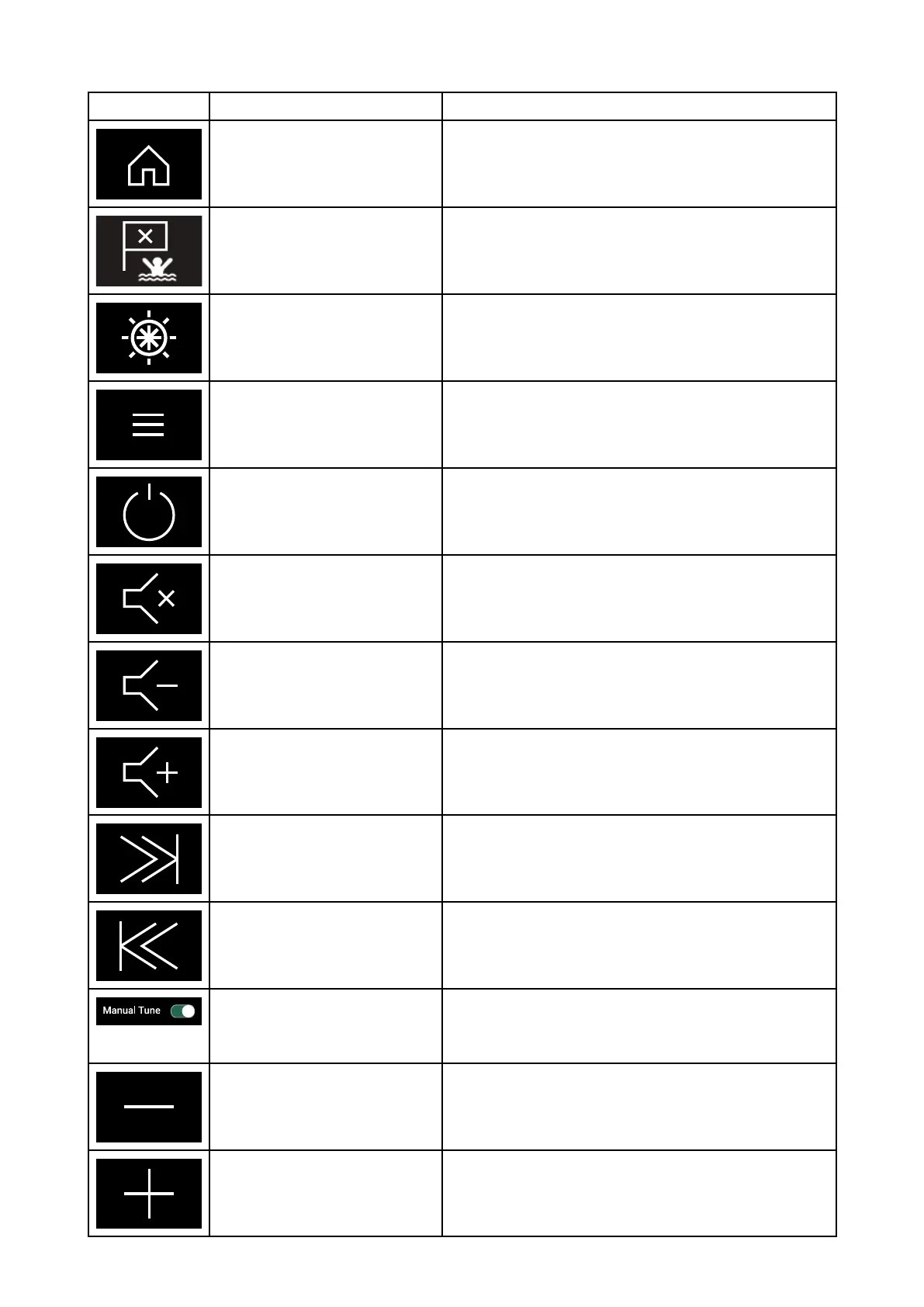A
udioappcontrols
IconDescriptionFunction
HomeiconT
akesyoutotheHomescreen.
W
aypoint/MOBPlacewaypoint/activateManoverboard(MOB)
alarm.
Piloticon
OpensandclosesthePilotSidebar
Menuicon
Openstheappmenu.
PowerOffPowersofftheEntertainmentsystem.
MuteAllMutesallaudiozones.
VolumeDown
Decreasesvolumeforcurrentzone.
VolumeUp
Increasesvolumeforcurrentzone.
Forwards
•Skiptothenexttrack(USBandBluetooth)
•Seek/SearchForward(Radio)
Backwards
•Skipbacktobeginningofcurrenttrack(USBand
Bluetooth)
•Seek/SearchBackward(Radio)
ManualTune
•On(switchesForwardsandBackwardsicons
withManualTuneicons)
•Off
TuneUp
Manuallysearchesupforradiostations/channels.
TuneDown
Manuallysearchesdownforradio
stations/channels.
A udioapplication
147
