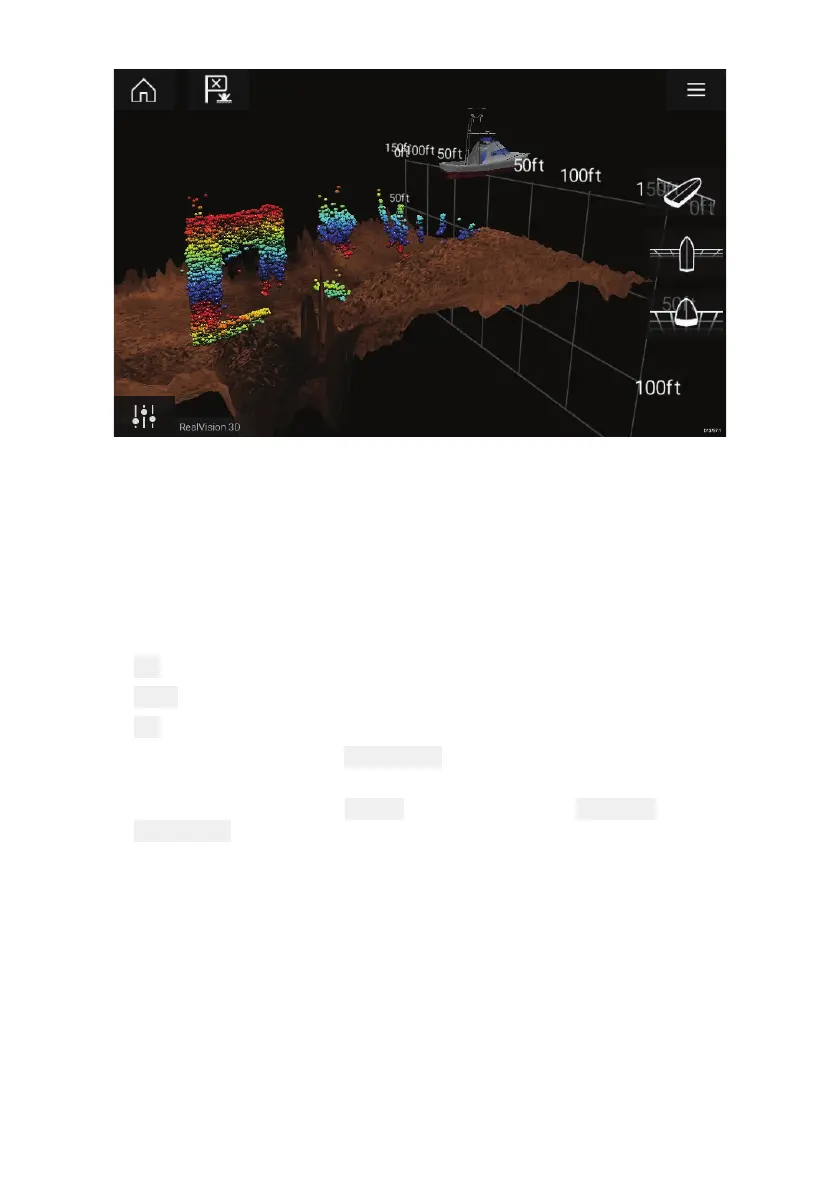51
T ouchscreencontrols
•Onefingerswiperotatestheimage.
•Twofingerswipepanstheimagearoundthescreen.
•Pinch-to-zoomchangesthemagnificationoftheimage.
•TheRangecontroldetermineshowfarthesonarwillping.
•Pressandholdonscreentodisplaythecontextmenu
Physicalbuttons
•
OkbuttonpausesSonarscrolling.
•BackbuttonresumesSonarscrolling.
•Okbuttonwhenpausedopenstheconte xtmenu.
•UsetheUni-controller’s Directional(Up,Down,Left,Right)controls
torotatetheimage.
•UsetheUni-controller’s
RotarycontroloraRMK’s RangeInand
R angeOutbuttonstoRangeinandout.
OpeningtheSonarapp
TheSonarappisopenedbyselectingapageiconfromthe
HomescreenthatincludesaSonarapp.
Pre-requisites:
1.EnsureyourSonarmoduleiscompatible(checkthelatestdetails
availableontheRaymarinewebsite).Ifindoubtpleasecontactan
authorizedRaymarinedealerforadvice.
2.EnsureyouhaveinstalledyourSonarmoduleinaccordancewith
thedocumentationthatwassuppliedwiththemodule.
TheSonarappwillopenin1of4states:
