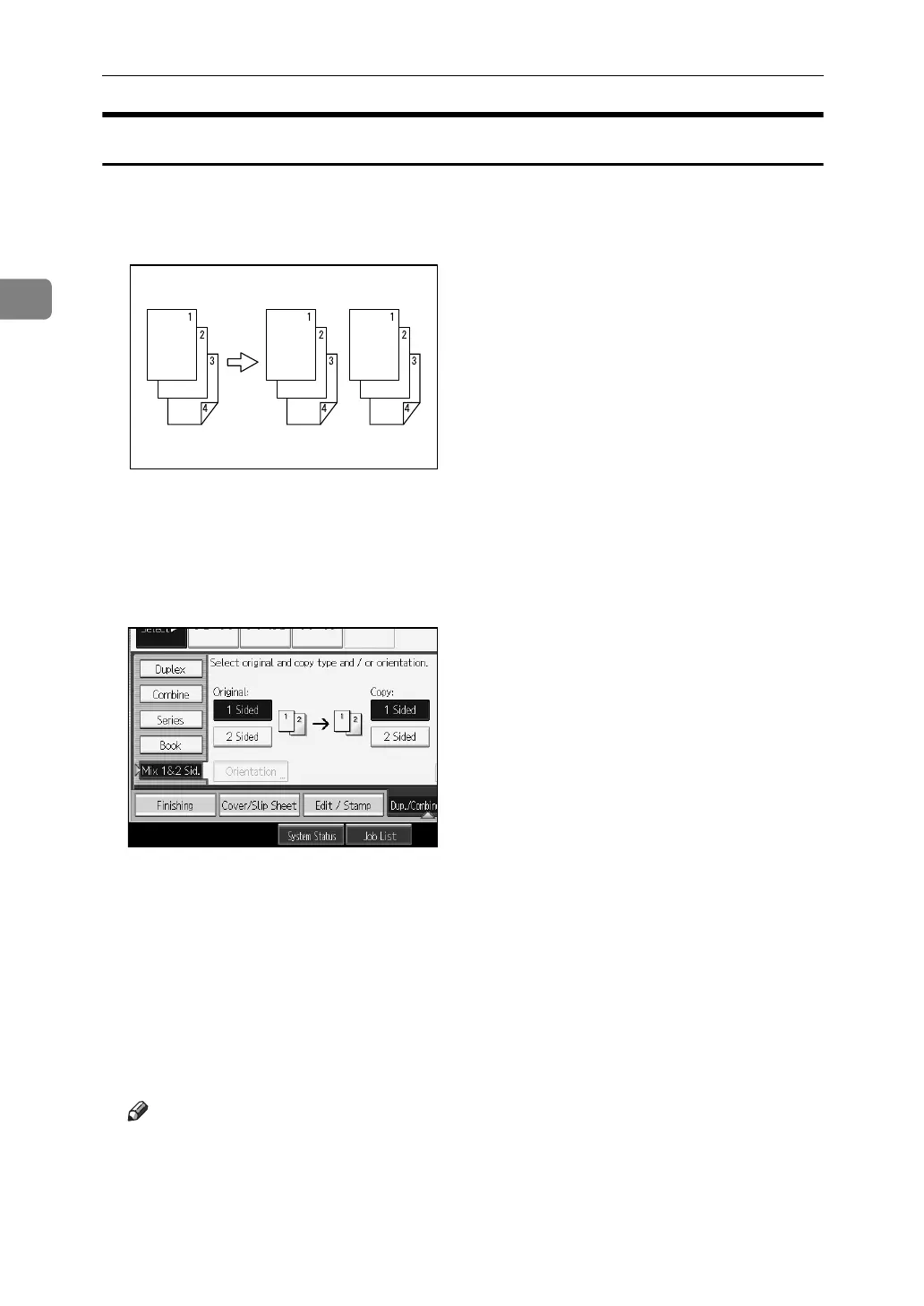Copying
88
2
Mix 1 & 2 Sided
You can copy two types of original, one-sided and two-sided, onto one or both
sides of a sheet.
A Press [Dup./Combine/Series].
B Press [Mix 1&2 Sid.].
C Select [1 Sided] or [2 Sided] for the original.
If you select [2 Sided], you can select the orientation.
D Select [1 Sided] or [2 Sided] for the copy.
E Place the originals, and then press the {Start} key.
F If you have selected [1 Sided] for the original and [2 Sided] for the copy, press
[Change Setting] to specify an odd number of originals or change the copy
page manually.
Place the next originals, and then repeat steps
C
to
E
.
Note
❒ When placing originals on the exposure glass or in the ADF using the
Batch function, press the {q } key after all the originals have been scanned.
GCKONZ0J
