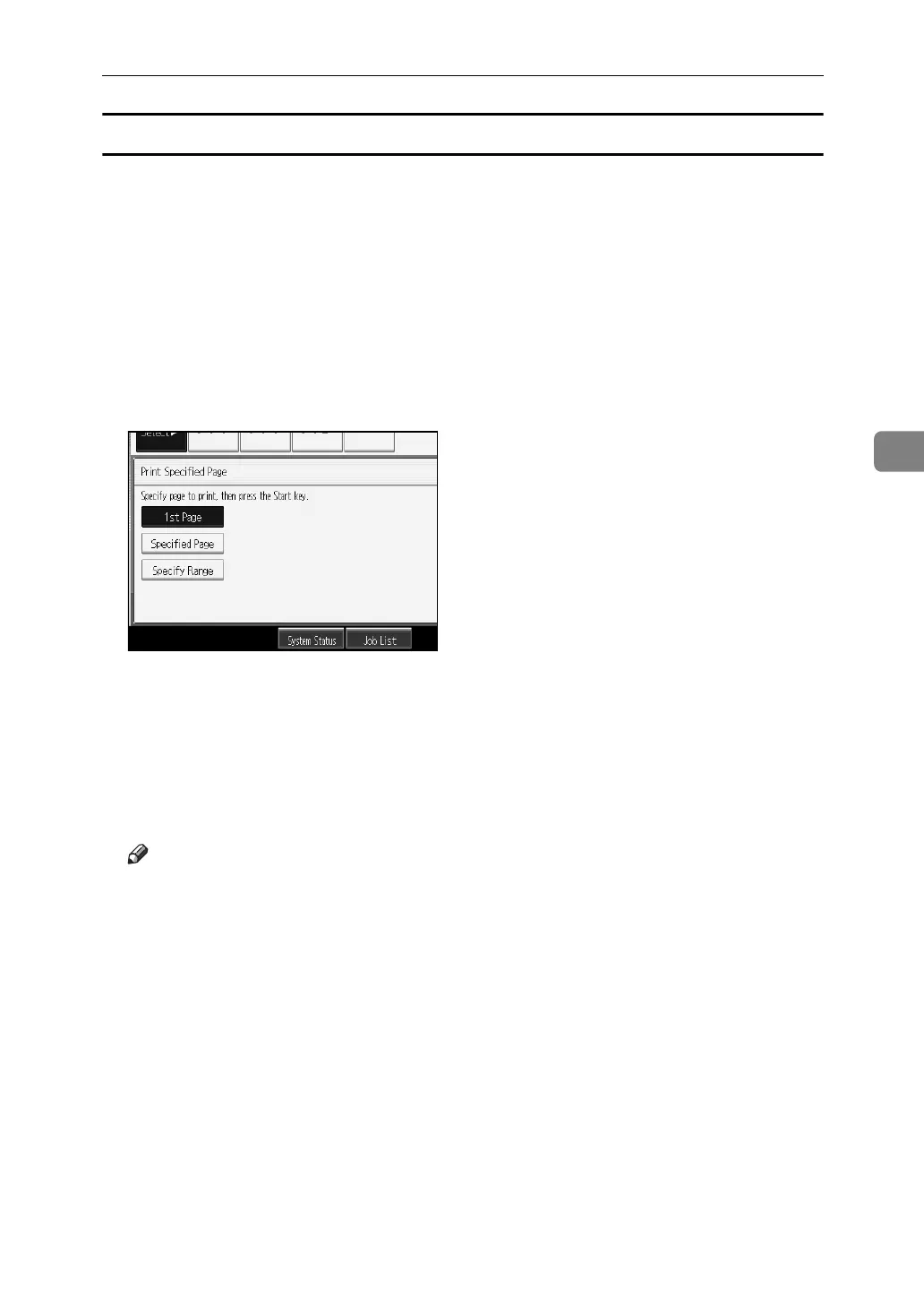Using the Document Server
181
4
Printing a Specified Range
You can print the pages in the specified range alone of the document selected
from the document selection screen.
When two or more documents are selected, pages in the specified range of the
respective documents is printed.
A Select the document to be printed.
When a password is set, enter it and then press [OK].
B Press [Print Specified Page].
C Press [Specify Range].
D Specify the printing start page using the number keys, and then press the
{q} key.
E Specify the printing end page using the number keys, and then press the
{q} key.
F Press the {Start} key.
Note
❒ You can search the target document using, in step
A
, [User Name] or [File
Name] situated in the upper left side of the screen.
❒ In the display order field of step
A
, you can sort the documents by [User
Name], [File Name], [Date]. Press the item to be used for the sorting.
❒ To cancel the selection in step
A
, press the highlighted document again.
