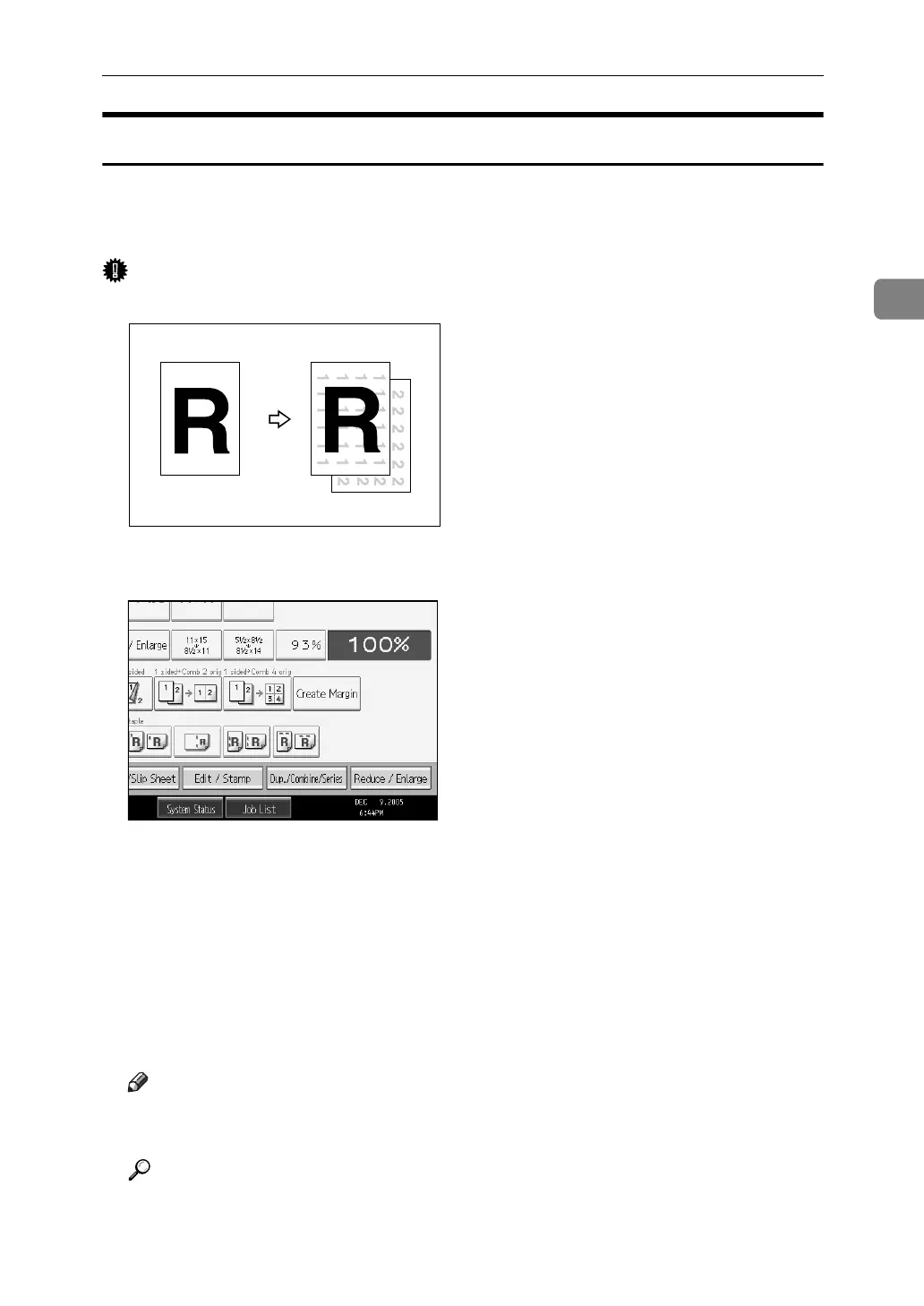Copier Functions
101
2
Background Numbering
Use this function to have numbers printed on the background of copies. If this
function is used in conjunction with Sort, same numbers are printed on a depart-
ment basis, helping you to keep track of confidential documents.
Important
❒ You cannot use the bypass tray with this function.
A Press [Edit / Stamp].
B Press [Stamp].
C Press [Background Numbering].
D Enter the number to start counting from with the number keys, and then
press the {q} key.
E Press [OK] twice.
F Place the originals, and then press the {Start} key.
Note
❒ To change the value entered in step
D
, press [Clear] or the {Clear/Stop} key
to set a new value.
Reference
“Stamp”, General Settings Guide
GCSTMP2E
