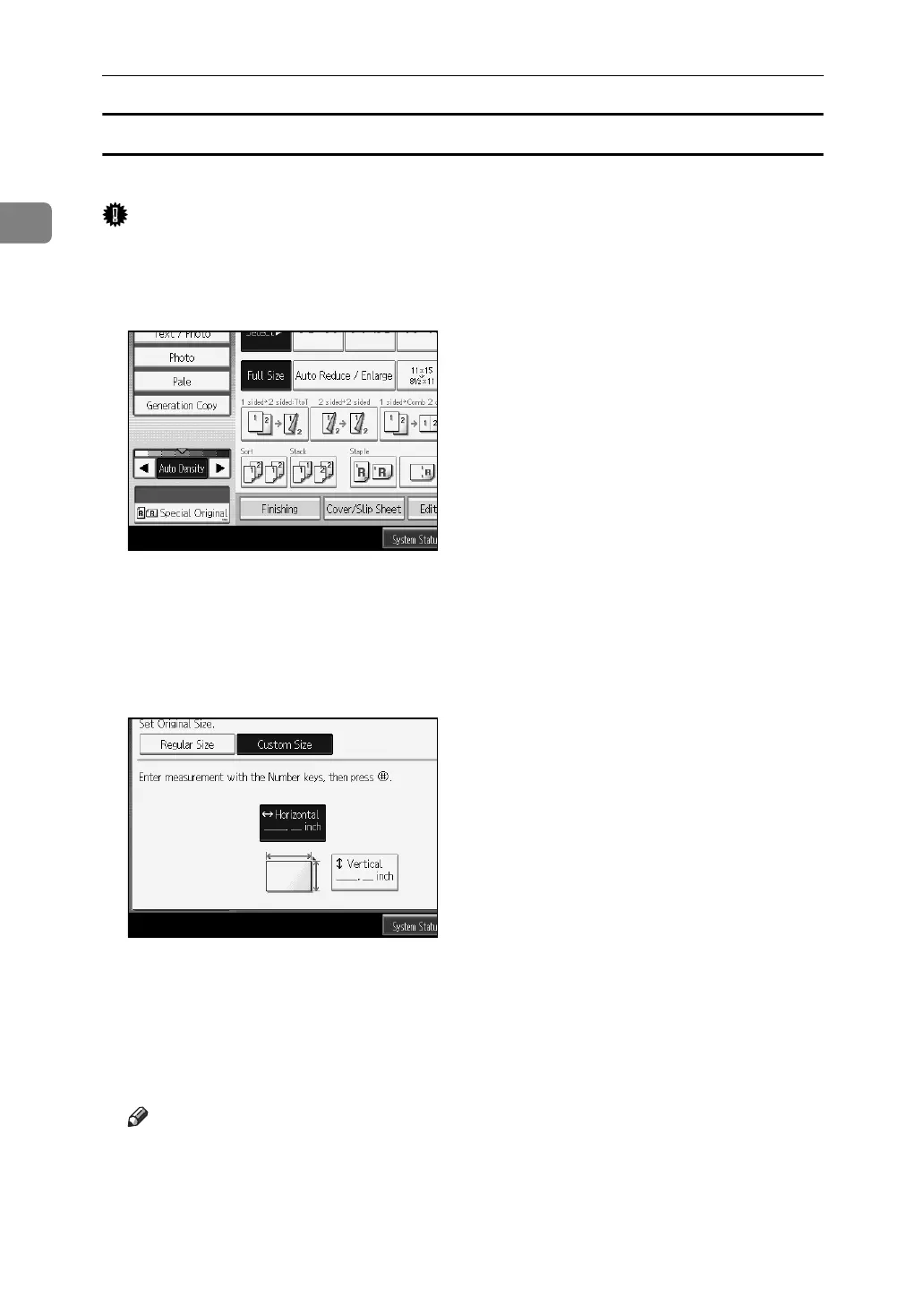Placing Originals
24
1
Custom sizes
When placing custom size originals in the ADF, specify the size of the originals.
Important
❒ Paper that has a vertical length of 128–297 mm (5.1"-11.6") and a horizontal
length of 128–432 mm (5.1"-17") can be placed with this function.
A Press [Special Original].
B Press [Original Size].
C Press [Custom Size].
D Enter the horizontal size of the original with the number keys, and then
press the {q} key.
E Enter the vertical size of the original with the number keys, and then press
the {q} key.
F Press [OK] twice.
G Place the originals, and then press the {Start} key.
Note
❒ If you make a mistake in step
D
or
E
, press [Clear] or the {Clear/Stop} key in
step
D
, and then enter the value again.
