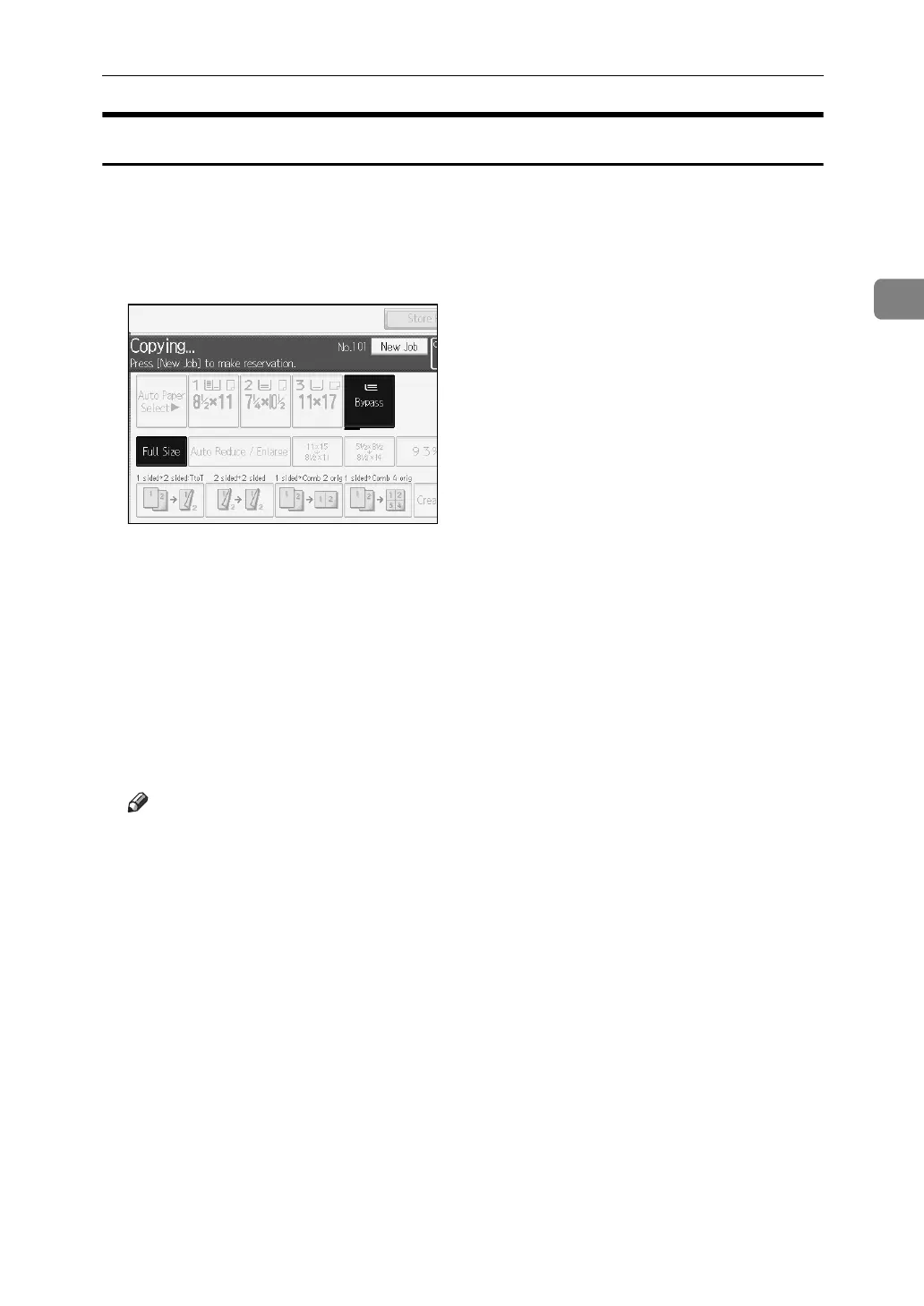Basic Procedure
31
2
Job Preset
You can set up the next copy job in the document server while the current one is
processing.
When the current copy job is finished, the next copy job will start automatically.
A Press [New Job] when “Copying...” appears.
B Be sure message “Ready” appears, and then set up the next copy job.
C Place the originals, and then press the {Start} key.
All originals are scanned.
When the preset job is complete, a job preset confirmation dialog box appears.
D Press [Exit].
You return to the copy screen.
After the current copy job, the next copy job starts automatically.
Note
❒ You can switch the display to the current copy job by pressing [To Copying
Screen]. You can switch the display to the preset job by pressing [To Reserv.
Screen].
❒ Each job stored is allocated a job number that is displayed on the Reserved
Job screen.
