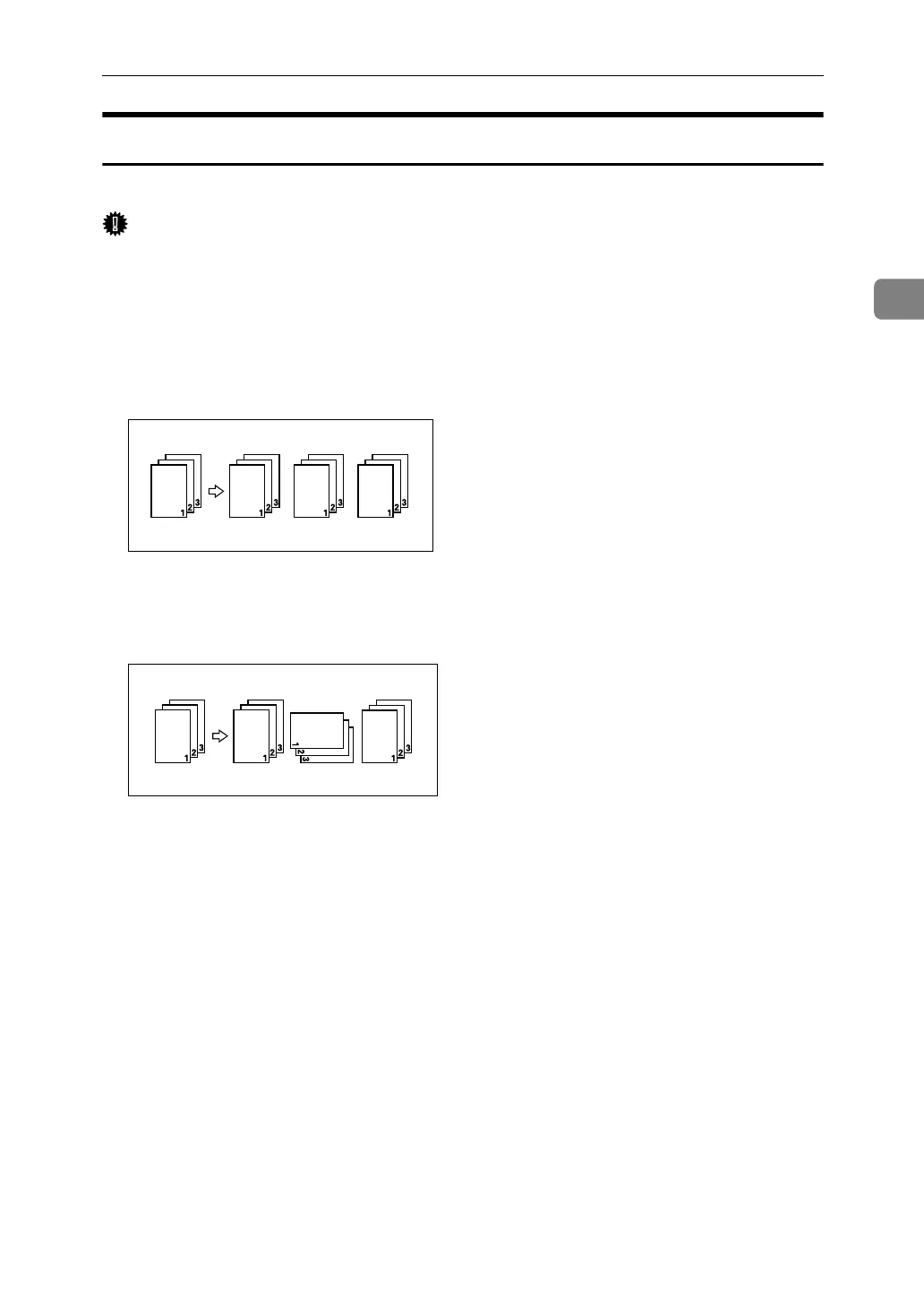Copier Functions
57
2
Sort
The machine assembles copies as sets in sequential order.
Important
❒ To use the Rotate Sort function, two paper trays with paper identical in size
and different in direction (KL) are required. See “Tray Paper Settings”, Gen-
eral Settings Guide.
❒ You cannot use the bypass tray with Rotate Sort.
❖ Sort
Copies are assembled as sets in sequential order.
❖ Rotate Sort
Every other copy set is rotated by 90 degrees (KL) and delivered to the copy
tray.
