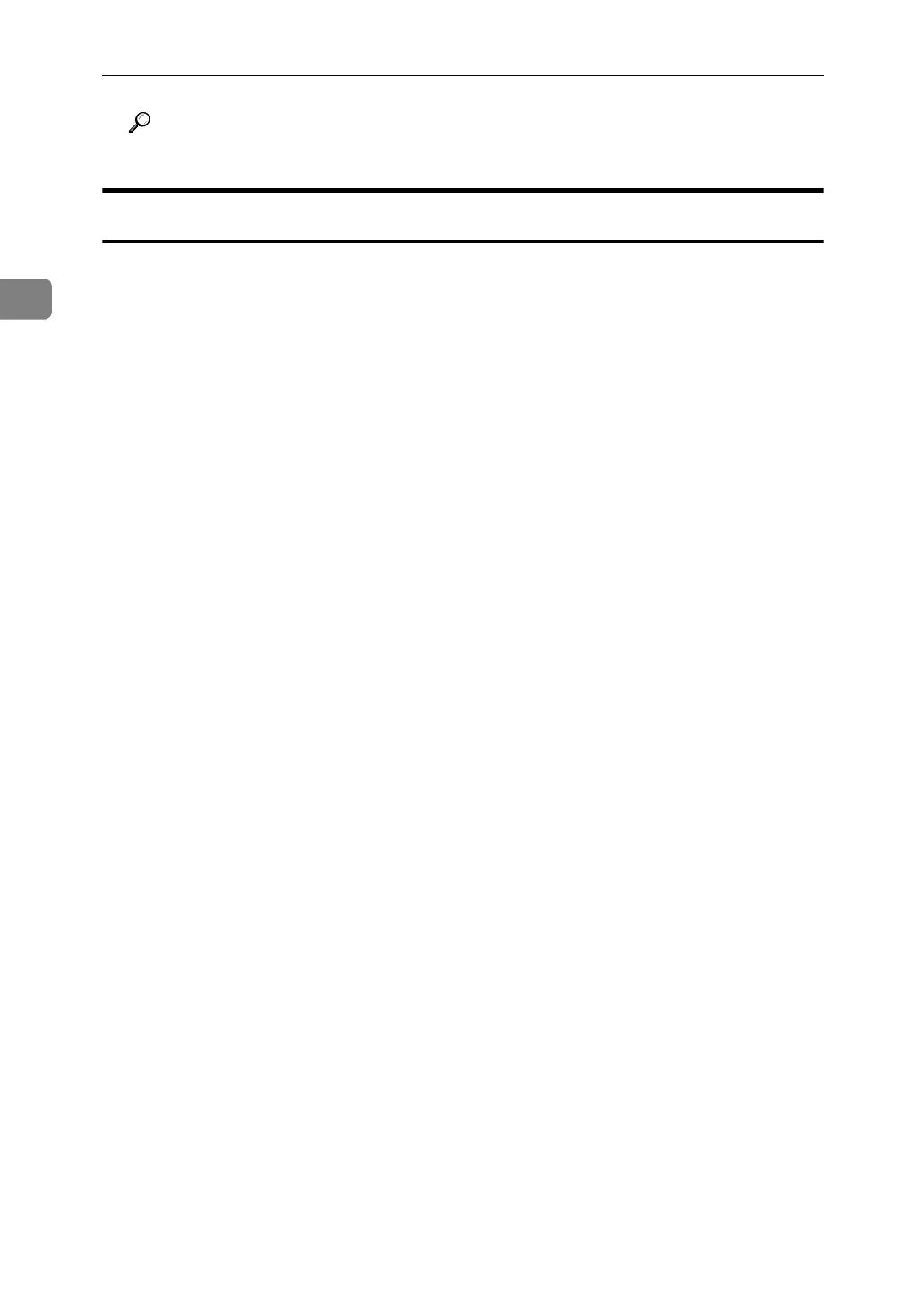Copying
30
2
Reference
“Tray Paper Settings”, General Settings Guide
Auto Start
Copying starts immediately when the machine is ready.
A Make your settings while “Select copy mode, then press the Start
key.” and “Scanning originals can be started.” are displayed alternately.
B Place the original.
C Press the {Start} key.
The machine scans the original.
Copying starts automatically once the machine is ready.
