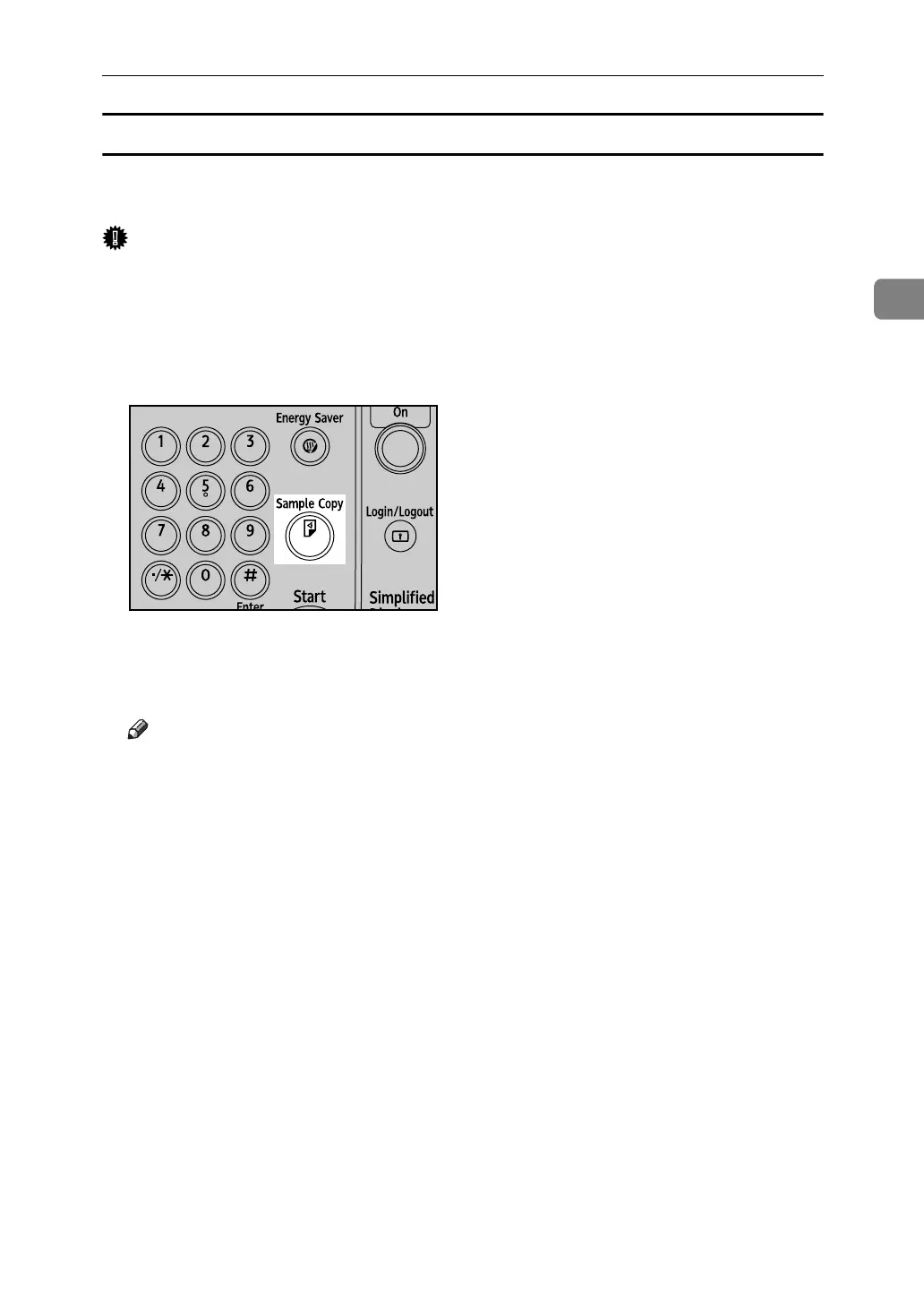Copier Functions
59
2
Sample copy
You can use this function to check the copy settings before making a long copy
run.
Important
❒ This function can be used only when the Sort function is turned on.
A Select Sort and any other necessary functions, and the place the originals.
B Press the {Sample Copy} key.
One copy set is delivered as a sample.
C If the sample is acceptable, press [Continue].
The number of copies made is smaller than the specified number by one.
Note
❒ If you press [Suspend] after checking the results, you can return to step
A
.
You can change the settings for Staple, Punch, Duplex (1 Sided → 1 Sided,
1 Sided → 2 Sided), Orientation, Margin Adjust., Cover Sheet, and Desig-
nate. However, depending on the combination of functions, you may not
be able to change some settings.
ANP068S
