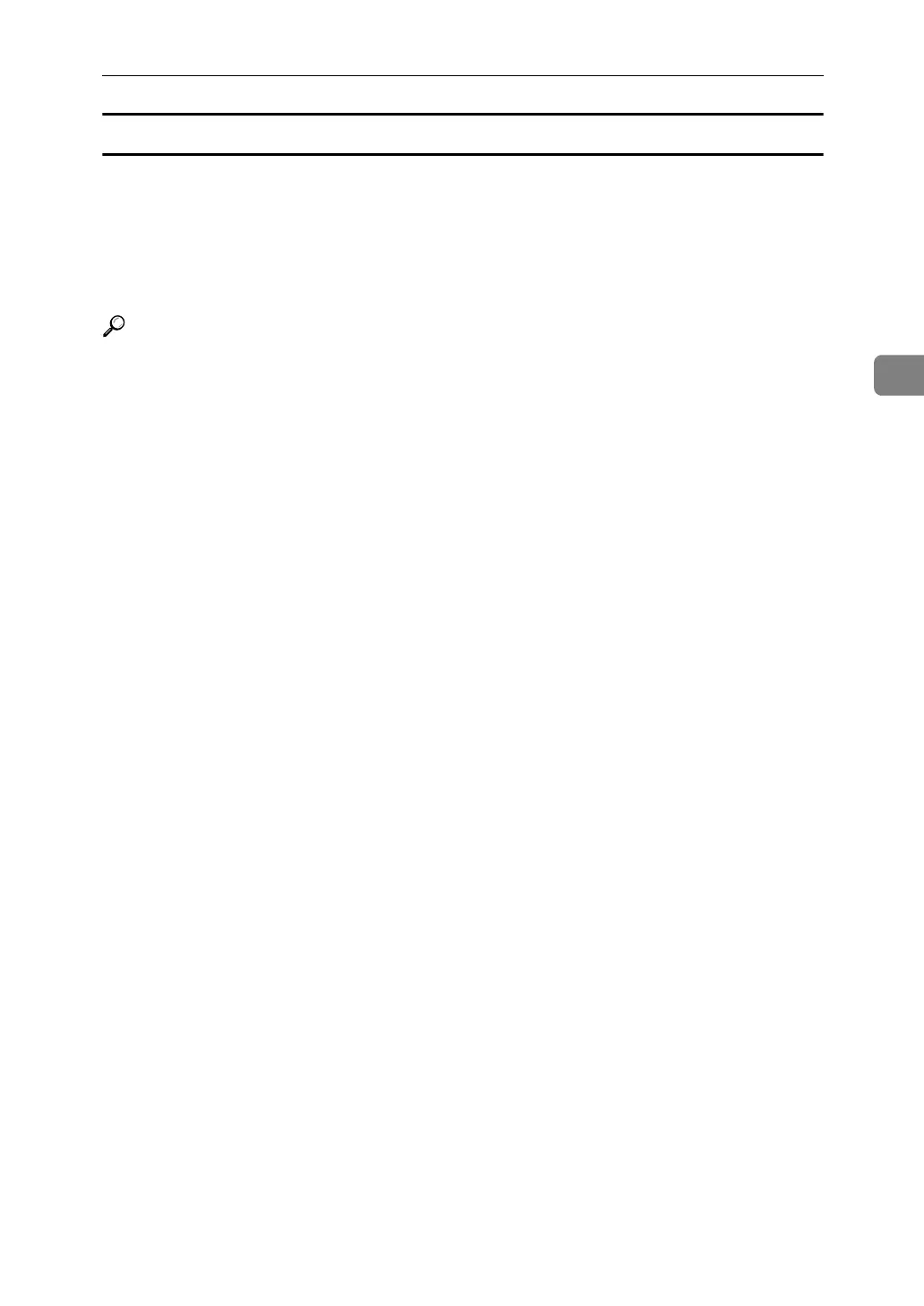What is Connect Copy?
143
3
Before You Start
Both machines must have paper trays loaded with paper of the same size, type
and orientation.
To ensure the same copy results from both machines,
• Copy Quality settings in the User Tools should be the same on each machine.
• Both main and sub machines should be installed with the same type of finisher.
Reference
“General Features”, General Settings Guide
