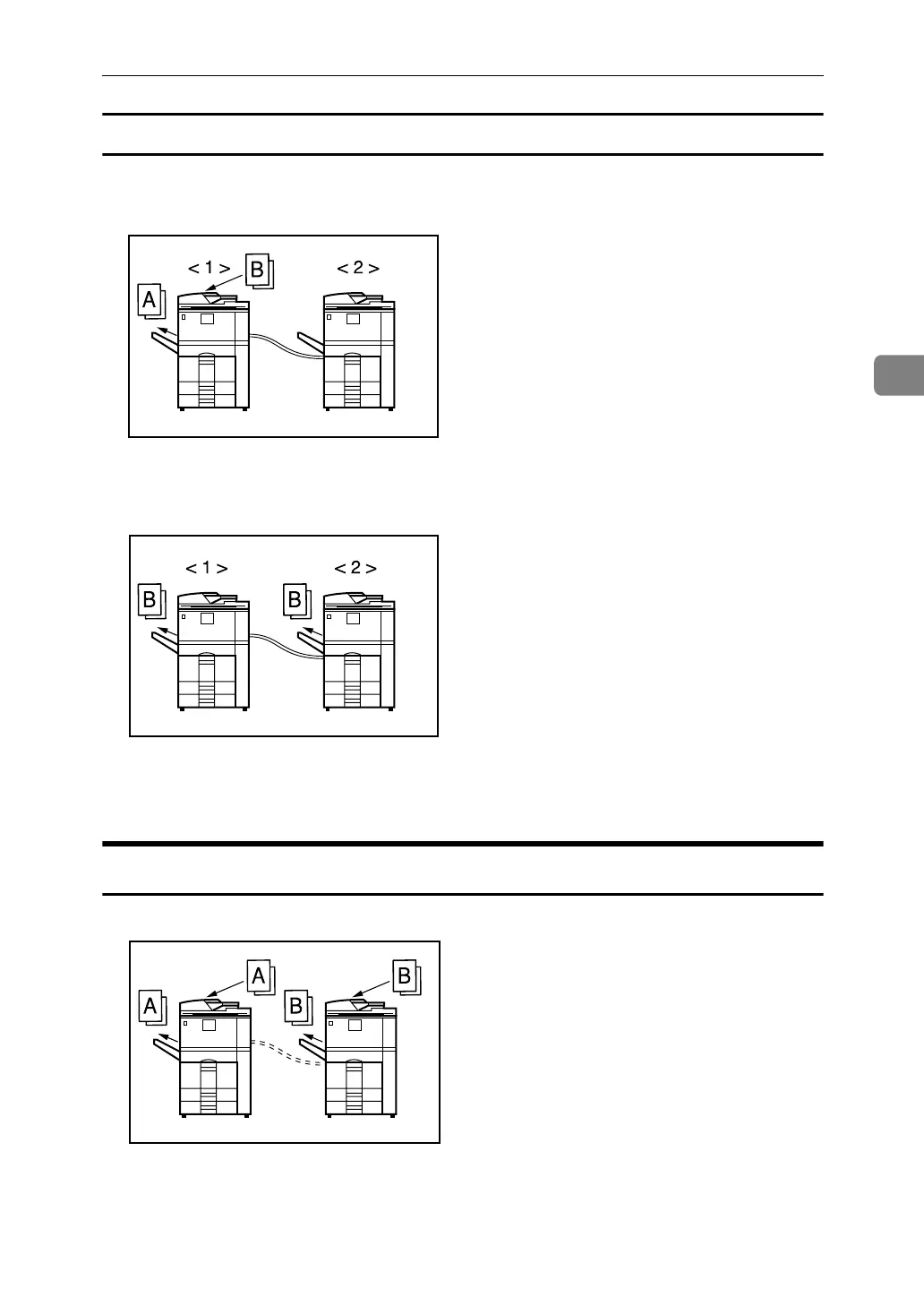Connect Copy Job Flow
157
3
Using the machine currently copying as the main machine (Connect Copy: Job Preset)
A Make Connect Copy settings for Original B on machine <1> (the machine
currently in use).
B When machine <1> has finished with Original A, Connect Copy is activat-
ed and both machines begin copying Original B.
A Sub-machine
B Main machine
When Both Machines are in Use
One machine is copying Original A and the other Original B.
ANP028S
ANP029S
ANP050S
