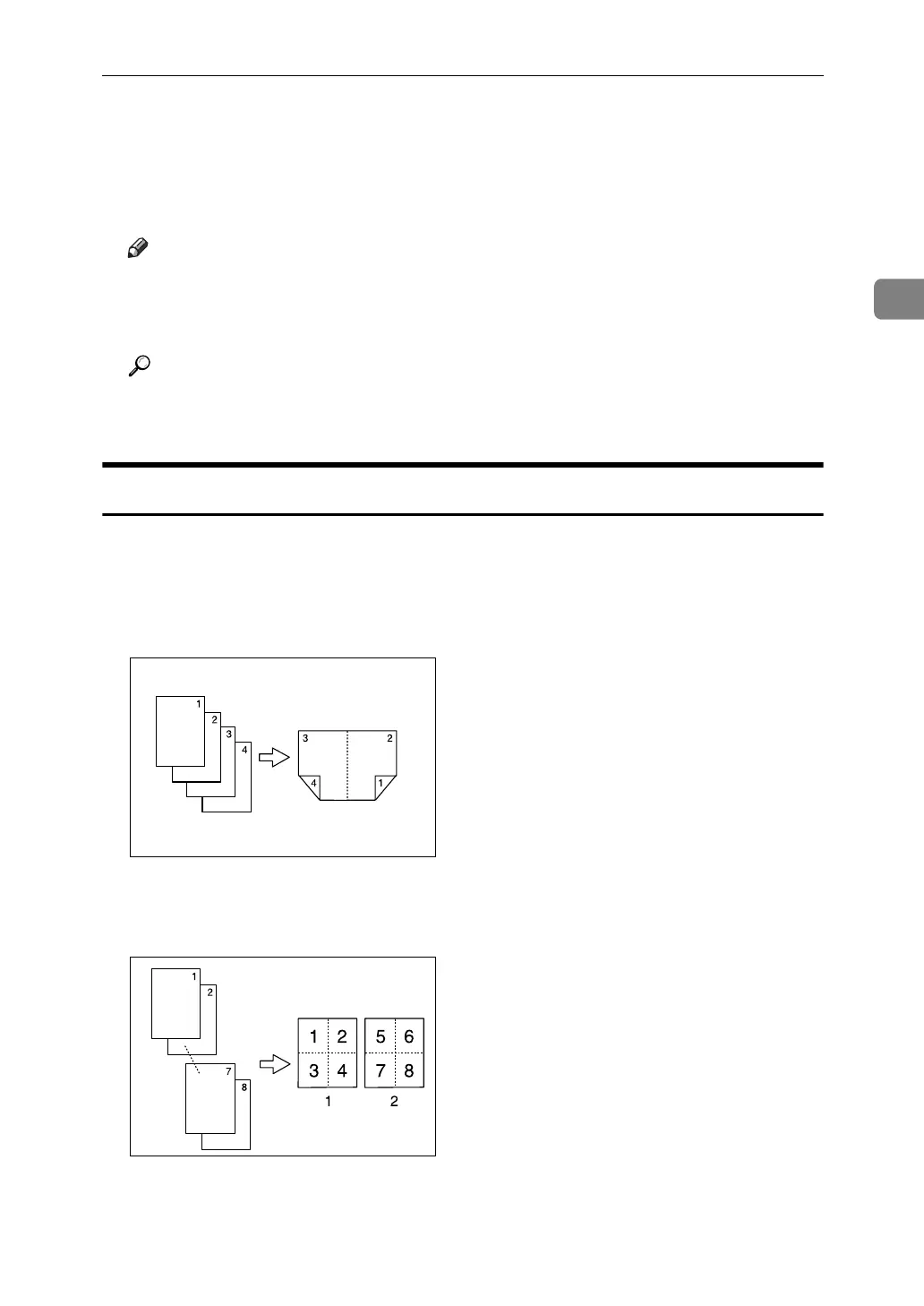Copier Functions
77
2
E Select the paper.
F Press [OK].
G Place the originals, and then press the {Start} key.
Note
❒ You cannot use the bypass tray with this function.
❒ You can also select [1 sided→Comb 2 orig] or [1 sided→Comb 4 orig] directly
by pressing the copy function key in step
A
. In that case, proceed to step
G
.
Reference
p.73 “Originals and copy orientation”
“Edit”, General Settings Guide
Two-Sided Combine
Combine various pages of originals into one sheet with two sides.
There are six types of Two-Sided Combine.
❖ 1 Sided 4 Pages → Combine 2 Sides
Copies 4 one-sided originals to one sheet with two pages per side.
❖ 1 Sided 8 Pages → Combine 2 Sides
Copies 8 one-sided originals to one sheet with four pages per side.
GCBOOK1E
GCSHVYAE
