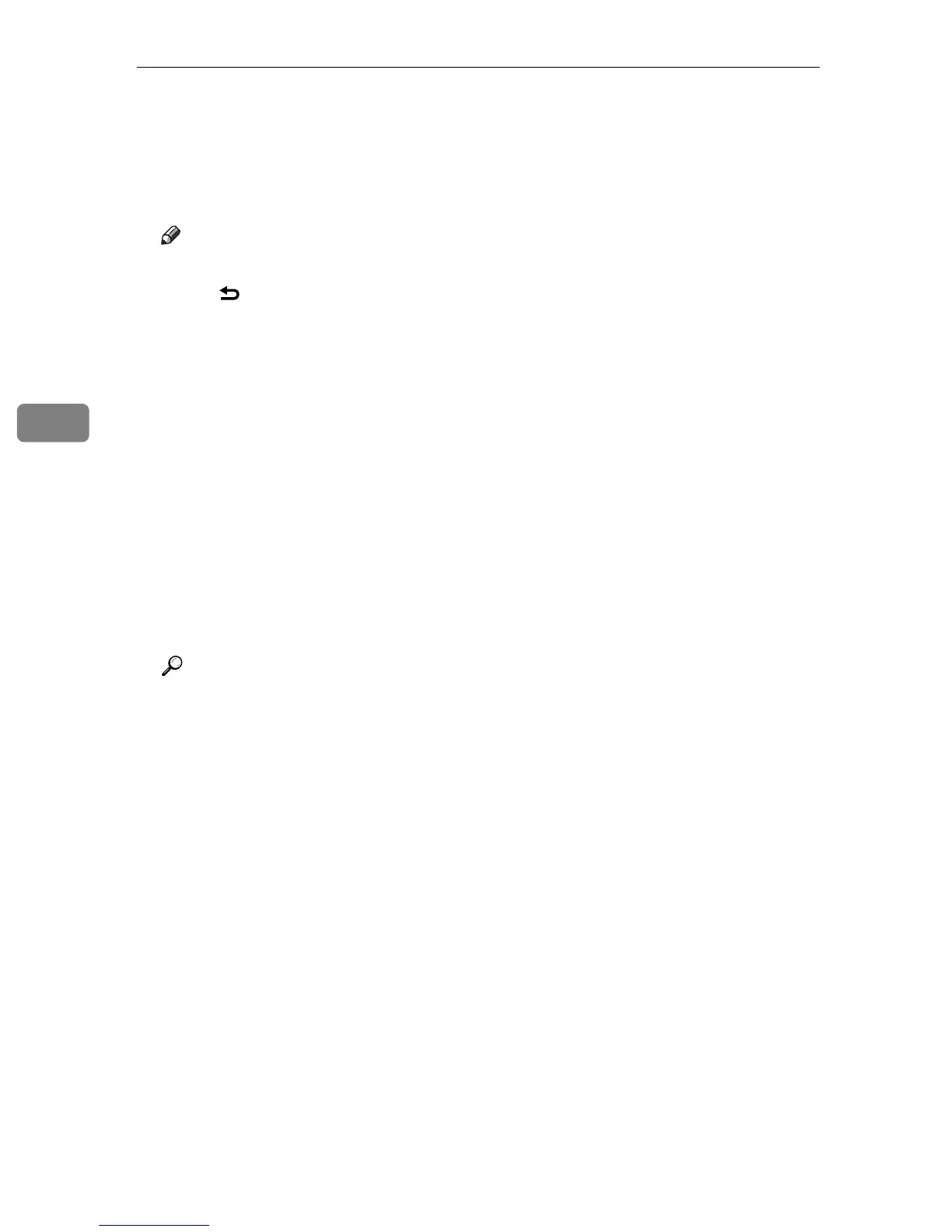Using the Copier Function
120
4
B Press the {Reduce/Enlarge} key or {U}{T} keys to select the desired ratio,
and then press the {OK} key.
C If [Custom 25-400%] has been selected, specify the desired ratio using the
number keys, and then press the {OK} key.
Note
❒ Use the following keys to cancel settings:
• {}: Cancels the changes made to settings and returns the display to
the previous screen.
• {Clear/Stop}: Cancels the changes made to settings and returns the dis-
play to the initial screen.
❒ You can change the machine's default [Reduce/Enlarge] setting to always
make photocopies in the specified ratio.
❒ Temporary job settings are cleared in the following cases:
• When no input is received for the period of time specified in [Auto Clear]
while the initial screen is displayed.
•When the {Clear/Stop} key is pressed while the initial screen is dis-
played.
• When the machine's mode is changed.
• When the power is turned off.
• When the machine's default for the same setting is changed.
Reference
For details about [Reduce/Enlarge], see p.202 “Copy Settings”.
For details about [Auto Clear], see p.233 “Administrator Settings”.
