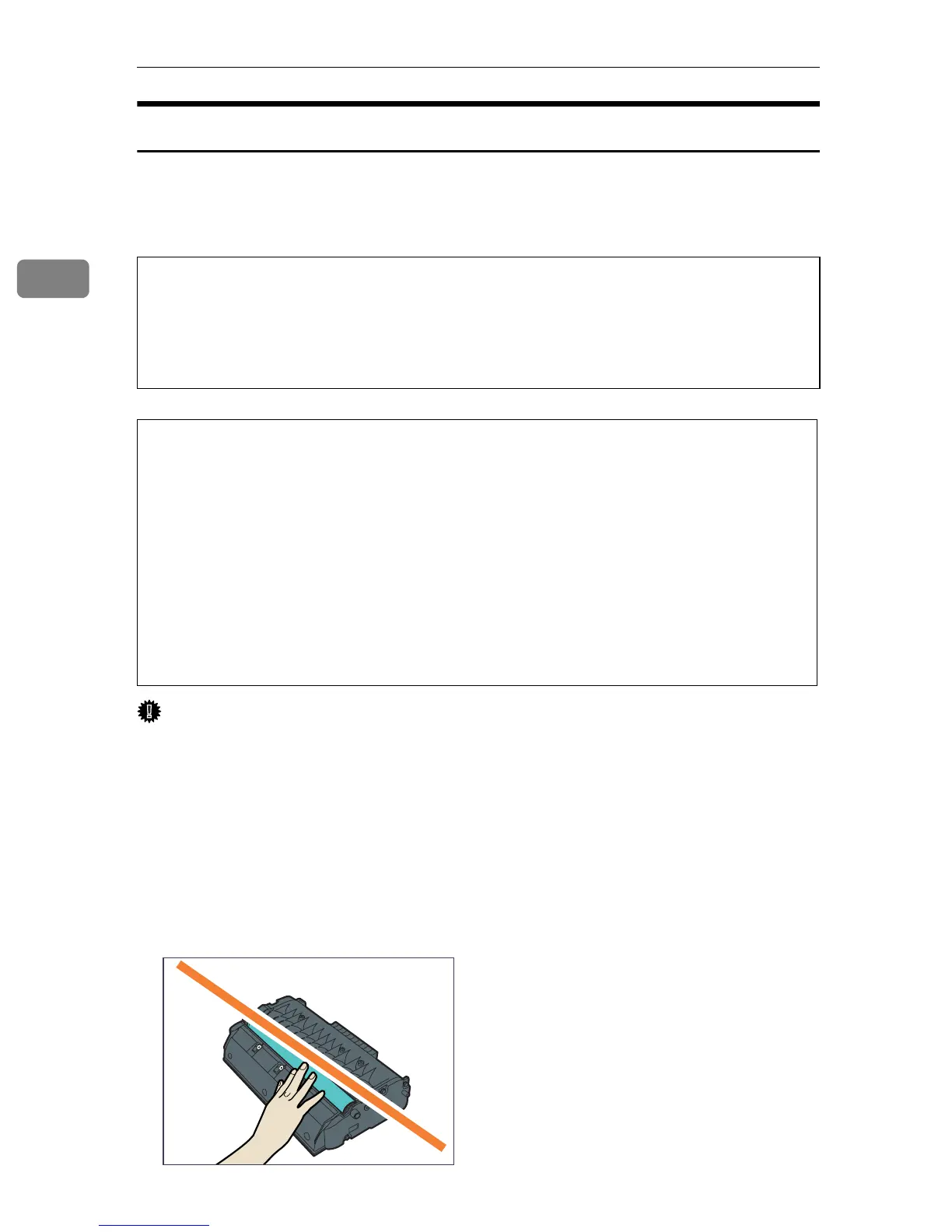Getting Started
30
2
Unpacking
To protect it from shock and vibration during transit, this machine comes pack-
aged in cushioning foam and secured with tape. Remove these protective mate-
rials after bringing the machine to where it will be installed.
WARNING:
CAUTION:
Important
❒ Removed tape is dirty. Be careful not to let it touch your hands or clothes.
❒ Leave the protective materials in place while moving the machine.
❒ Lower the machine slowly and carefully to prevent trapping your hands.
❒ Do not grip on the tray area when lifting the machine.
❒ Do not allow paper clips, staples, or other small objects to fall inside the ma-
chine.
❒ Keep uncovered print cartridges away from direct sunlight.
❒ Do not touch the print cartridge's photo conductor unit.
• Do not incinerate used toner or toner containers. Toner dust might ig-
nite when exposed to an open flame. Dispose of used toner containers
in accordance with local regulations.
• Do not store toner, used toner, or toner containers in a place with an
open flame. The toner might ignite and cause burns of a fire.
• Keep toner (used or unused) and toner containers out of reach of children.
• If toner or used toner is inhaled, gargle with plenty of water and move into
a fresh air environment. Consult a doctor if necessary.
• If toner or used toner gets into your eyes, flush immediately with large
amounts of water. Consult a doctor if necessary.
• If toner or used toner is swallowed, dilute by drinking a large amount of wa-
ter. Consult a doctor if necessary.
• The machine weighs approximately 18 kg (39.6 lb.). When moving the ma-
chine, use the inset grips on both sides, and lift slowly. The machine will
break or cause injury if dropped.
BSP024S
