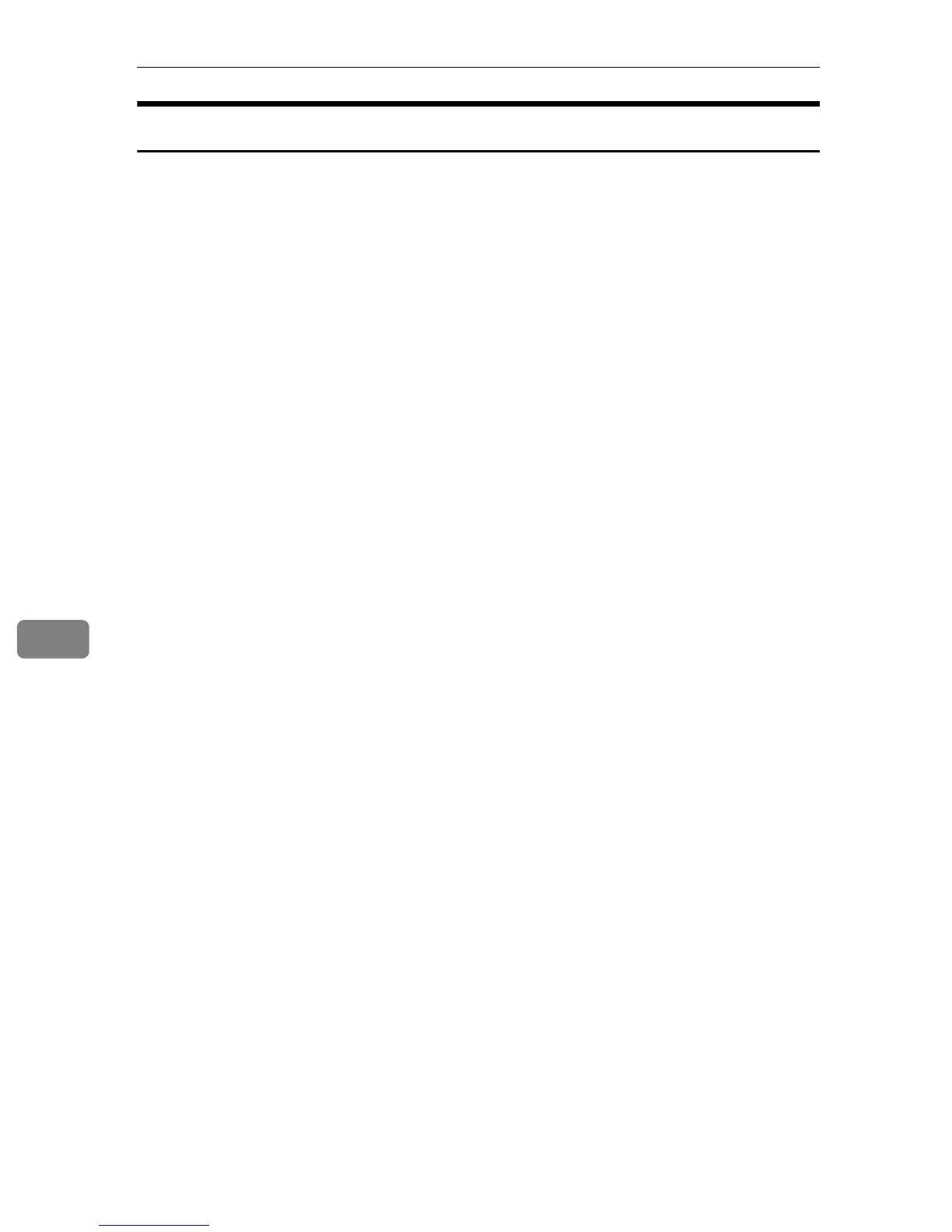Configuring the Machine Using the Control Panel
214
7
Fax System Setting Parameters
This section describes fax system setting parameters.
❖ RX Settings (Reception Settings)
Specifies the settings for receiving a fax.
• RX Mode
Specifies the reception mode.
Default: [Fax Only]
•Fax Only
The machine automatically answers all incoming calls in fax reception mode.
•Manual
The machine rings when it receives incoming calls. The machine re-
ceives faxes only when you manually receive faxes.
• FAX/TAD
The machine receives faxes automatically when a fax call is received.
Otherwise, the connected telephone answering device answers the call.
•FAX/TEL
The machine receives faxes automatically when a fax call is received.
Otherwise, the machine starts to ring.
• Auto Reduction
Sets the machine to reduce the size of a received fax if it is too large to print
on a single sheet of paper.
Note that the machine only reduces the size down to 74%. If further reduc-
tion is required to fit the fax on a single sheet, it will be printed on separate
sheets without being reduced.
Default: [On]
(Default may be [Off] depending on the [Country Code] setting under [Admin
Settings].)
•Off
•On
• Ring Count Delay
Specifies the number of times the machine rings before it starts to receive
faxes in Fax Only mode.
Default: 3 times
• 3 to 5 times, in increments of 1
• F/T Ring Time
Specifies the length of time the machine tries to detect the fax calling tone
in FAX/TEL mode.
Default: 15 seconds
• 5 to 99 seconds, 1 second increments
• Overall Ringings w/ TAD
Specifies the number of times the external telephone answering device
rings before the machine starts to receive faxes in FAX/TAD mode.
Default: 5 times
• 1 to 20 times, in increments of 1
