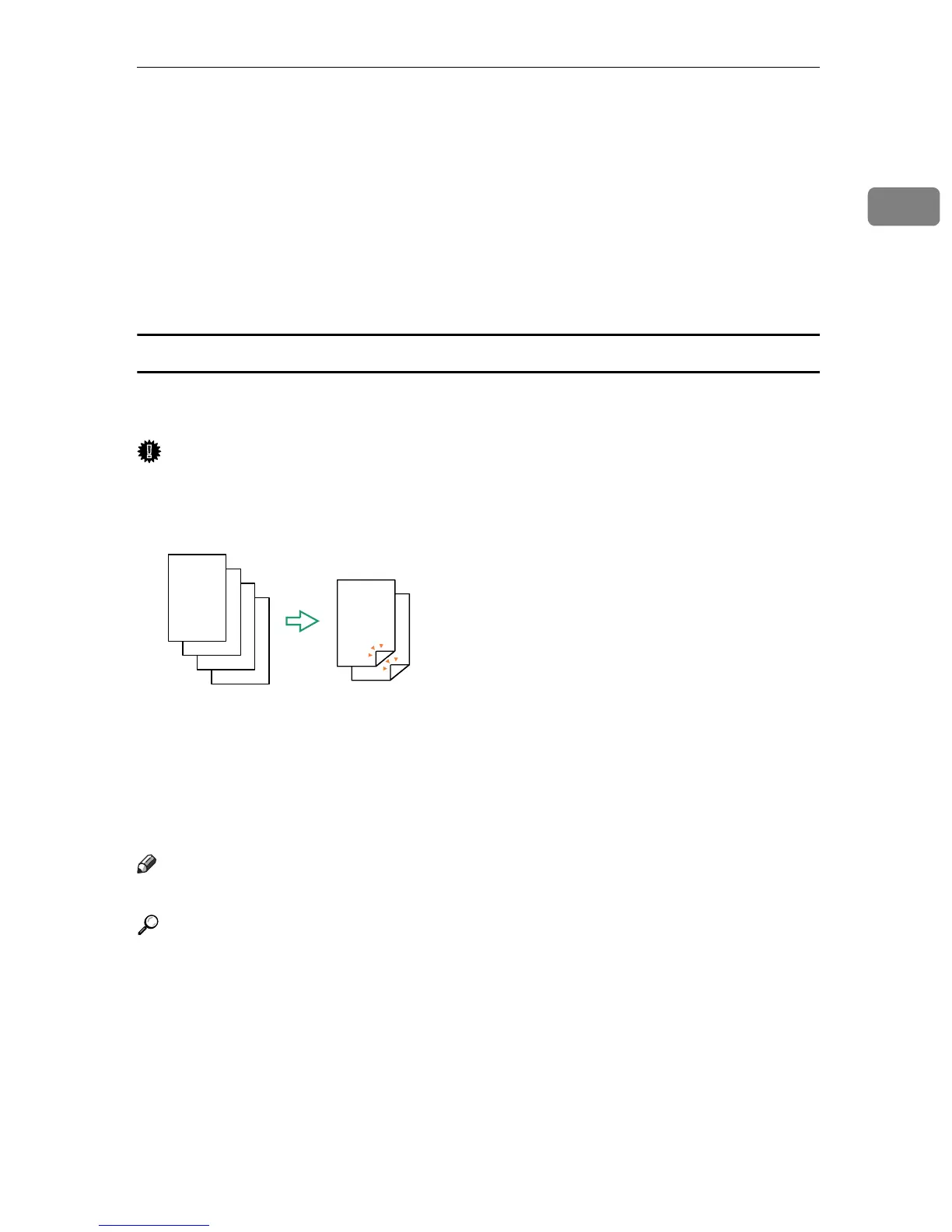Feature Highlights
13
1
❖ Preparation for copying an ID card
To always make photocopies in ID card copy mode:
A Configure the machine's default [Reduce/Enlarge] setting.
For details, see p.202 “Copy Settings”.
To use this function for the current job only:
A Configure the setting using the {Reduce/Enlarge} key before starting the
current job.
For details, see p.124 “Copying Both Sides of an ID Card onto One Side of
Paper”.
Making 2-sided copies automatically
You can make 2-sided copies by copying single-sided documents onto the front
and back sides of each sheet.
Important
❒ Automatic duplex copying is available with the Type 2 model only.
❒ This function is only available when the original is set in the ADF, not when
it is set on the exposure glass.
Change the machine's default setting to apply 2-sided copying.
❖ Preparation for making 2-sided copies
A Configure the [Duplex Copy] setting under copy settings.
For details, see p.126 “Making 2-sided Copies Automatically (Type 2 mod-
el)”.
Note
❒ You can make 2-sided copies manually with the Type 1 model.
Reference
For details about how to make 2-sided copies using the Type 1 model, see
p.128 “Making 2-sided Copies Manually (Type 1 model)” .
4
3
1
2
2
2
1
4
3
BSP007S
