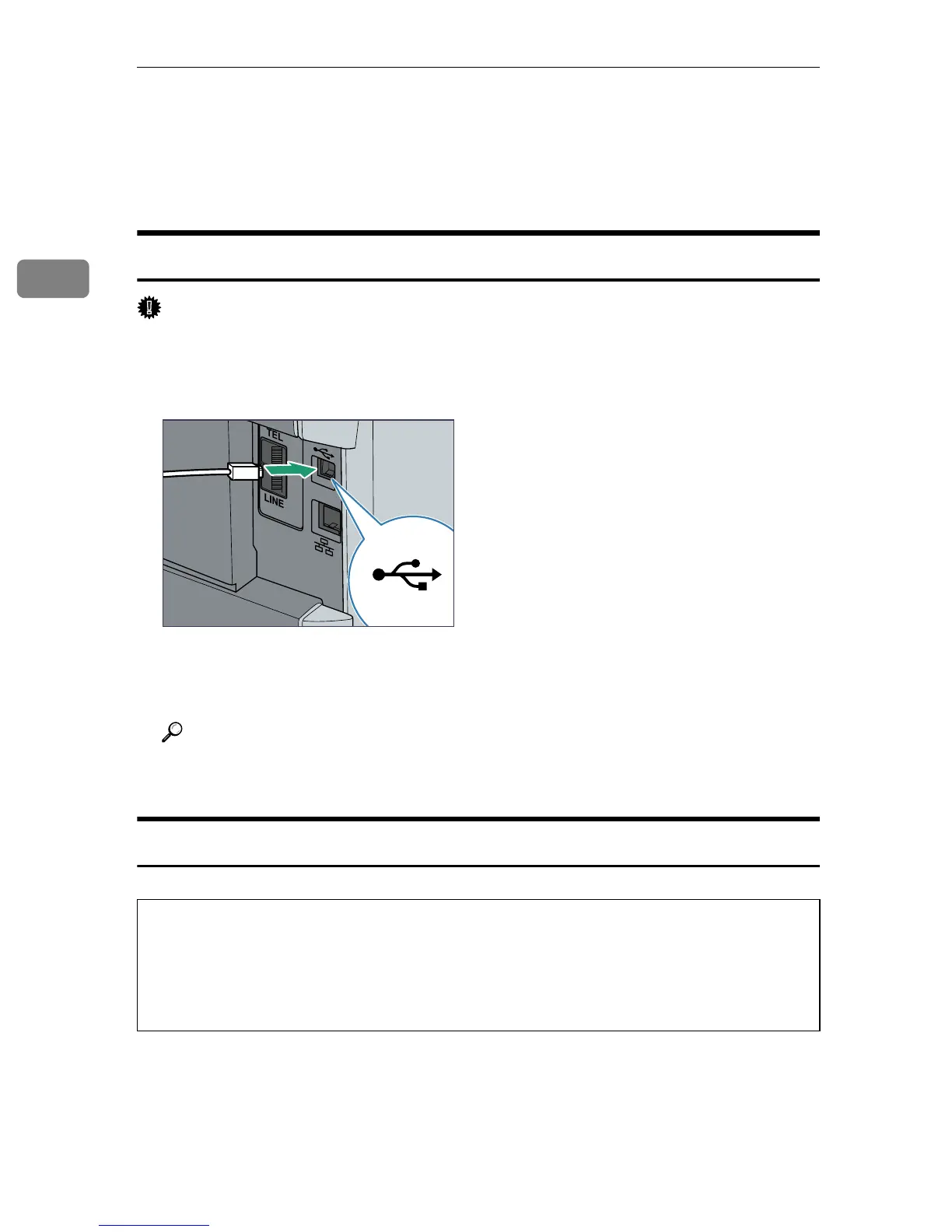Getting Started
42
2
Connecting the Machine
This section describes connecting the machine to a computer and a telephone
line.
Connecting with USB Cable
Important
❒ USB 2.0 interface cable is not supplied. Obtain a USB cable that is correct for
the computer you are using.
A Connect the square-shaped connector of the USB 2.0 cable to the USB port.
B Connect the opposite end's flat connector to your computer's USB interface
or USB hub.
Reference
For details about installing printer drivers for USB connection, see the in-
structions provided on the driver CD-ROM.
Connecting with Network Cable
CAUTION:
Follow the procedure below to connect the machine to a computer through a net-
work. Prepare the hub and other network devices before connecting the
10BASE-T or 100BASE-TX cable to the machine's Ethernet port.
The ferrite core is supplied with this machine.
• Do not connect the Ethernet port of the machine to a network that may sup-
ply excess voltage, such as a telephone line. Doing so may result in fire or
electric shock.
• Network cable with a ferrite core must be used for RF interference suppres-
sion.
BSP046S
