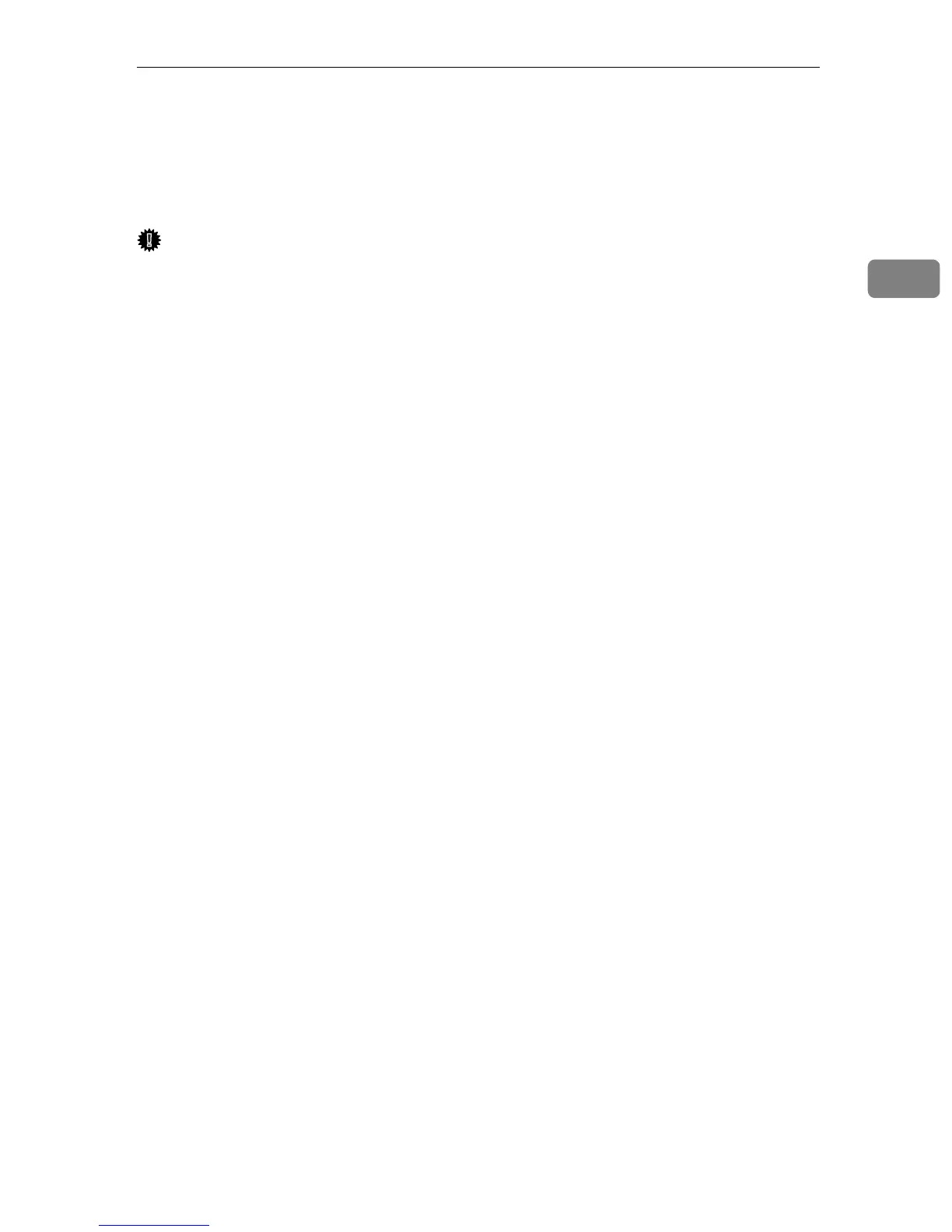Sharing the Printer on a Network
53
2
Sharing the Printer on a Network
This section describes how to set up the machine for use as a network printer.
The shared printer can be used by computers on the network.
Important
❒ To change printer properties in the [Printer] folder, you must have Manage
Printers permission. Log on to the file server as an Administrators or member
of the PowerUsers group to acquire this permission.
A From the [Start] menu, open the [Printers] window.
Under Windows XP or Windows Server 2003/2003 R2/2008, the [Printers and
Faxes] window appears.
B Click the printer icon you want to use. On the [File] menu, click [Properties].
The printer properties appears.
C On the [Sharing] tab, click [Shared as:].
D To share the printer with users using a different version of Windows, click
[Additional Drivers...].
Omit this step if you have installed an alternative driver by selecting [Shared
as:] during the printer driver installation.
E Click [OK], and then close the printer properties.
