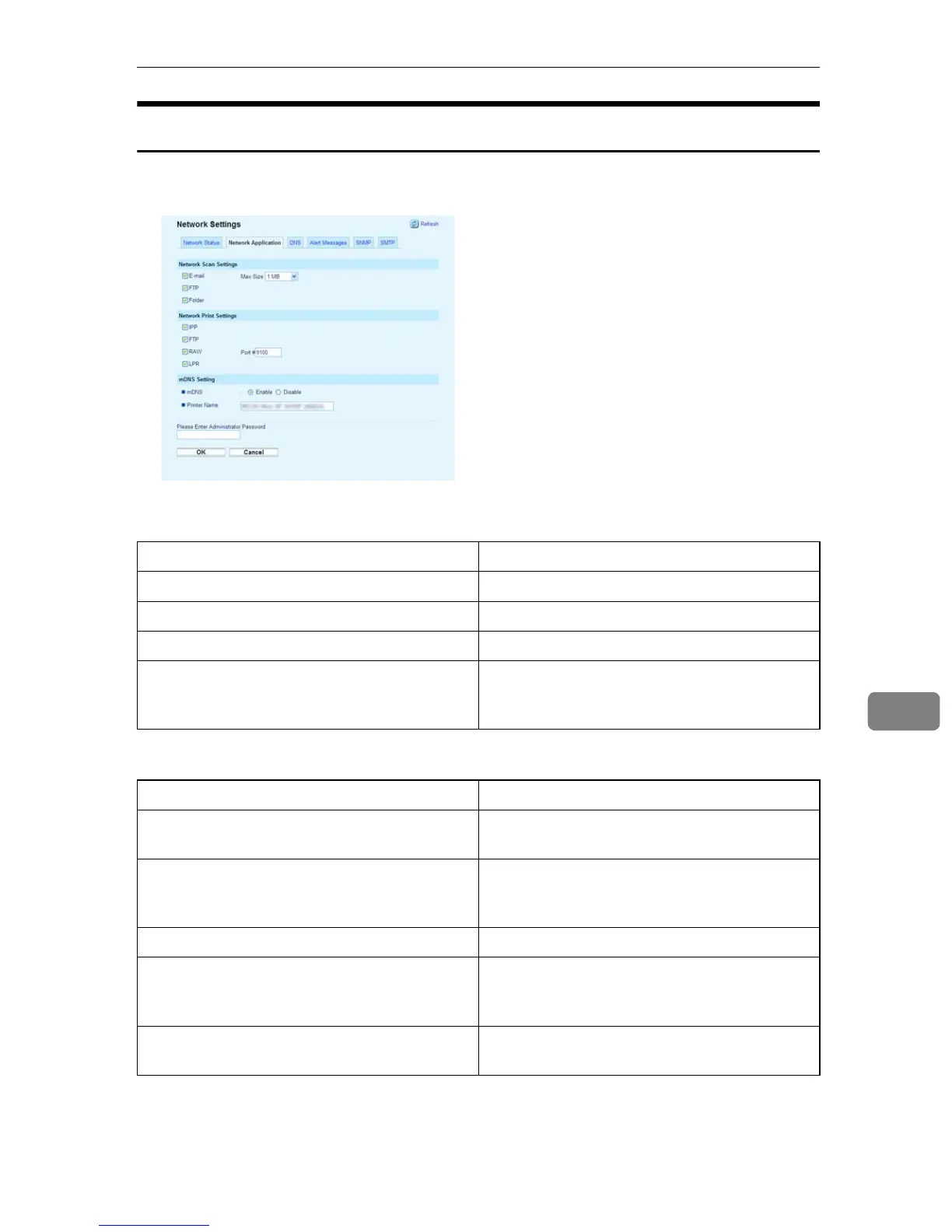Configuring the Network Settings
257
8
Configuring the Network Application Settings
Click the [Network Application] tab on the network settings page to configure the
network application settings.
❖ Network Scan Settings
❖ Network Print Settings
Item Description
E-mail Select to enable the Scan to E-mail feature.
FTP Select to enable the Scan to FTP feature.
Folder Select to enable the Scan to Folder feature.
Max Size Select the maximum size of scan files that can
be attached to an e-mail message (1 to 5 MB, or
unlimited).
Item Description
IPP Select to enable network printing using Inter-
net Print Protocol (via TCP port 631/80).
FTP Select to enable network printing using an em-
bedded FTP server in the machine (via TCP
port 20/21).
RAW Select to enable network raw printing.
Port # Enter the TCP port number to use for raw
printing. The valid range is 1024 to 65535, ex-
cept 53550 (default is 9100).
LPR Select to enable network printing using
LPR/LPD (via TCP port 515).
