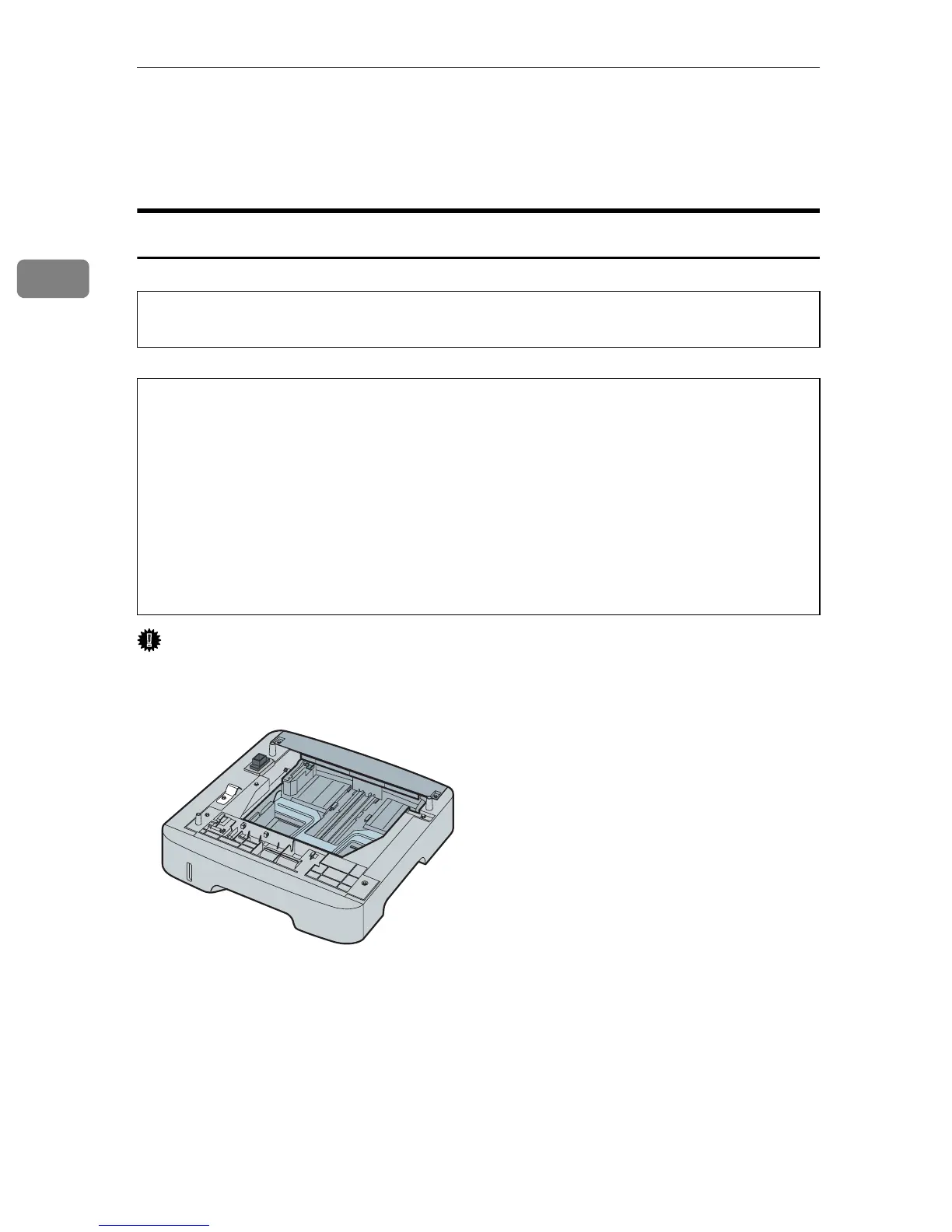Getting Started
54
2
Installing the Optional Paper Feed Unit
This section describes how to install the optional paper feed unit.
Installing the Paper Feed Unit TK1080 (Tray 2)
WARNING:
CAUTION:
Important
❒ Do not grip the tray areas when moving the machine.
A Check that the package contains Paper Feed Unit TK1080.
B Turn off the power, and then unplug the machine's power cord from the
wall outlet.
C Remove any protective tapes from the optional paper feed unit.
• Touching the prongs of the power cable's plug with anything metallic
constitutes a fire and electric shock hazard.
• The machine weighs approximately 18 kg (39.6 lb.). When moving the ma-
chine, use the inset grips on both sides, and lift slowly. The machine will
break or cause injury if dropped.
• Lifting the paper feed unit carelessly or dropping may cause injury.
• It is dangerous to handle the plug with wet hands. Doing this may result in
receiving an electric shock.
• Before moving the machine, unplug the power cord from the wall outlet. If
the cord is unplugged abruptly, it could become damaged. Damaged plugs
or cords can cause an electrical or fire hazard.
BSP053S
