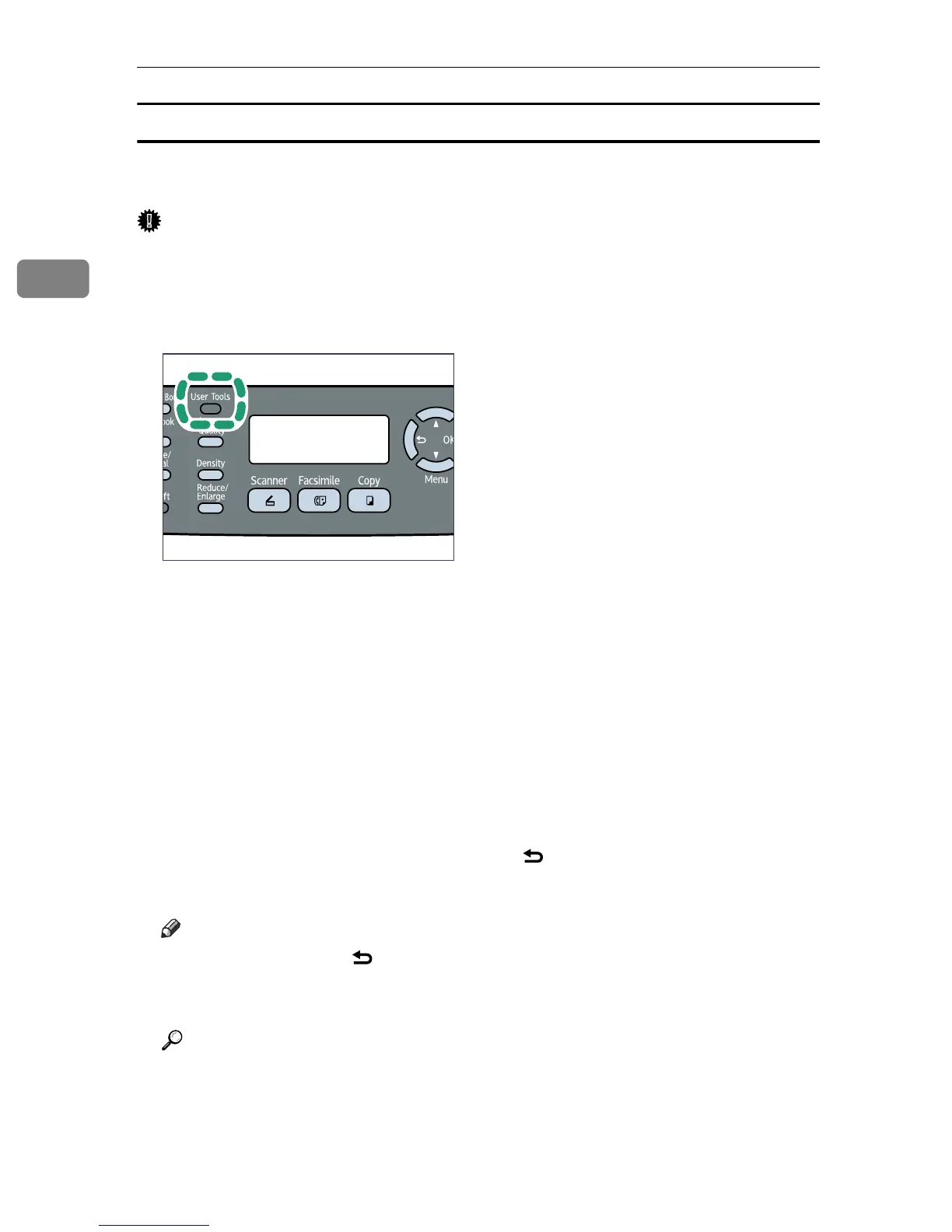Getting Started
52
2
Setting the outside line access number
If the machine is connected to the telephone network through a PBX, set the dial
number to access the outside line.
Important
❒ Make sure to set the outside line access number that matches the setting of
your PBX. Otherwise, you may not be able to send faxes to outside destina-
tions.
A Press the {User Tools} key.
B Press the {U}{T} keys to select [Admin Settings], and then press the {OK}
key.
C If you are requested to enter a password, enter the password using the num-
ber keys, and then press the {OK} key.
D Press the {U}{T} keys to select [PBX Access Digit], and then press the {OK}
key.
E Enter the outside line access number using the number keys, and then
press the {OK} key.
F Confirm the setting, and then press the {} key.
G Press the {Clear/Stop} key to return to the initial screen.
Note
❒ You can press the {} key to exit to the previous level of the menu tree.
❒ A password for accessing the [Admin Settings] menu can be specified in [Ad-
min Menu Lock].
Reference
For details about [Admin Menu Lock], see p.233 “Administrator Settings”.
BSP051S
